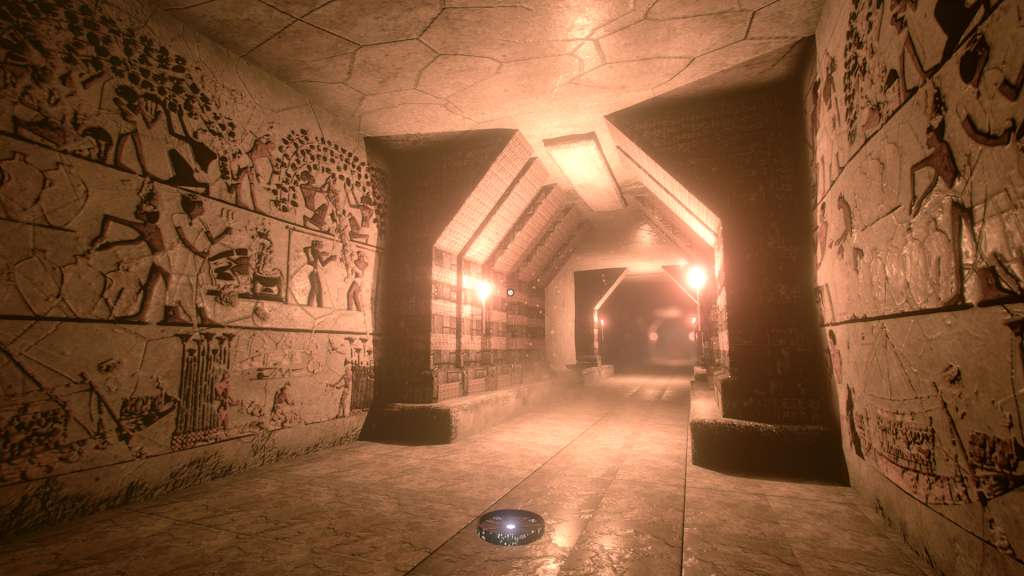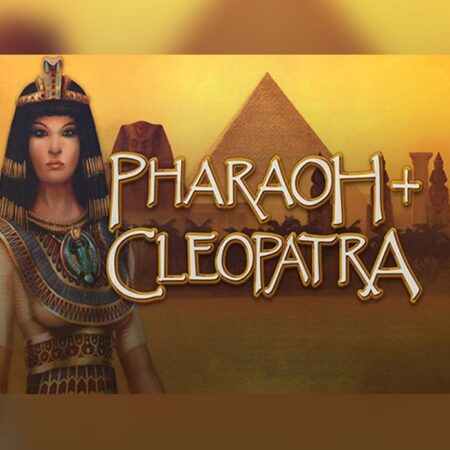The Challenge Steam CD Key






Description
The early 22nd century began the era of “time travel”. At this time, the UN Security Council also created the “Time Bureau”, a special surveillance service where employees are required to eliminate anachronisms caused by people visiting past events. Their job is to follow these tourists and preventing any interference with history as it is known. They must also prevent people from smuggling artifacts from the past into the future, which could upset the economy. One of the employees of the “Bureau” is a man named Maxin Gromov, and it seems today is going to be especially hard for him. . . Features An original story from a professional writer of science fiction Interesting quests in different time eras Mazes full of dangers Excellent graphics (powered by the latest version of the Unreal Engine 4)