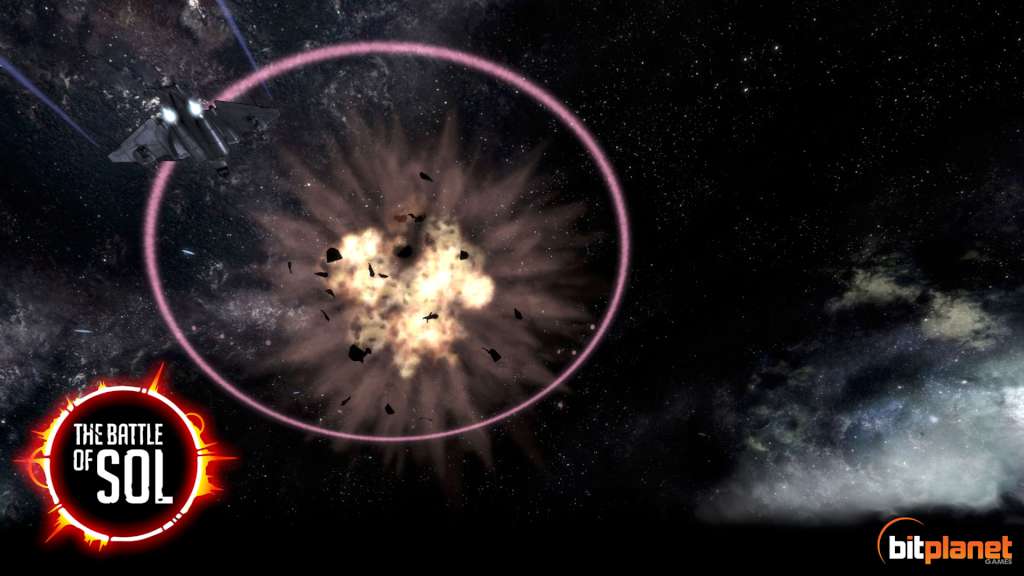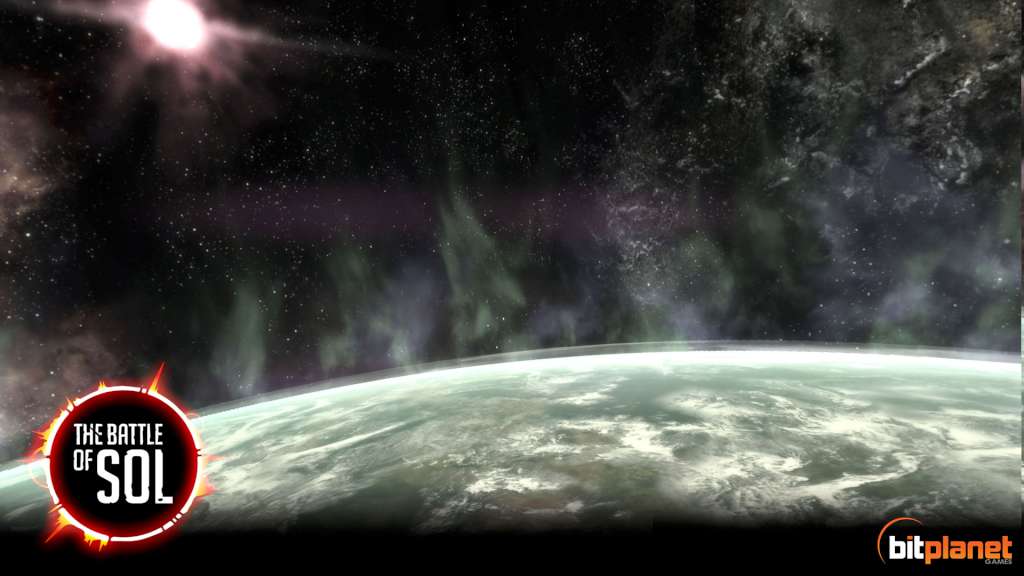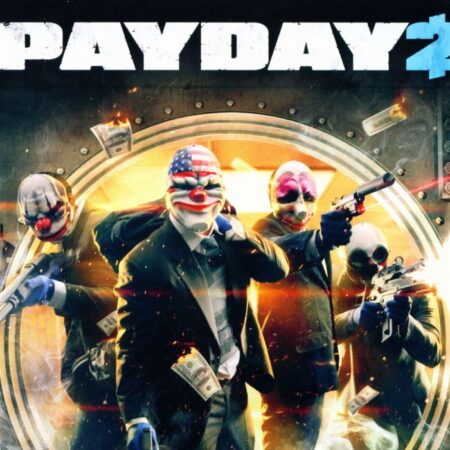The Battle of Sol Steam CD Key


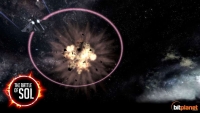
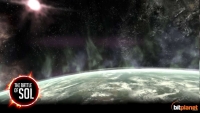
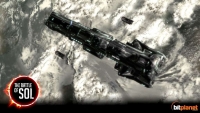

Description
By the year 2500 Earth had become toxic and unsafe for human life. Pollution and overpopulation had ravaged the planet, forcing humanity to the stars. Colonies and settlements soon sprung up across the solar system, but man had not left its thirst for war behind. Then, they learned the Sun was dying, and everything changed. Only when faced with a threat greater than each other did the nations of man finally come together. The United Colonies of SOL (UCS) was born, its first and only mission: to locate a new home for mankind, safely beyond the doomed borders of our solar system. Suit up and take on the role of the Lieutenant Williams and enigmatic Brother Aelius as you battle a mysterious enemy within humanity’s solar system and beyond! Features Gorgeous visuals powered by the Unreal Engine. Dogfight hordes of enemy fighters and participate in epic capital ship battles! A hybrid Newtonian and accessible flight physics model! 21 campaign missions Earn medals based on mission performance! Multiple game modes including Campaign and Fleet! Fully voice acted by top name VO talent including Dave Fennoy (Lee from Season 1 of the Walking Dead), Rachel Butera (actress best known for her on-point impressions and appearances on The Howard Stern Show), Artie Widgery, Alex Brandon (Skyrim, Deus Ex), Troupe Gammage, Laura Post (The Evil Within, Hearthstone) and much more!