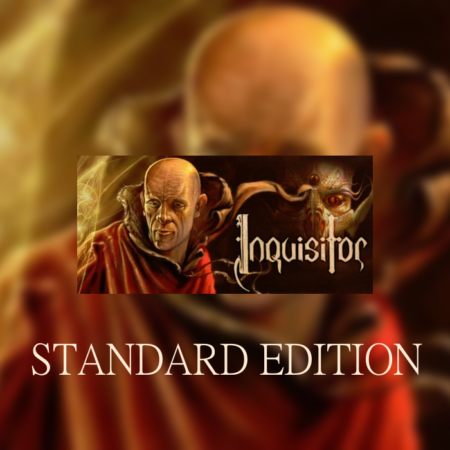The Adventures of Capitano Navarro Steam CD Key




Description
A pirate on the sea of dreams navigates on a quest to save Verdefolhas, the fairy queen, from the terrible Buffoon, who seeks to create a chimerical empire in the oniric lands. However, in order to complete his mission, CAPITANO NAVARRO will need to face the challenges, enemies, traps, and puzzles of this psychedelic world! The Adventures of Capitano Navarro is an action dungeon-crawler with a top-down view mixing the language of comics with the Renaissance theater. Features Single Player: Play as Capitano Navarro in a direct old school game style with a linear story! Full in-game controller support (controller is not supported in Unity Launcher) Various beats and turbo attacks: Captain Navarro is a great fencer! Camera control. Choose to play either Mouse + WASD game mode or keyboard mode.