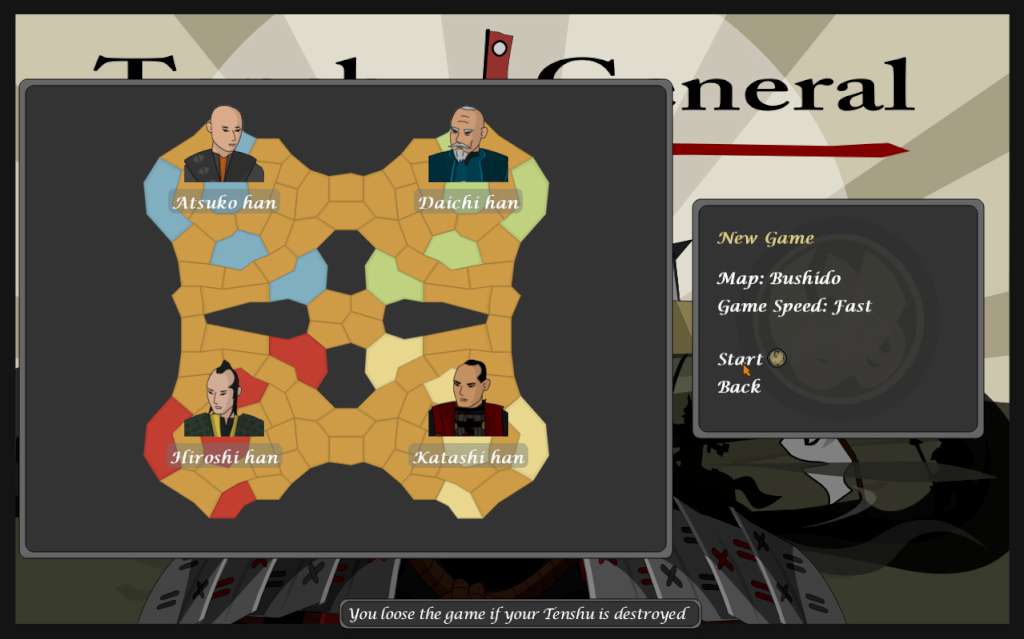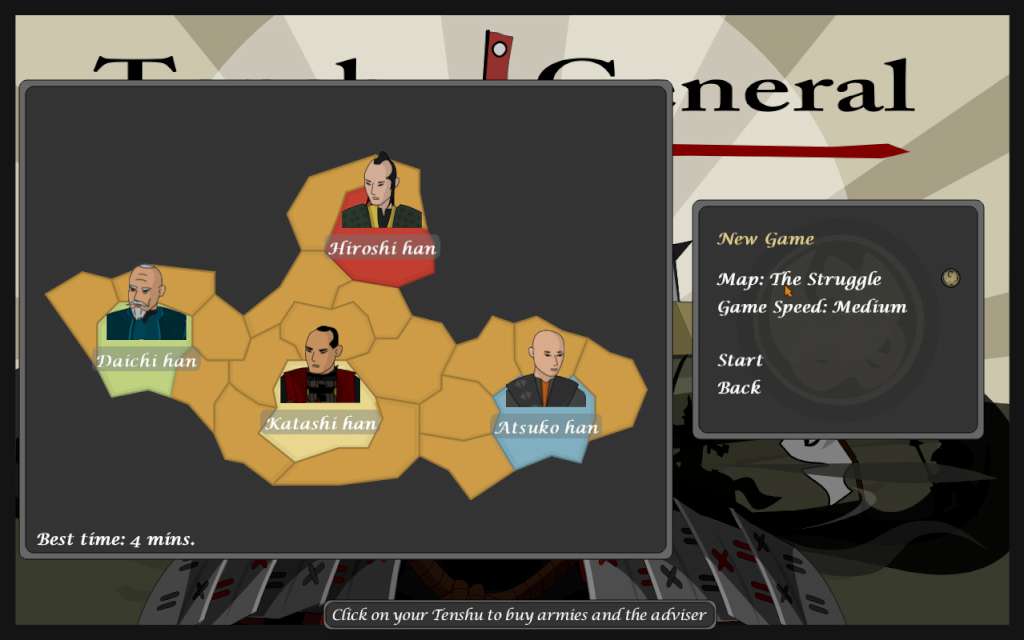Tenshu General Steam CD Key






Description
Tenshu General Steam CD Key Platform: Steam Release Date: 1/12/2015 Product Description Tenshu General, is a simple, elegant, Real Time Strategy (RTS) game for those who favor short play sessions over long sessions. Quick casual game play combined with the challenge of continuously adapting enemies allow for a surprisingly challenging exercise in strategy. It is a cross breed between a board game and a classic RTS. If you like Risk or 8 Minute Empire, Tenshu General is your game. Set in medieval Japan, you will take on the role of a Tenshu General tasked with defending your Tenshu castle against invaders while expanding your own territory. Can you beat the general of the enemy Tenshu at his game? Features Easy to play, hard to master concept Campaign mode, to help you teach the fundamentals 10 different maps to allow you a wide variety of battlefields Smart enemies make different choices in each new game Terrain influences your movement and battle outcome Map Editor (for advanced users): Create your own maps Full screen and windowed mode Steam achievements and Steam trading cards Available for Windows, Mac and Linux System Requirements PC System Requirements OS: Windows 7 Processor: Intel or AMD Memory: 512 MB RAM Graphics: OpenGL compatible Storage: 50 MB available space Mac System Requirements OS: MacOS X Processor: Intel or AMD Memory: 512 MB RAM Graphics: OpenGL compatible Storage: 50 MB available space Additional Notes: Requires Java 7/8 installed Linux / SteamOS System Requirements OS: Ubuntu Processor: Intel or AMD Memory: 512 MB RAM Graphics: OpenGL compatible Storage: 50 MB available space Additional Notes: verified on Ubuntu 14. 04 32/64bit, open JDK 7