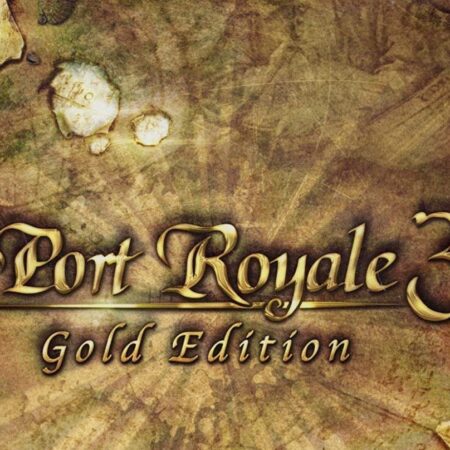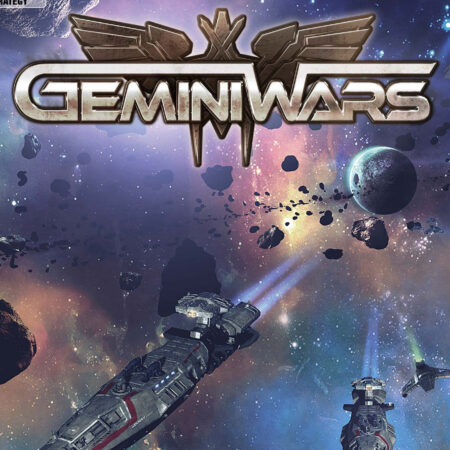Teddy Floppy Ear – Mountain Adventure Steam CD Key






Description
Teddy Floppy Ear – Mountain Adventure Steam CD Key Platform: Steam Release Date: 9/01/2015 Product Description Send your kid onto an unforgettable journey with the world’s most charming bear! Based on a famous Polish cartoon, Teddy Floppy Ear stands out as a great entertainment for our younglings. Prepared by an experienced team, Teddy Floppy Ear – Mountain Adventure mixes entertaining adventure game with a healthy dose of learning. In this episode our main character goes onto an extended visit to his uncle, a painter, who’s living deep in the mountains. There he goes on a field trip on which he learns basics of art, color mixing, shape recognition and many more. During these travels he solves numerous mini-games to keep him entertained. Beautiful hand-painted graphics, soothing music, entertaining and violence free story will keep your child occupied for hours. Features A dozen of colorful locations Educational value Great for even the youngest kids Absolutely no violence Numerous mini-games for variety Soothing music Famous Teddy Floppy Ear System Requirements PC System Requirements OS: Windows 7 Processor: Dual core from Intel or AMD at 2.8 GHz Graphics: nVidia GeForce 7800, ATI/AMD Radeaon HD2600/3600 Mac System Requirements OS: OSX 10 Processor: Intel Dual Core Graphics: nVidia 320M or higher, or Radeon 7000 or higher, or Intel HD 3000 or higher Linux / SteamOS System Requirements OS: Ubuntu 12.4 Processor: 2 GHz Graphics: OpenGl 2.1 compatible