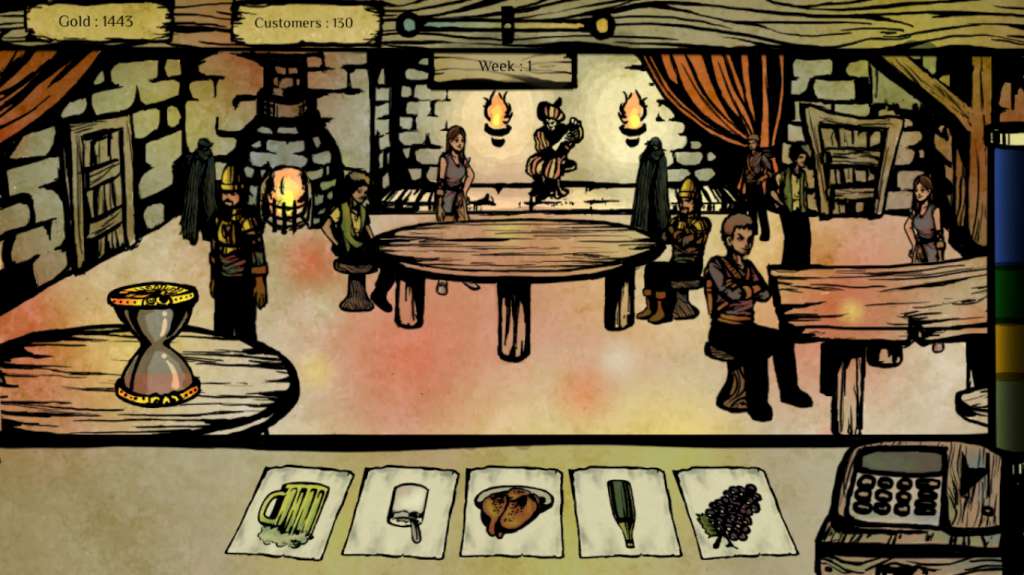Tavernier Steam CD Key





Description
Tavernier Steam CD Key Platform: Steam Release Date: 25/08/2016 Product Description Tavernier is a mix between a tavern management game and an interactive story, in which you are in charge of a tavern in a medieval fantasy world. You have to make your business prosper – which implies some supplies and decoration management strategies – while paying the inevitable annoying weekly taxes. But being an innkeeper also means talking directly to your customers. So, be prepared to welcome quite the colorful characters in your tavern, and be careful what you say to them. The way you respond to their problems could impact not only your business but even the whole town! So will you be a nice, fun guy, or will you be the stingiest person on Earth? Where will your choices lead you, you and the increasingly fishy town that you live in? Features Manage your own tavern! Multiple choices and endings! Many random events and encounters! System Requirements OS: XP SP2 or later versions Processor: SSE2 instruction set support Memory: 256 MB RAM Graphics: DX9 (shader model 3. 0) or DX11 with feature level 9. 3 capabilities DirectX: Version 9. 0 Storage: 1 GB available space