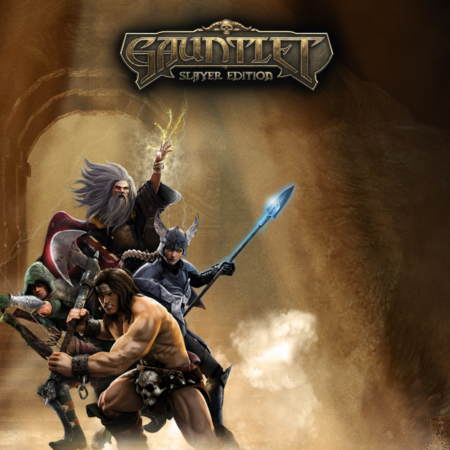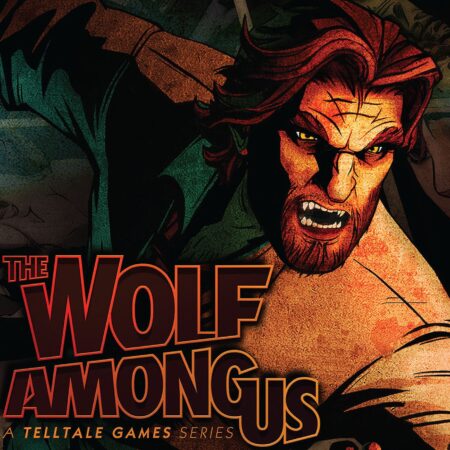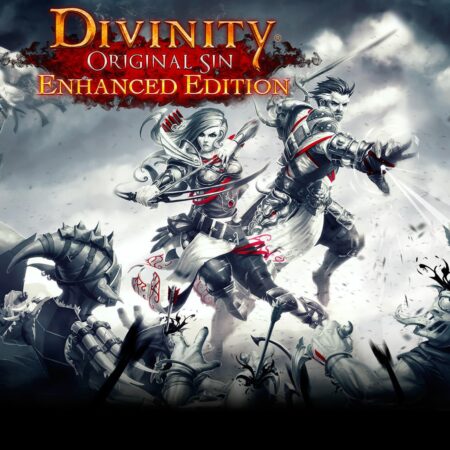Tales of Zestiria EU Steam CD Key






Description
Hold on to what you strive for!In a world torn by war between two powerful nations fighting for rule and supremacy, accept the burden of the Sheperd and fight human darkness to protect your world from Malevolence and reunite humans and Seraphim. Together with Lailah, the Lady of the Lake who guards the Sacred Blade, and his best friend Mikleo, the cast will discover soon enough a powerful force is rising in the shadow. Features Tumble into Sorey’s epic journey set in a Medieval fantasy world with beautiful animations realized by the famous animation studio ufotable. Discover diversified and huge environements throughout your adventure with the help of Seraphim. Advanced Battle System with fusions between Sory and Seraphim. the battle scenes are now seamlessly integrated into the environements with no more load screens or transition.