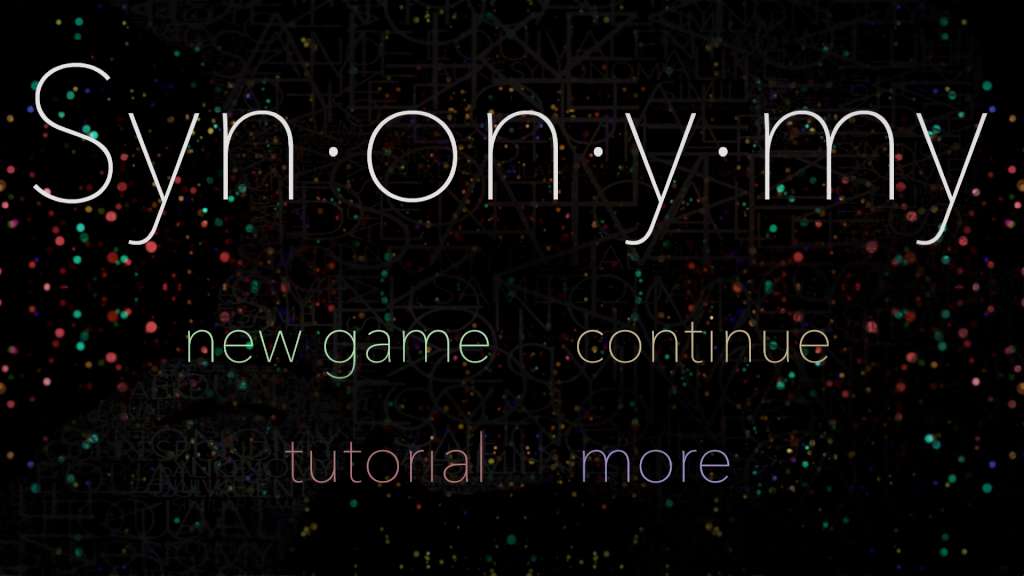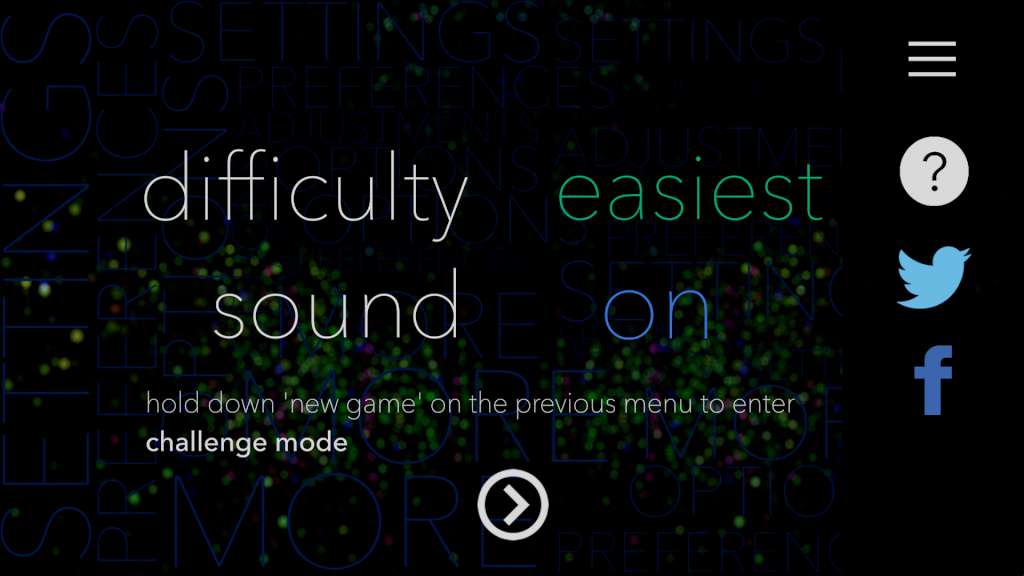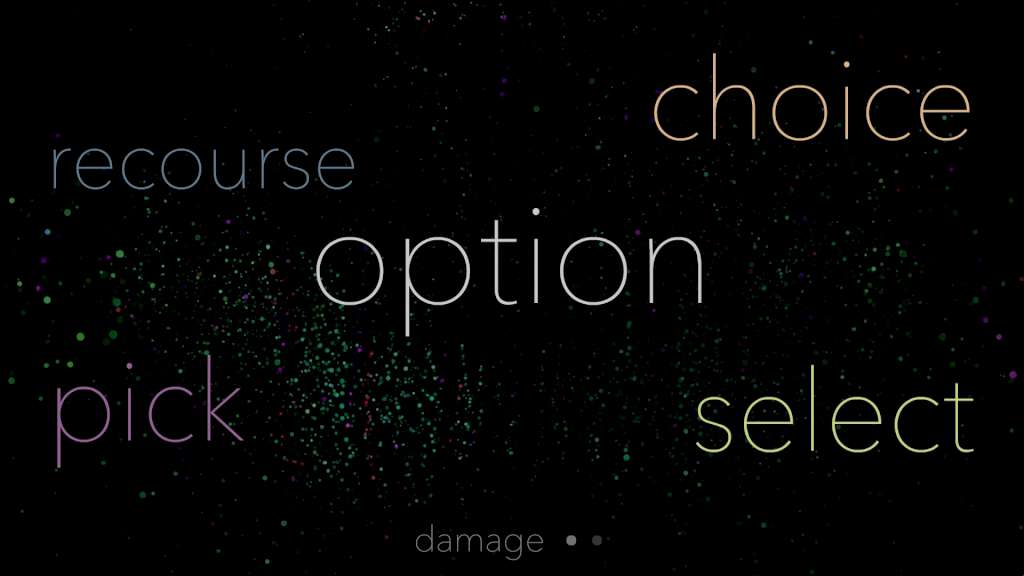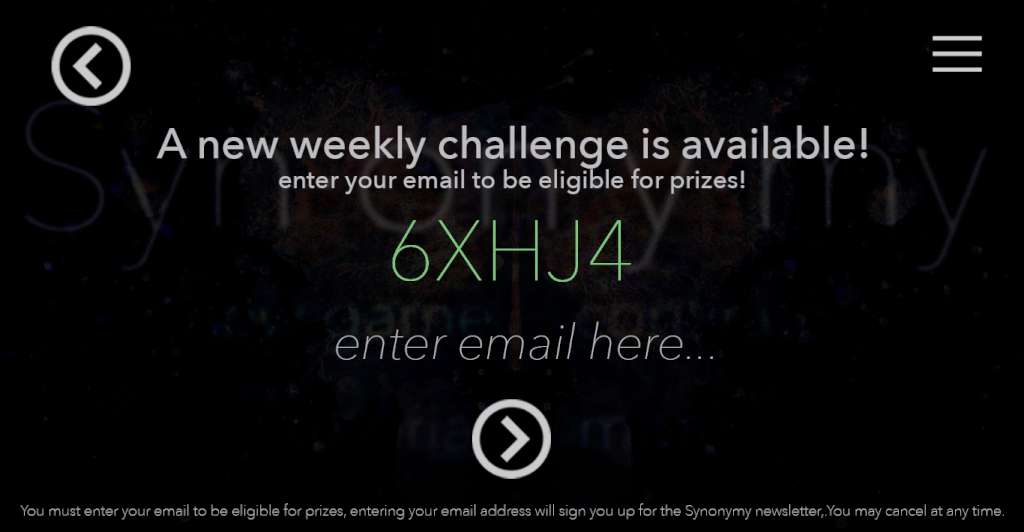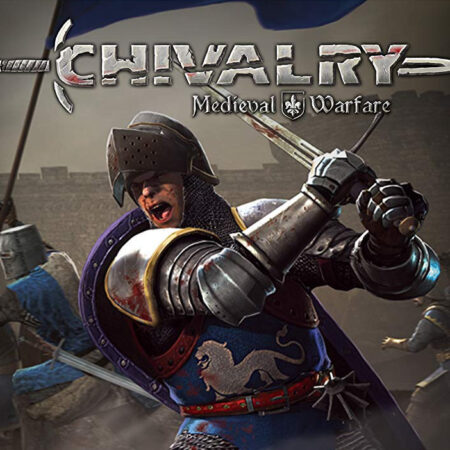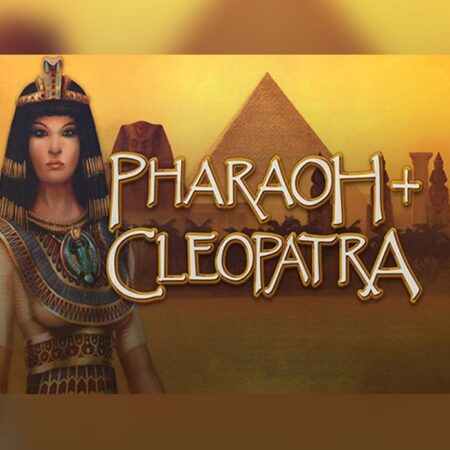Synonymy Steam CD Key


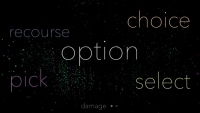


Description
Synonymy Steam Key Platform: Steam Release Date: 12/12/2014 Product Description Synonymy is a non-profit, educational word game narrated by Richard Dawkins where players are challenged to find a path between random words through their network of synonyms. By taking the synonym of a word, and then a synonym of that synonym, and so on, you can ultimately arrive at any other word in a language. The game supports multiplayer, and weekly challenges in which users can compete globally on set start and end words. Every time a path is uncovered by a user, it is tweeted from @synonymygame and posted to our Facebook page. All profits go to educational charities. A visualization of the game’s network can be seen here — http://tinyurl. com/med6g8b — In order to compute relative distance, all synonyms were mapped using 3d graphing software, as if each word were a planet that had a gravitational pull proportional to its number of relationships to other nodes. Above is a 2D representation of that model, a 40, 000 x 40, 000 rendering. Music by Daduk System Requirements PC System Requirements OS: Windows 7+ Memory: 512 MB RAM Graphics: 2. 33GHz or faster x86-compatible processor, or Intel Atom™ 1. 6GHz or faster processor for netbook class devices Hard Drive: 200 MB available space Additional Notes: Adobe AIR required:http://get. adobe. com/air/ Mac System Requirements OS: 10. 6+ Processor: Intel® Core™ Duo 1. 83GHz or faster processor Memory: 512 MB RAM Hard Drive: 300 MB available space