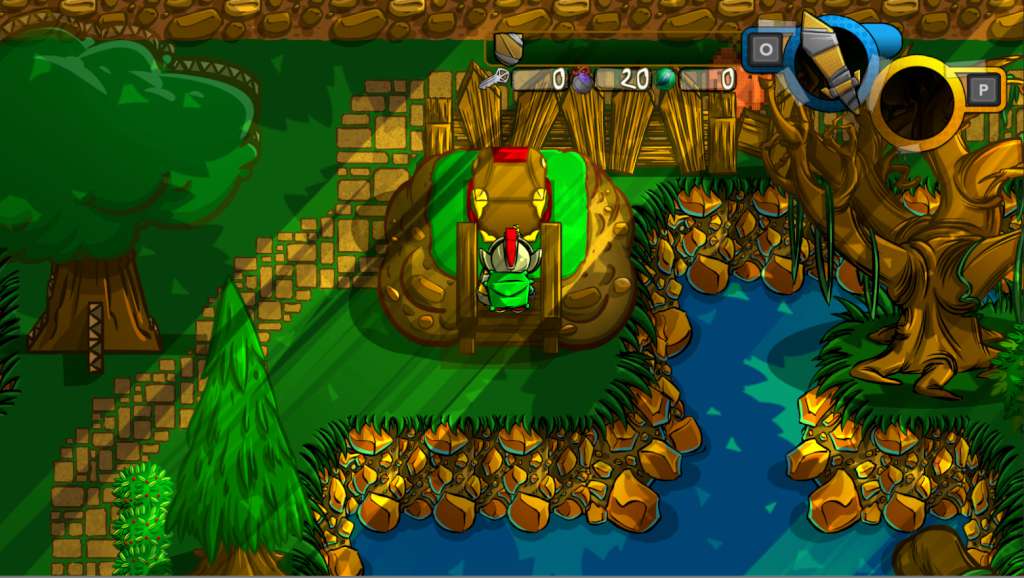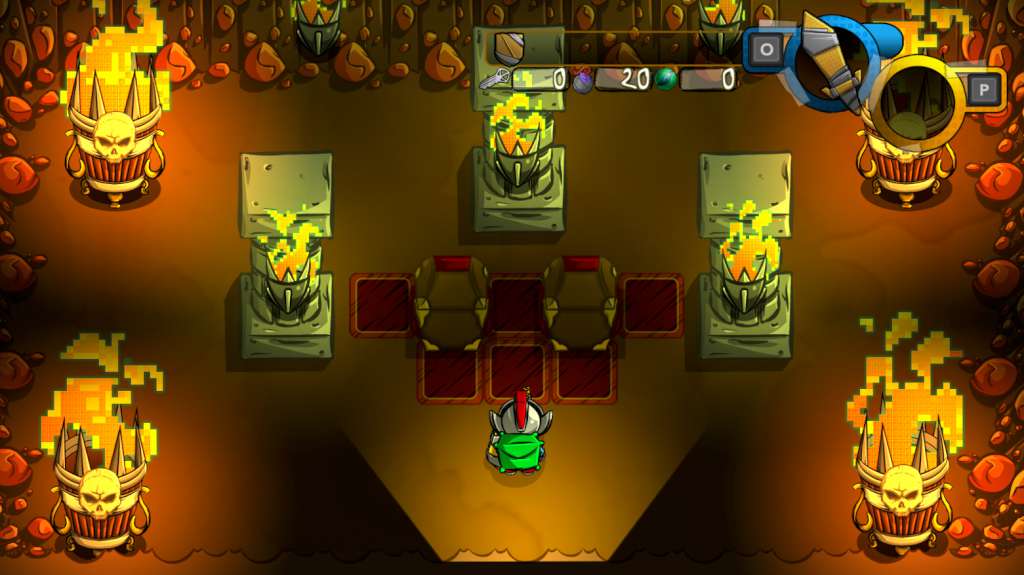Sword ‘N’ Board Steam CD Key





Description
Sword ‘N’ Board Steam CD Key Platform: Steam Release Date: 29 Jan, 2016 Product Description In Sword ‘N’ Board, you play as Sidd a young kid going on a pretend adventure in his backyard in search of his missing video game console! You’ll fight through imaginary monsters, find secrets and solve puzzles using the items you find on your adventure. Each of your items can be combined with other items in your inventory to enhance their uses! All of your items and their item combinations will be able to be used to fight monsters and solve puzzles during your adventure! As you find more and more items and unlock additional item combinations the puzzles will only become more complicated and difficult! Features Blacksmith to craft forged items and upgrade stats! Unique item combinations. Unique blend of hand drawn assets and pixel art! Multiple save slots A constantly growing Overworld to explore Hard to find secrets! (No hand holding here!) System Requirements OS: Windows 7 or Higher Processor: TBD Memory: 2 GB RAM Graphics: TBD DirectX: Version 9. 0 Sound Card: TBD Additional Notes: This game is still in development