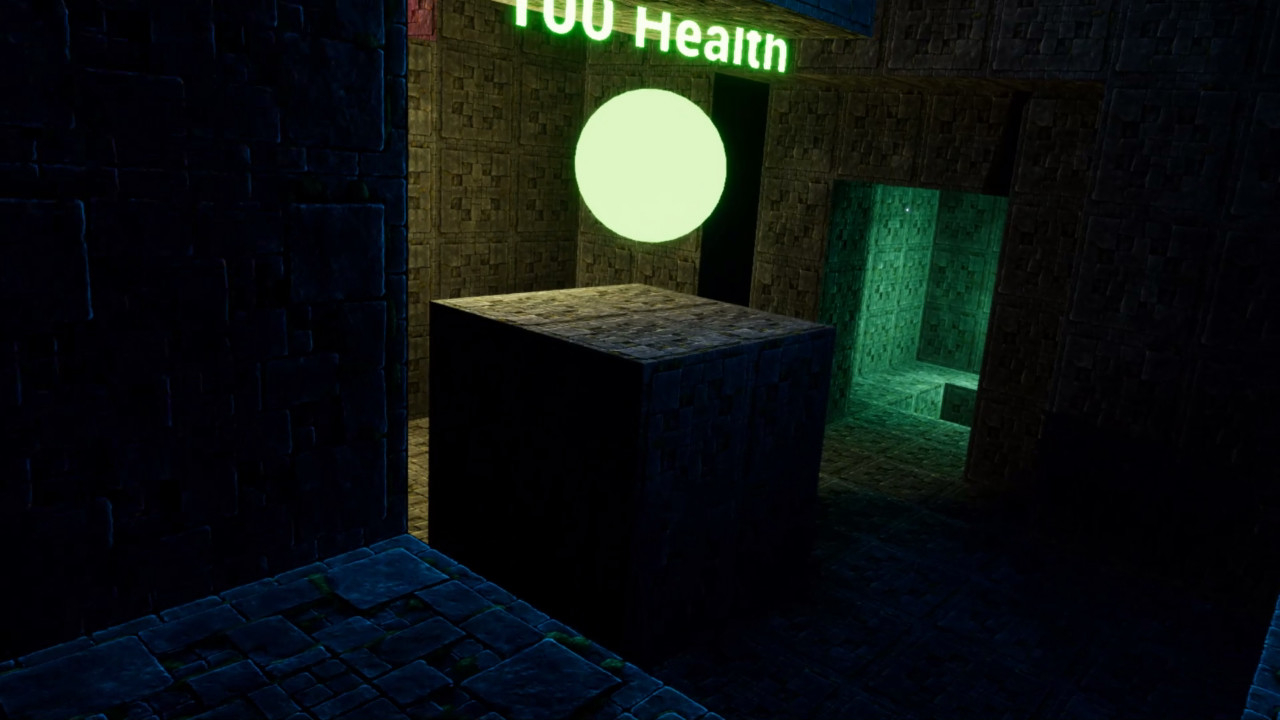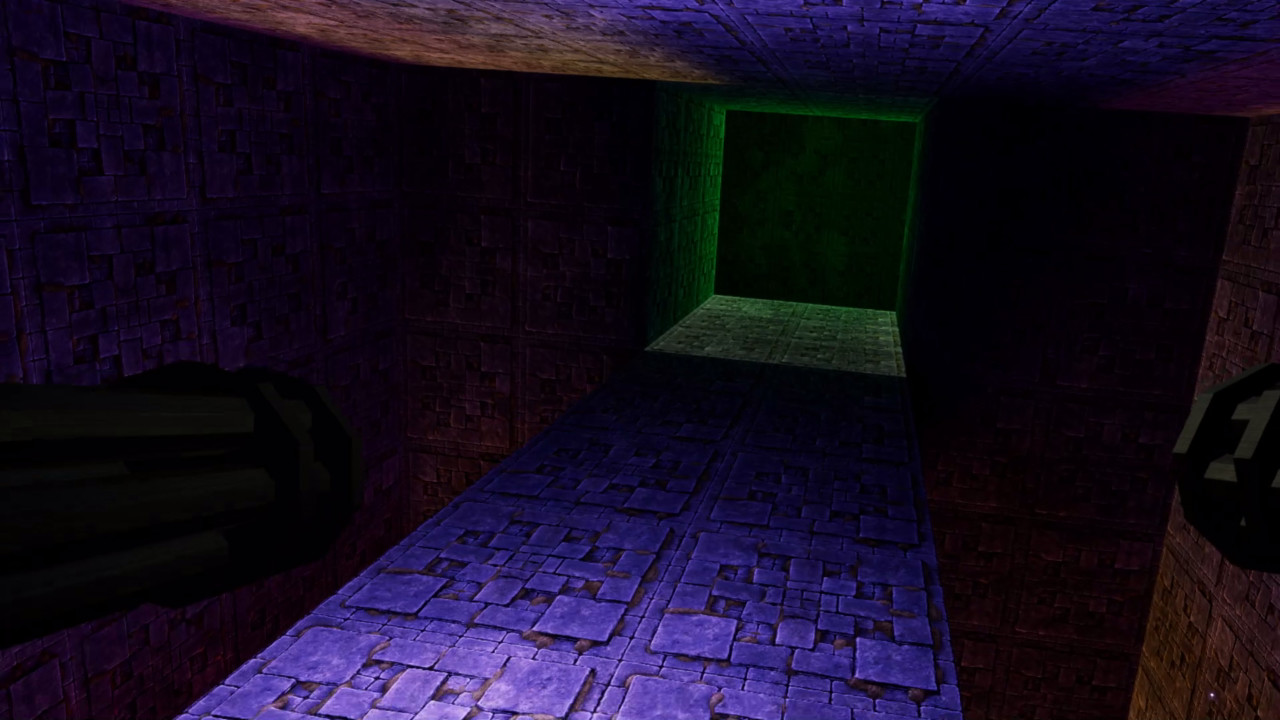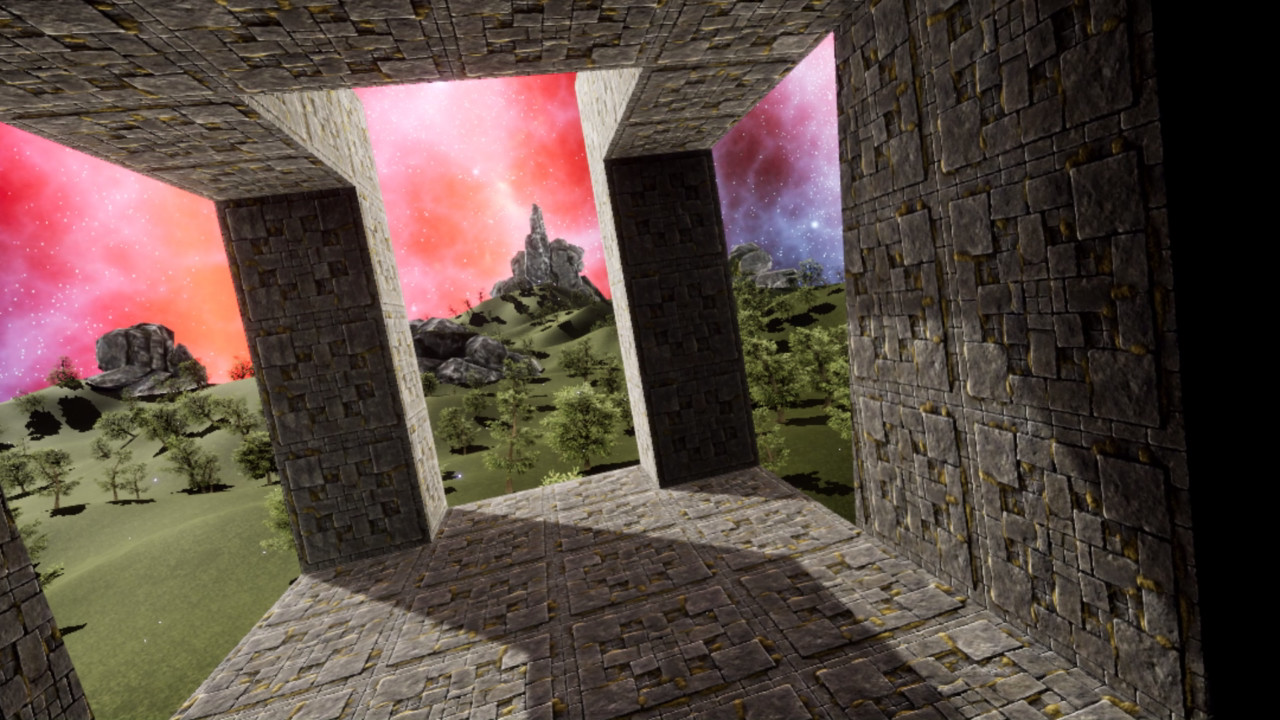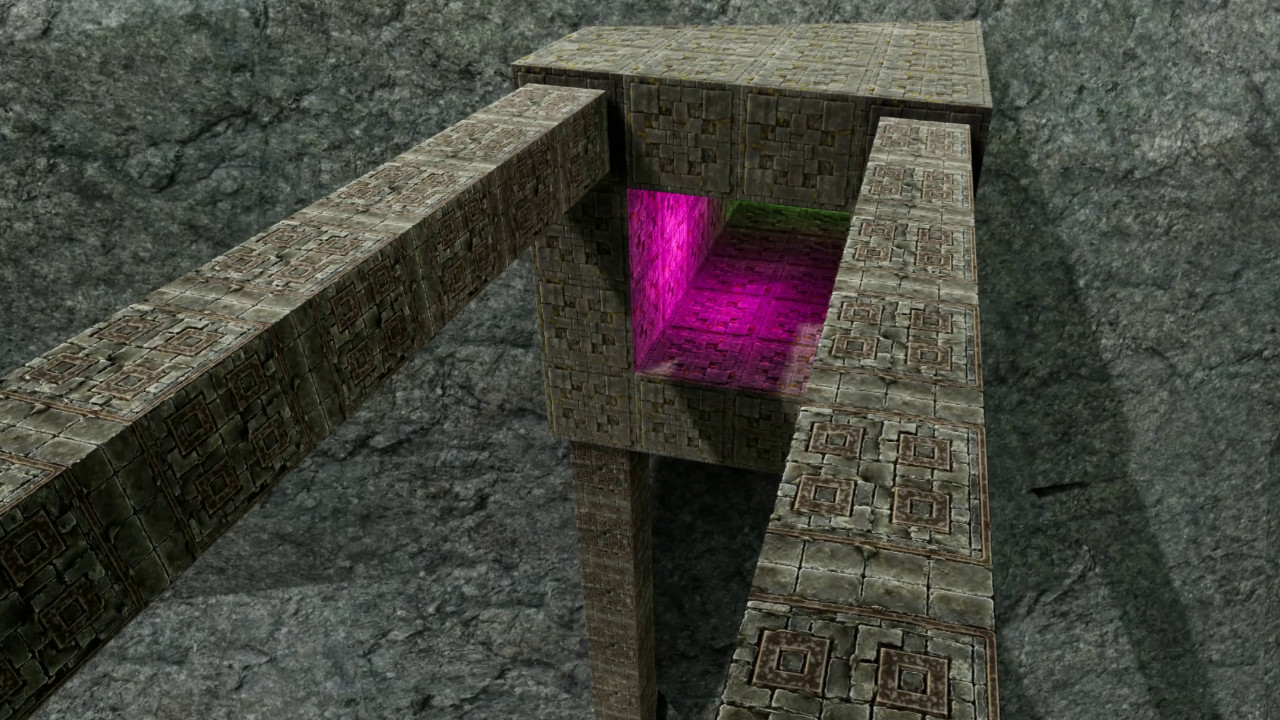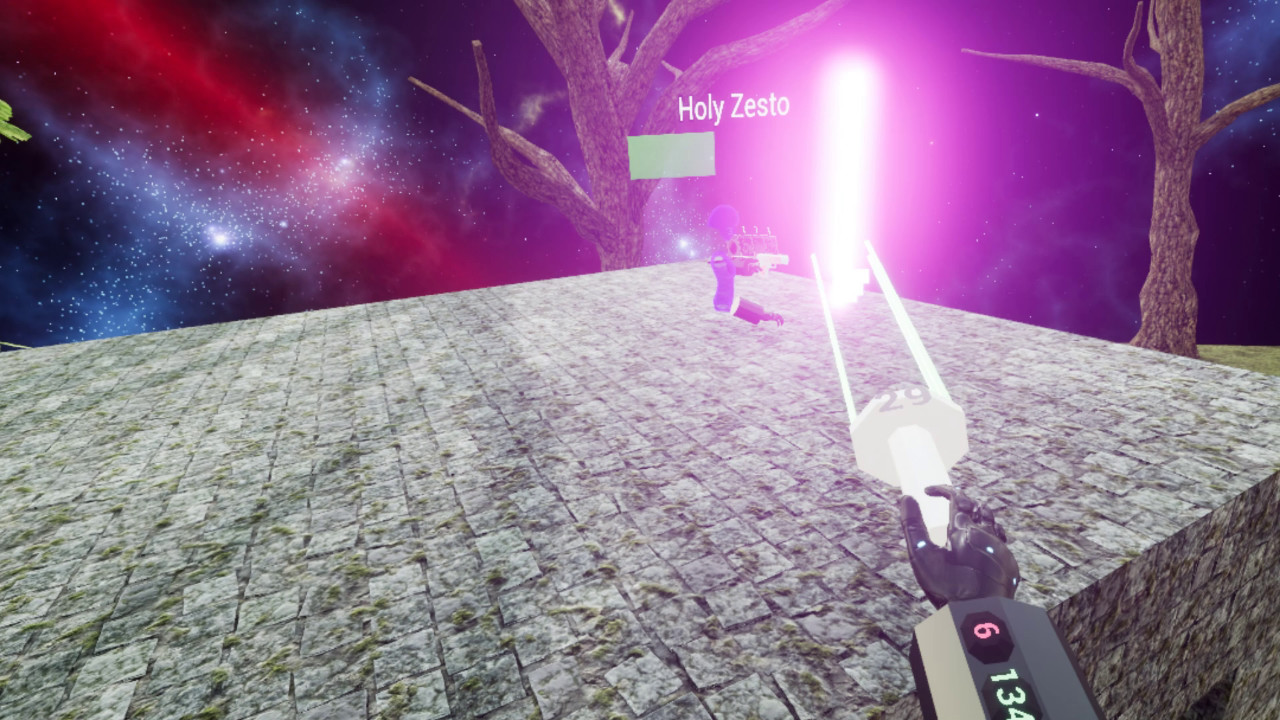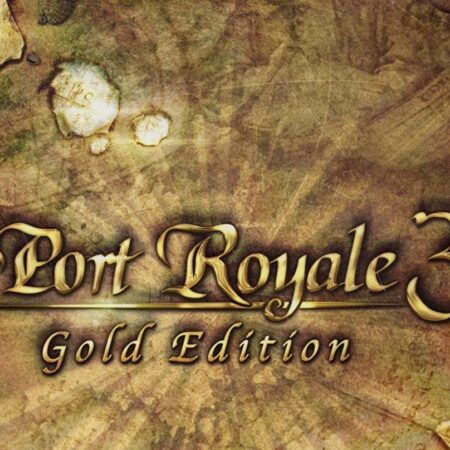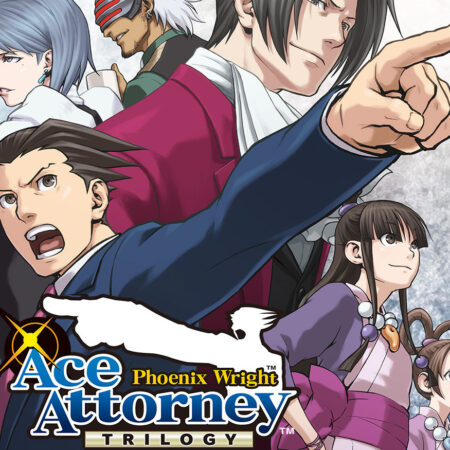Sweaty Palms Steam CD Key


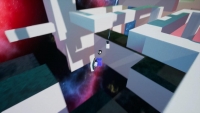


Description
Sweaty Palms is a competitive action VR game in which players fight over objectives using a number of movement and combat abilities. It employs a unique, fast paced, and natural movement system. Players are legless (so the floor is at waist level) and use their arms to climb along and fling from surfaces, including the floor. Abilities allow for visceral and exciting movement styles that all feel comfortable, including rocket-hand flight, swinging, birdflight, riding dragons, and more. Players build custom decks from which they draw ability cards during the game. Infinite deck permutations and complimentary team deck combos allow for endless creativity and novelty in defeating your opponents. Fight like a superhero, die like one.