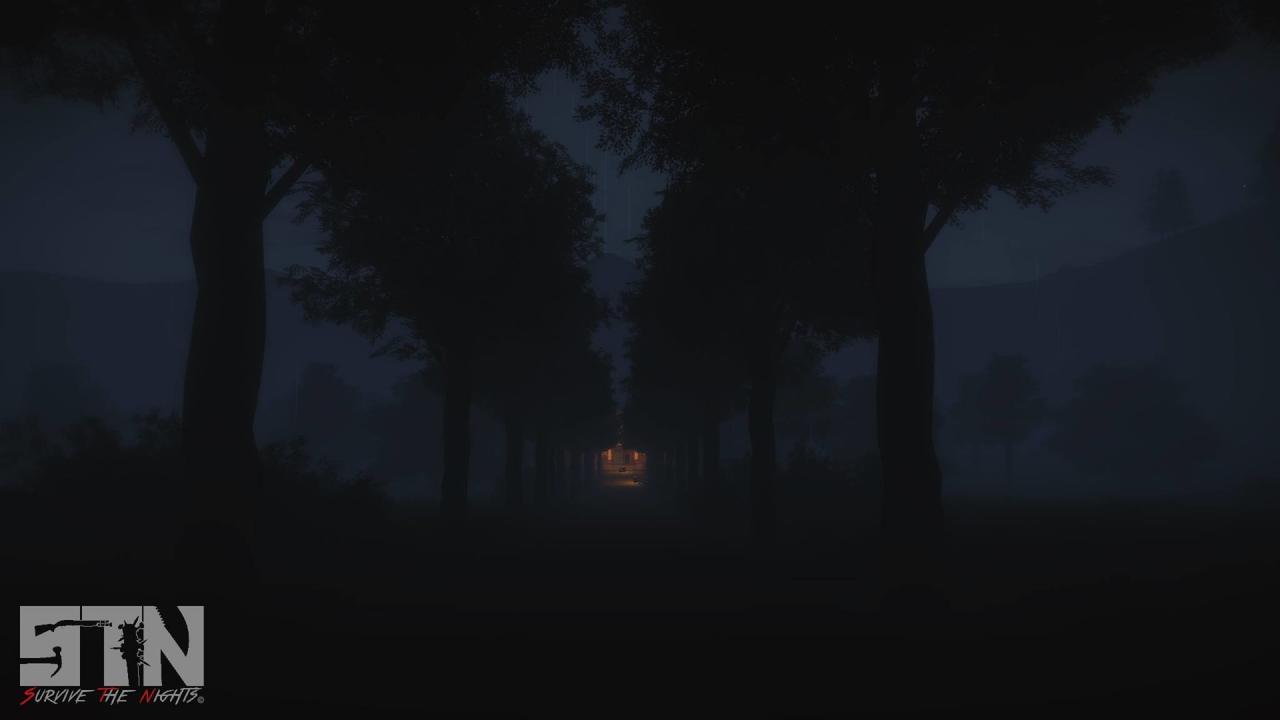Survive the Nights Steam CD Key






Description
Survive the Nights is a unique FPS survival game focusing on teamwork, fortification, creativity and strategy. Secure a structure or roam free, the choice is yours. Survive the Nights focuses on realistic survival, post zombie infestation. The game takes advantage of day and night cycles. Preparing during daylight hours when moving around the world is less risky. Make use of existing structures instead of building them. Play as a team to better your chances surviving each night. There are currently over 400 structures on the island’s alpha build. Every structure on the island is enterable and fortifiable. Fell a tree (there are over 24 thousand) and produce logs. With the right tools in hand, you’ll be able to craft planks then all that’s needed is a hammer and a box of nails. Find lock hasps and combination locks to secure doors, cabinets, lock boxes and vehicles. Craft traps to keep players and zombies at bay. Features Around 64 square kilometers of playable area Designed by hand not generated! Woodlands Campgrounds Farmland Meadows Rivers Large road system 100’s of fortifiable structures All structures are enterable and securable Day and Night cycles Dynamic Weather Fortifiable Structures Crafting and Inventory Mental Health System Dynamic Aggressive AI Steam Achievements