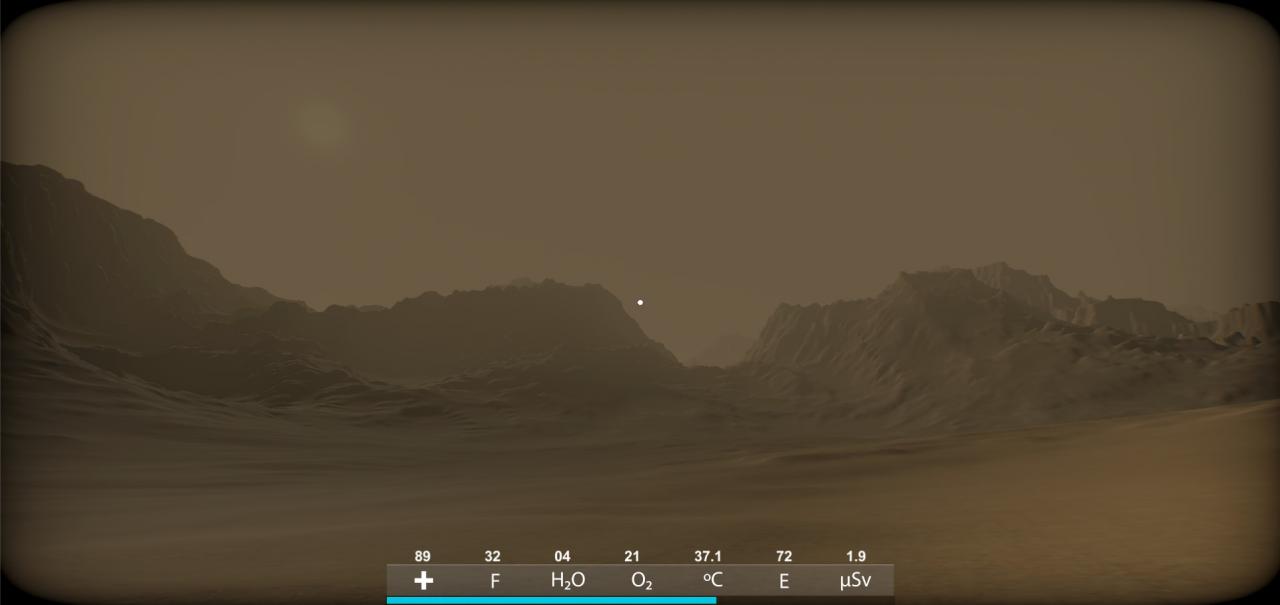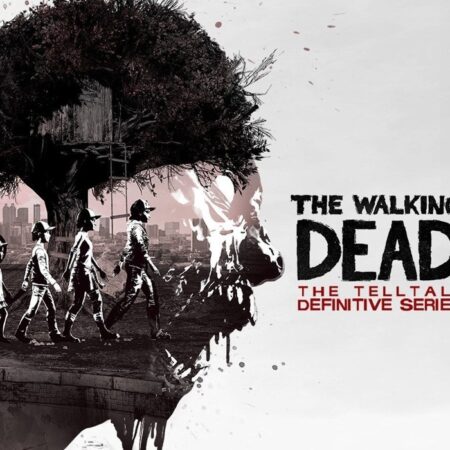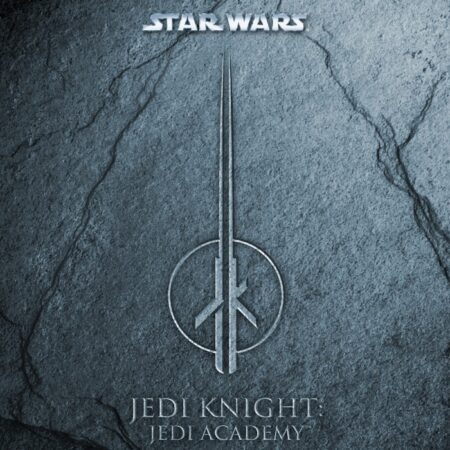Red Planet: Survive Steam CD Key






Description
Red Planet: Survive is a first person survival game for Microsoft Windows. Surviving in the harsh conditions of the Red Planet will be hard, but if you are strong enough, you will succeed. Find the best way to survive, but be careful, since each wrong step will ensure your demise. The environment is your main enemy. Radiation, low temperatures and the oxygen-free atmosphere will certainly kill you. The meteorites also pose a threat and may even destroy your base and kill you. There is a chance to see a “burning” meteorite at each 30-50 minutes. When they explode, the parts are scattered over a fairly large radius. The modular system will let you create structures by your heart’s desires. WPT (Wireless Power Transfer) is used to transfer power without cables, from solar panels to power bank/s, and then to the base. If you want to see what’s happening outside at night time, you can craft a wireless camera and mount it on the base. You will also need a light source to see. For this, you can craft a “Flood Light”. O2G (Oxygen Generator) will extract CO2 from atmosphere and will transform it into O2. Your temporary home will be a spacecraft. You’ll be provided with a few items to survive until you will set up a farm, a base and other things that will help you to survive. You can create water by ‘boiling’ the soil using an electric heater (for water making). You can grow different plants in your base: lettuce, wheat, rice and onion. You will find rocks that give you different metals: aluminium, iron, silver, copper. You may use portable power banks to store energy from solar panels.