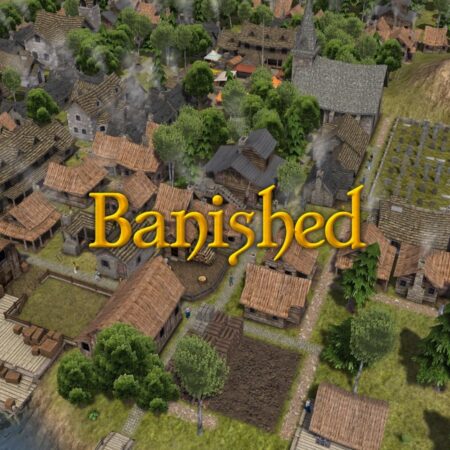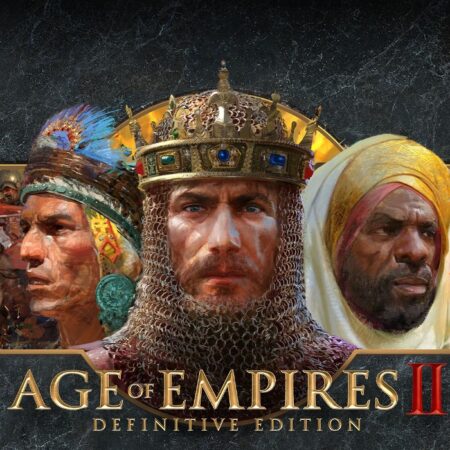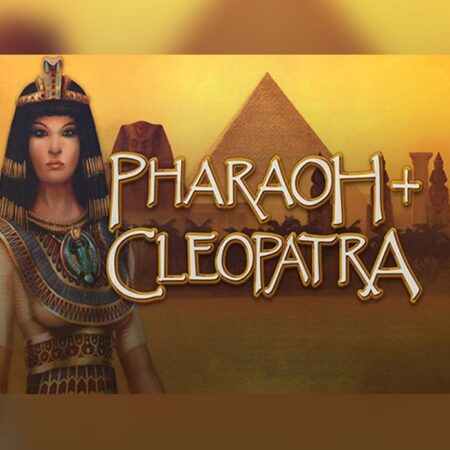Super Puzzle Platformer Deluxe Steam CD Key





Description
Super Puzzle Platformer Deluxe Steam CD Key Platform: Steam Release Date: 24 May, 2013 Product Description The title says it all. Take one part falling block puzzle game, combine one part old-school platformer, add a couple thousand pixels, blend and serve. Why match colored blocks when you can just shoot the hell out of them? Your goal is to survive as long as you can. From celebrated indie developer Andrew Morrish and Adult Swim Games. Features Nov. 2013 Update: new outfit, new level, new challenges and MORE! 9 playable characters, each with unique abilities 7 different worlds to explore Dozens of obstacles, hazards and enemies 20+ challenges to overcome Play single player or local head-to-head multi-player Amazing soundtrack Leaderboards support 30+ Steam achievements System Requirements Windows: OS:Windows XP SP3 Processor:2. 0GHz Memory:2 GB GB RAM Graphics:Pixel Shader 2. 0 DirectX®:9. 0c Hard Drive:70 MB HD space Mac OS X: OS:Snow Leopard 10. 6. X Processor:Dual Core 2 Ghz Memory:2 GB GB RAM Graphics:Pixel Shader 2. 0 DirectX®:9. 0c Hard Drive:170 MB HD space