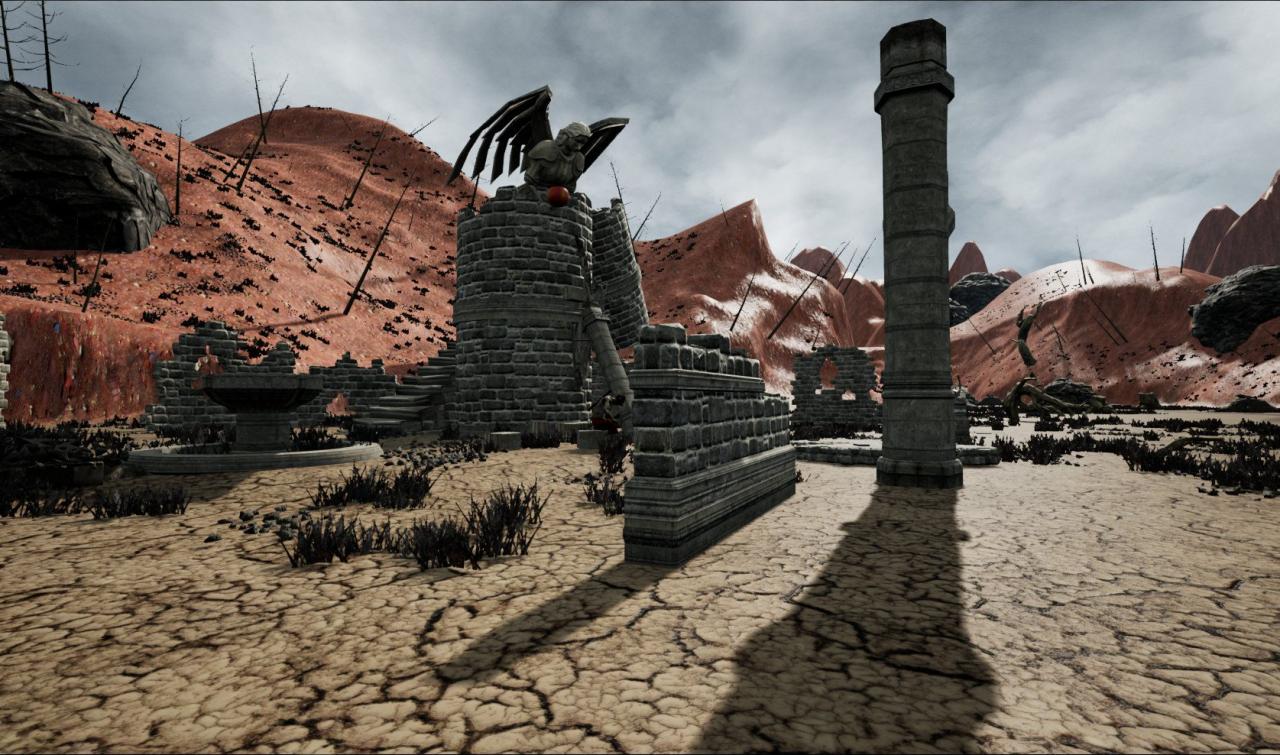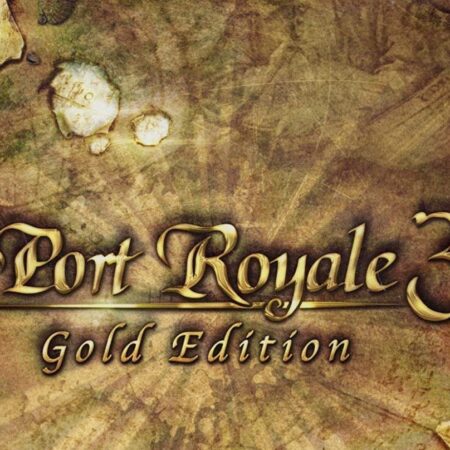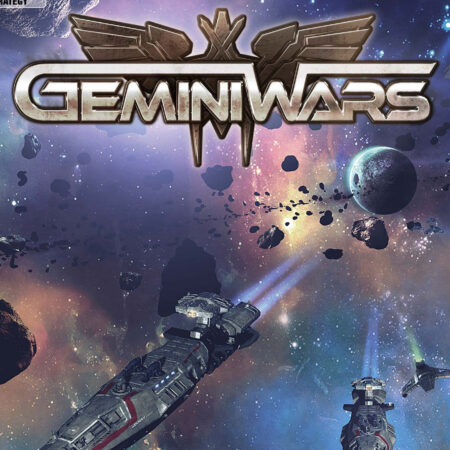Suna Steam CD Key





Description
After a life full of regrets, awakening. . . A man looking for himself and his lost. What can you face most for the sake of your love? Sometimes entertaining, sometimes sadness. . . This journey will get you answers you never expected. Do you have the courage to confront your past? You will have a great voice to accompany you into the story at least over 1 hour, experience the unique world of Suna. Walk across different environments like valleys, mountains, forest, canyon, town and frozen sea. There are secrets waiting to be discovered at every corner. And sometimes dangers too! There is a secret ending waiting for you if you can find 10 apples hidden in the game world! Features A great narration will draw you into the story and beautiful musics. Walk across different environments like valleys, mountains, forest, canyon, town and frozen sea with nice graphics. Find 10 apples hidden in the game world to unlock the secret ending. ”Secret Cowland!”. Yes you did not hear wrong, cows have a secret land. If you can find it. . . Secrets and achievements waiting to be discovered at every corner. Some H. P Lovecraft elements.