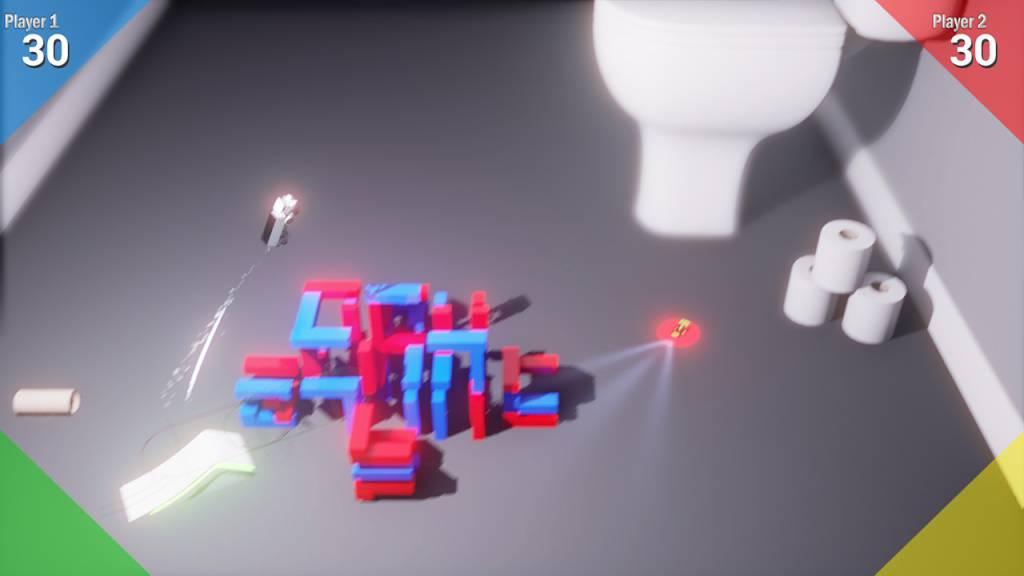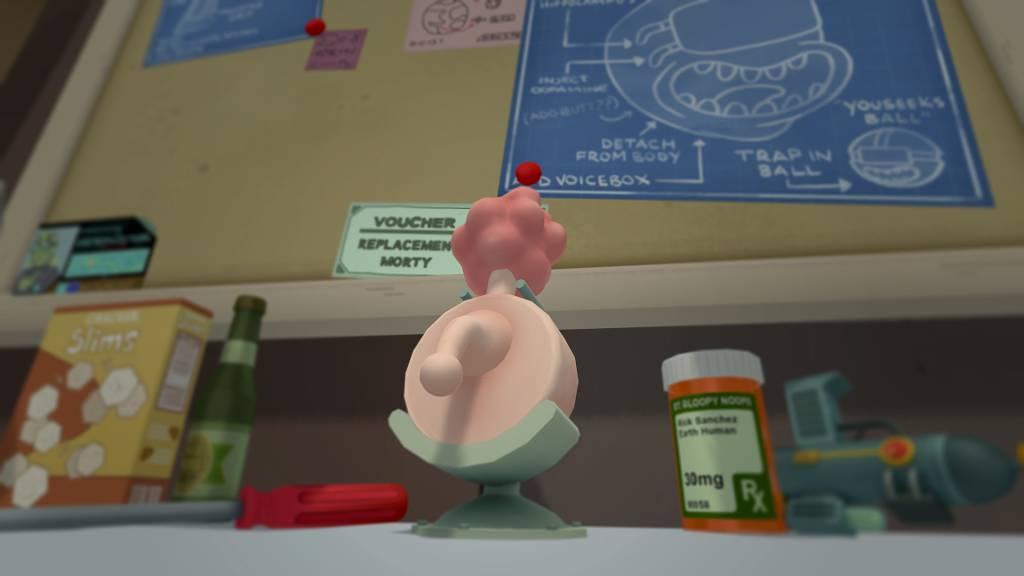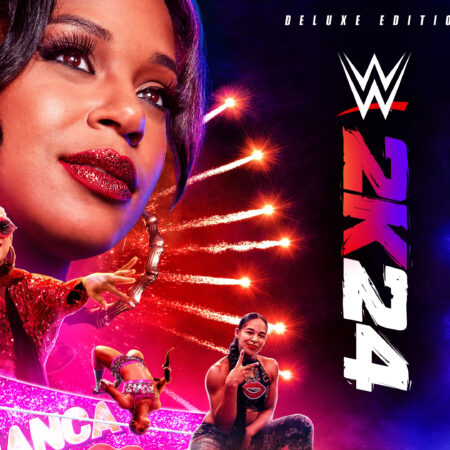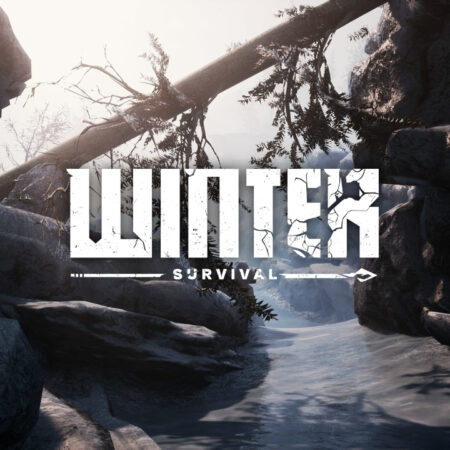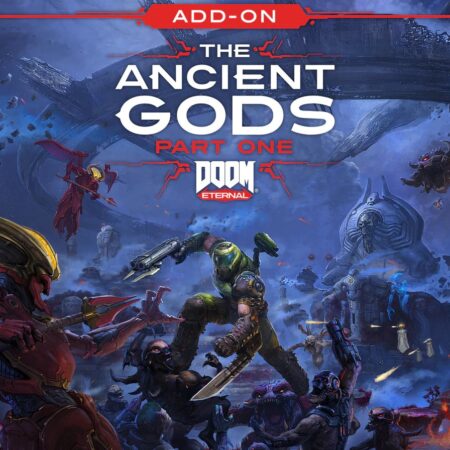Stunt Toys Steam CD Key





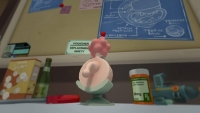
Description
Stunt Toys Steam CD Key Platform: Steam Release Date: 12/04/2017 Product Description A fun physics based toy sized vehicle game, fast paced with a large range game modes throughout single player and multiplayer. Single player will test the skill level of individuals on a sand-boxed Island resort. Players can experience up to 4 players battling it out in the tournament style playlist of Party mode. Features 33 Single player objectives; 12 Physics based Vehicles; 12 Contraptions to help complete objectives or just have fun with them; 30 Local multiplayer maps, can be played consecutively for a heated tournament setting; System Requirements PC System Requirements: OS: Windows 7 or Newer Processor: 2.4 GHz Dual core Memory: 2 GB RAM Graphics: NVIDIA GTX 260 or ATI 4850 DirectX: Version 9.0 Storage: 2 GB available space Additional Notes: Gamepad or Controller Required