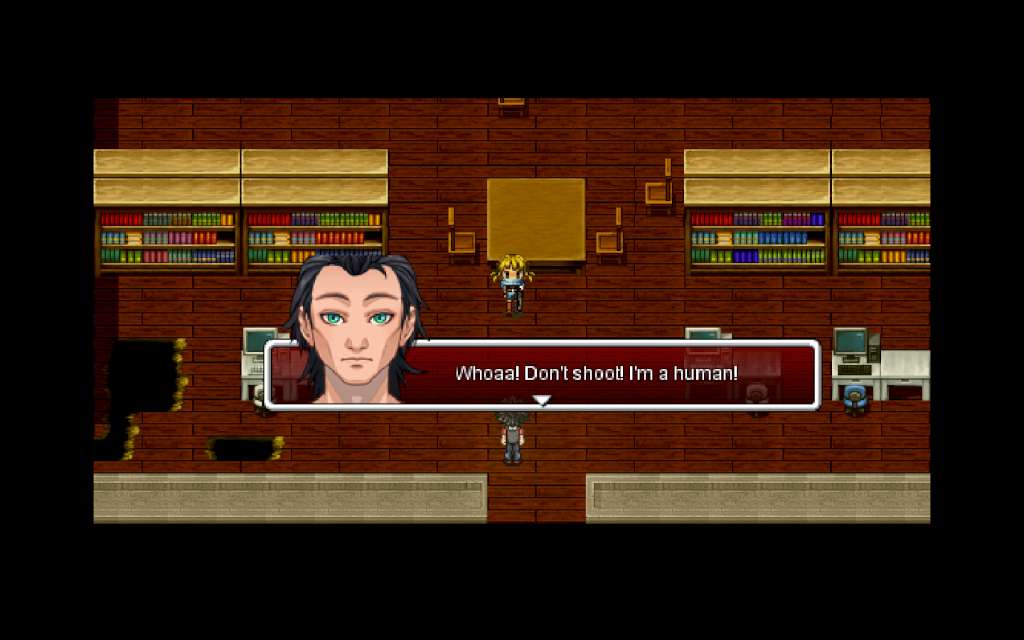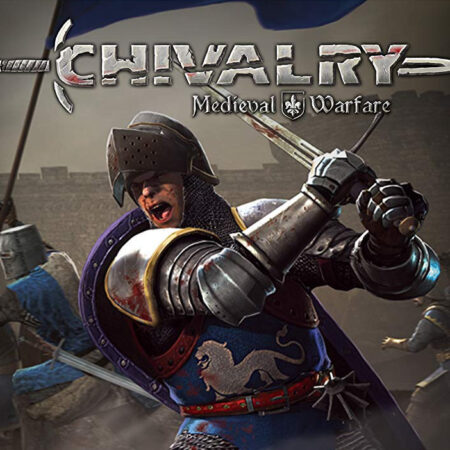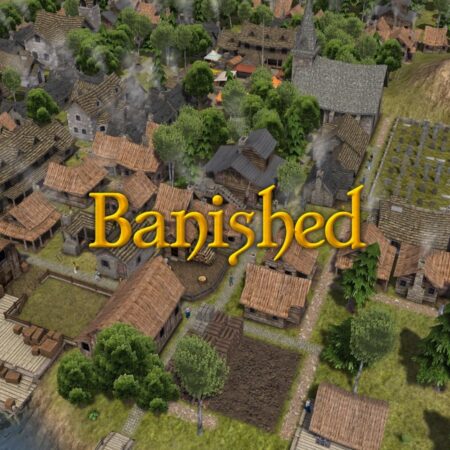Story Of the Survivor Steam CD Key






Description
Story Of the Survivor Steam CD Key Platform: Steam Release Date: 17/02/2016 Product Description What will you do when world collapse? Follow the story of Thomas, one of last humans on earth as he try to survive in zombie infested the world. Use robust crafting system to create whatever you may need on your journey. But don’t forget zombies aren’t the only thing you should watch out for. If you’re a fan of The Walking Dead or other zombie-related media, then this is the game for you! System Requirements OS: Microsoft® Windows® XP / Vista / 7 Processor: Intel® Pentium® 4 2. 0 GHz equivalent or faster processor Memory: 512 MB RAM Storage: 600 MB available space Additional Notes: 1024 x 768 pixels or higher desktop resolution