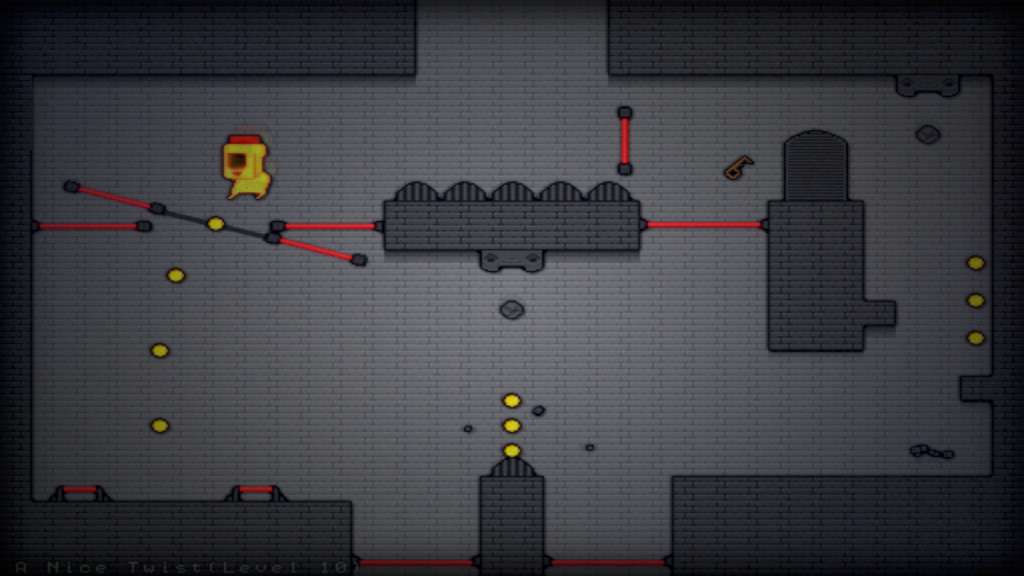Stigmat Steam CD Key






Description
Stigmat Steam CD Key Platform: Steam Release Date: 23/09/2015 Product Description Little game about a small but brave and courageous creature who lost the most precious thing in life – his only eye. Walking on a sunny hills, our hero meets the most ruthless and evil enemies in the underworld – Doctor Worm. Villain has swallowed the eye and hides deep into his laboratory. And our hero falls into the pit. Dr. Worm has been stealing different body parts for a week from people of sunny hills to create a horrible monster with which Dr. Worm wants to capture the world. Your task is to get your eye back and do away with the villain forever! Features Hardcore platformer with special graphics; More than 15 levels in each of them you will find the deadly traps and mystical mysteries; Move through the story and get additional effects and hats for the hero; Epic music that will make you listen to it over and over again; Secrets rooms with interesting details, characters and objects System Requirements OS: Windows XP Processor: Dual Core 2. 0 GHz Memory: 2 GB RAM Graphics: 512MB DirectX: Version 9. 0 Hard Drive: 90 MB available space