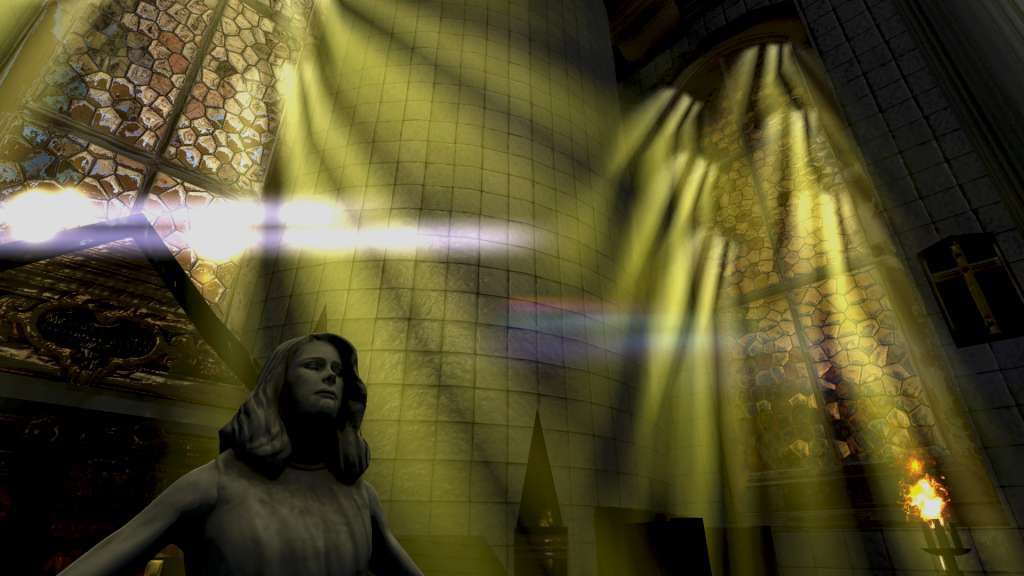Statues Steam CD Key






Description
Statues Steam CD Key Platform: Steam Release Date: 27/10/2015 Product Description Do you ever think that statues are alive? That there is a bit of a soul behind blank eyes of each statue. That stone hearts beats in the stone chests. That mysterious power just prevents their movements. And as soon as this power begin to run out, they go down from pedestals and go ahead with their plans that they always keep…So do you think statues can have secret lives? “Statues” is a mix of survival-horror and action-adventure developed by Room710Games. The game based on the creepy enemies that only move when you’re not looking at them. They will take your sense of security during the whole game. The main character will have to face his fears and only the desire to survive and a will to understand the cause of what is happening will lead him through the dark deserted locations. . . Features 7 various locations; Different types of enemies; Original gameplay; Psychological thriller story. System Requirements OS: Windows Vista, 7, 8, 8. 1, 10 Processor: Core 2 quad Memory: 2 GB RAM Graphics: GeForce 8800 DirectX: Version 10 Hard Drive: 5 GB available space Sound Card: DirectX compatible sound card