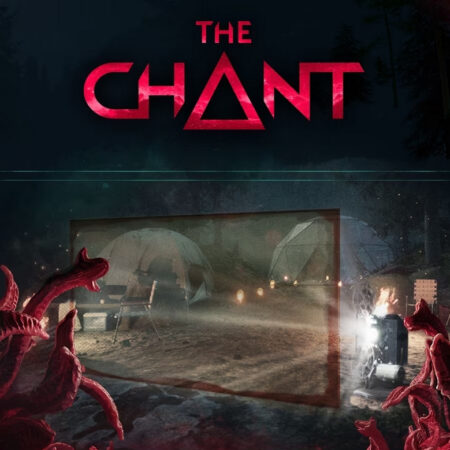Starpoint Gemini Warlords – Titans Return DLC Steam CD Key





Description
Prepare for a blast from the past! Titans have once ruled Gemini and it is time for them to conquer once again. Gemini has been quite forthcoming with Concord expansions, seemingly divided and warring among themselves, but is there more to it? Reveal the Mystery surrounding the Titans and their reappearance. Explore key events from the history of Gemini and deal with their consequences first-hand. With the evolution of new technologies, old Titan sizes have become far too common, resulting in the stripping of their class and re-branding into the current versions of Battleships, Dreadnoughts and Carriers. But the time has come for Titans to rule Gemini once more. Foreign technologies allow yet another leap in size and power, so it is time for Titans to return to their rightful place. Features Experience an all-new storyline Three new Titan ships: Defiance, Legion and Juggernaut New conquest mechanics connected to the storyline Command Titan-class vessels in either Campaign or any of the Freeroam scenarios New Freeroam scenario designed for immediate Titan-ready content Unique “ultimate-aura” passive abilities of each of the Titan ships Show off acquired Titan vessels at Concordia with the Titans trophy system Conquer the zone containing the Starpoint and two Gemini Stars, or expand your territory over the Gemini System. Additional condition for the Campaign scenario is to finish the Campaign.