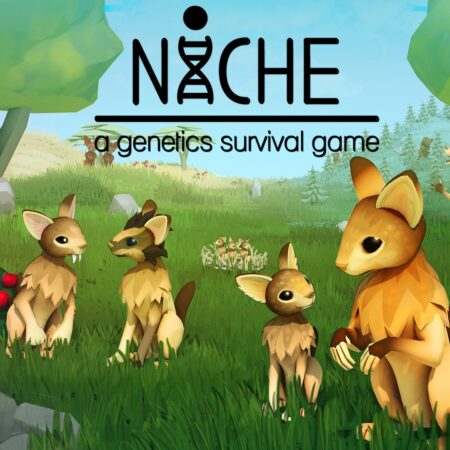StarFringe: Adversus Steam CD Key






Description
StarFringe: Adversus Steam CD Key Platform: Steam Release Date: 5/04/2016 Product Description This is the story about the beginning of the conquest of outer space by earthlings. It began as a global idea of saving mankind from hunger and lack of resources, and ended as a brutal and merciless war in space far from Earth. The target was a group of planetary systems in the constellation Draco, and what was found there changed everything . . . The game is not a classic real-time strategy (RTS) – we changed the basic principles of resource harvesting, units control and implemented a number of interesting ideas(unusual for RTS). We expect that this will give players a new gaming experience and bring a lot of fun. The main goal of the player – the organization of an effective system of extraction and processing of resources to get the maximum benefits in the construction and research, capture control points on the map and the complete destruction of the enemy. Style of gameplay can be different, depending on the conditions of victory. The game has a built-in wiki, which will be expanded with the development of the project and will help players to understand the intricacies of the gameplay. System Requirements OS: Windows 7 / 8 / 10 Processor: Intel Pentium III Memory: 2000 MB RAM Graphics: 512 Mb DirectX Videocard DirectX: Version 9. 0c Storage: 250 MB available space Sound Card: DirectX SoundCard