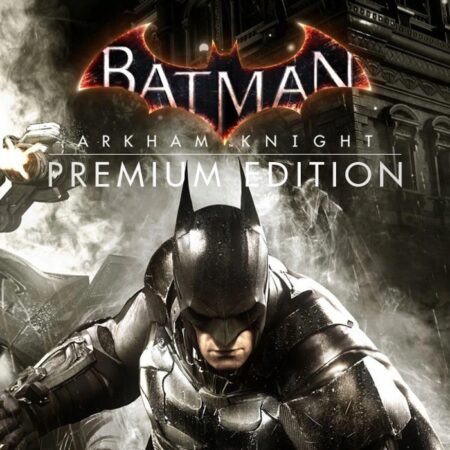Star Saviors Steam Gift






Description
Star Saviors Steam Gift Platform: Steam Release Date: 7 May, 2016 Product Description The team at Sharpened Edge studios have spent years studying the greats: Ikaruga, Raiden, and Radiant Silvergun, and more, to figure out their mechanics, difficulty balance, and challenge. The result of their work is Saviors: the ultimate bullet hell co-op experience. After aliens conquer earth, you’re humanity’s one last hope for survival. Customize your ship and wage war through 18 huge levels. Features Survival Mode – one life to live. How far can you go? Fun and original 2 player co-op game mode. Players have different weapons and roles and need to work together to succeed Full 3d engine, with real life particle physics and weapon ballistics. Online leaderboards with downloadable replays 100 different Steam achievements System Requirements OS: Windows XP / Vista / 7 / 8 / 10 Processor: 1. 8 GHz Memory: 1 GB RAM Graphics: NVIDIA GeForce 8600 GTS or Intel HD 3000 DirectX: Version 9. 0c Storage: 550 MB available space