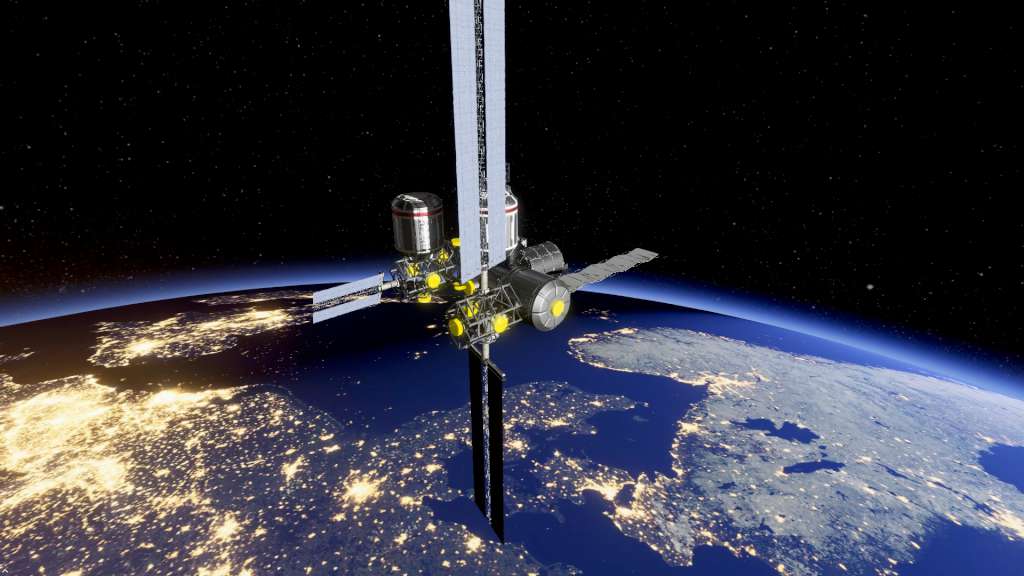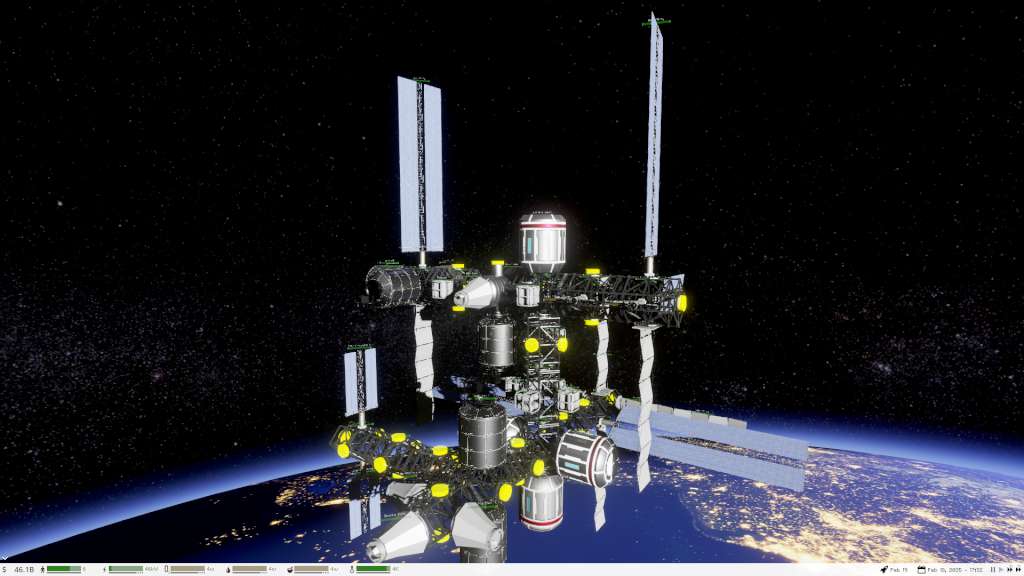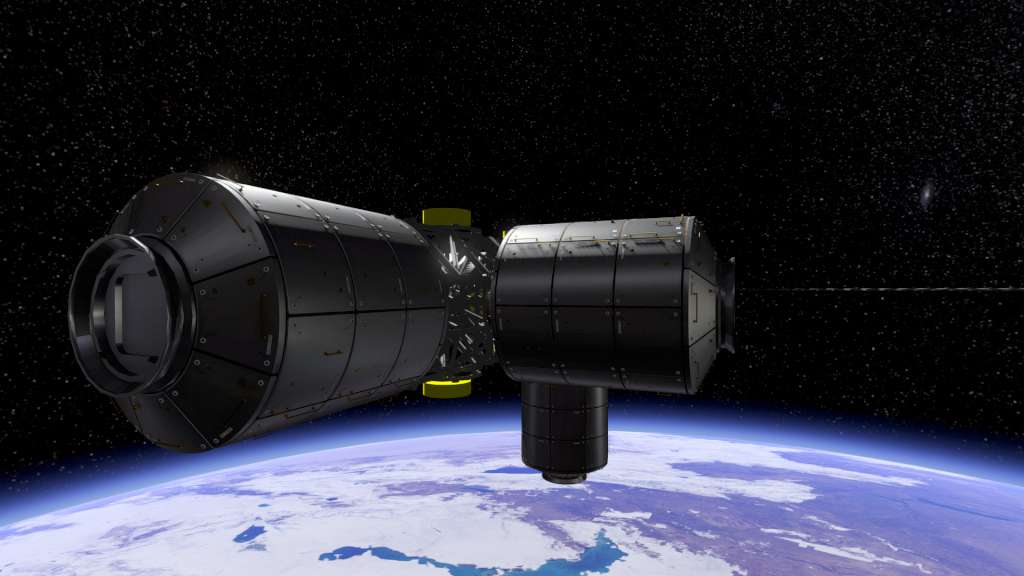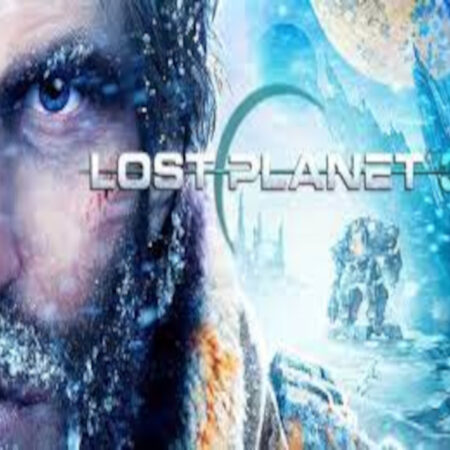Stable Orbit Steam CD Key
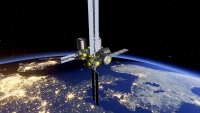
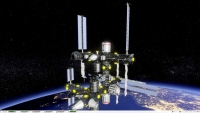


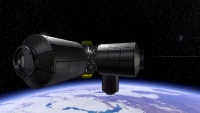
Description
Stable Orbit Steam CD Key Platform: Steam Release Date: 14/10/2016 Product Description THE YEAR IS 2034 – It’s been five years since the International Space Station was deorbited. Space programs the world over have faltered. Against all odds, an unprecedented All Nations Space Coalition is formed around a shared desire to rebuild mankind’s permanent presence in space, and rekindle the space race. Who will lead this mission? You! STABLE ORBIT is a space station simulation game coming soon to PC. Assume the role of station commander and build the next space station! Features Master the most hostile environment – Space A deep and challenging simulation Build a realistic, fully functioning Space Station Unlock 40+ space station modules Manage a number of interdependent resources System Requirements PC System Requirements OS: Windows 7 (64-bit) Processor: 2.0Ghz Dual Core Processor Memory: 4 GB RAM Graphics: 1Gb Dedicated GPU Storage: 4 GB available space Sound Card: Any Mac System Requirements OS: Mac OS X 10.8+ Processor: 2.0Ghz Dual Core Processor Memory: 4 GB RAM Graphics: 1Gb Dedicated GPU Storage: 4 GB available space Sound Card: Any Linux / SteamOS System Requirements OS: Ubuntu 12.04, SteamOS Processor: 2.0Ghz Dual Core Processor Memory: 4 GB RAM Graphics: 1Gb Dedicated GPU Storage: 4 GB available space Sound Card: Any