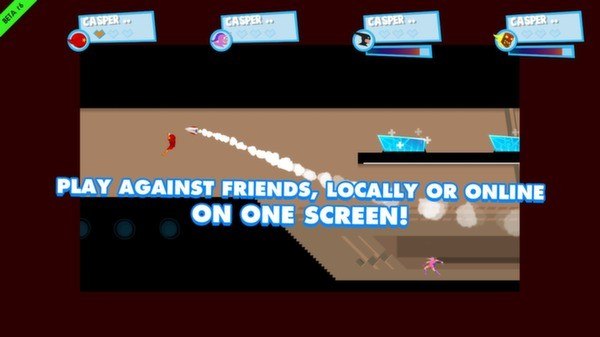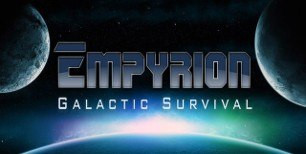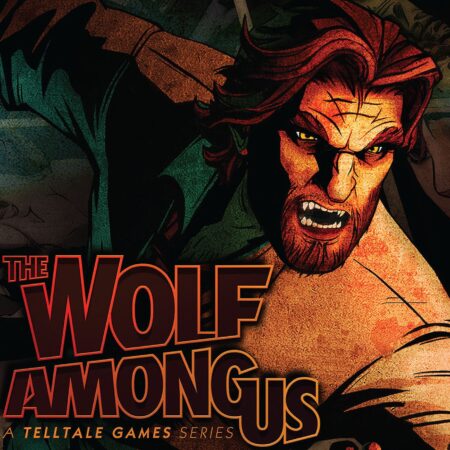SpeedRunners Steam Gift





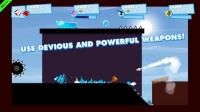
Description
In a city filled with superheroes, getting to crimes becomes a competition on its own. Fortunately there are enough rockets, bombs, grappling hooks, spikes, and other goodies lying around — to make the competition fun and fast. Welcome to SpeedRunners. SpeedRunners is a 4 player competitive platformer with grappling hooks, power-ups, and interactive environments. Run, jump, swing around, fire rockets, grapple onto people to knock them off screen. Features 4 Player Competitive Platforming! Keep up with the fastest player in-game, or fall offscreen and get eliminated! Use weapons like missiles, mines and grappling hooks to screw over your friends, and make new enemies! Local and online multiplayer! Can you have 2 players on a couch against 2 other players on the internet? Yes of course! Bots enabled – play on your own with several AI opponents. Or put them into matches with other people! A tutorial teaches you how to play Controller compatible (and recommended!) 9 unique maps! Unique game modifiers A character named Unic! An exciting King of Speed tournament for the holidays!