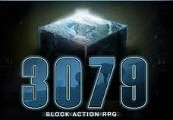Space Conflict – Legends of Azulgar Steam CD Key





Description
Legends of Azulgar- Space Conflict is a Sci-Fi Action oriented Sandbox Roleplaying game with strategic elements that puts you in command of a space ship, space station and a fleet in a massive sandbox universe. The game immerses the player in a fully interactive environment and a world rich in lore and Legends. In 2XXX a terrestrial observatory on earth detected traces of an ancient signal from the distant solar system of Auriga. As the world’s top scientists investigated, it started to become clear that this signal did not originate from a celestial anomaly – but from an artificial source. With the signal now partially deciphered you are tasked with exploring this new and strange solar system and discovering the secrets of Azulgar and it’s mysterious signal. Every shot matters – Legends of Azulgar is inspired by naval combat and focuses heavily on player ability with every weapon in action mode aimed and controller directly by the player. Carefully line up a torpedo strike to inflict maximum damage, lead your targets to ensure a crippling shell impact or charge in for close range combat.