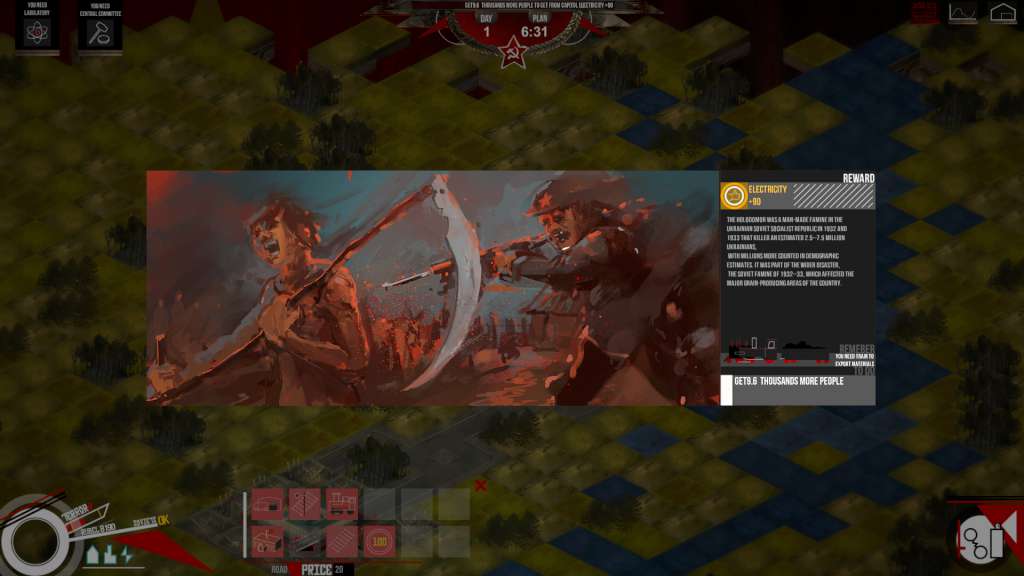Soviet City Steam CD Key






Description
Soviet City is a game made up of quick game plays, where building and control is essential. We take a lot from classic city builders. The player takes the role of mayor of the city. Soviet law and economy have their own laws. Every building influences a terror bar. Be careful, because excessive terror level leads to a rebellion. On the other hand, when terror level is too low, the dictator can replace you with a more appropriate person. Limited materials and people disobedience can cause trouble with implementation of five-year plans. Features Roguelike Every game is a little different. After unlocking perks, your strategy of building has to be evaluated for the higher level. Socialism is our launching pad for new genders Trust, but verify System of building requires your attention. You should ensure that your people are working, not just drinking vodka. Some of the buildings can increase or decrease level of terror. Terror determines the effectiveness of all buildings and soviets. Apart from that, it is also the main threat to your regime Architecture Modern and revolutionist architecture from the soviet bloc, El Lissitzky graphic, soviet dubstep/techno music allow you to feel the atmosphere of soviet country Communism is Soviet power plus the electrification of the whole country We can build our future together