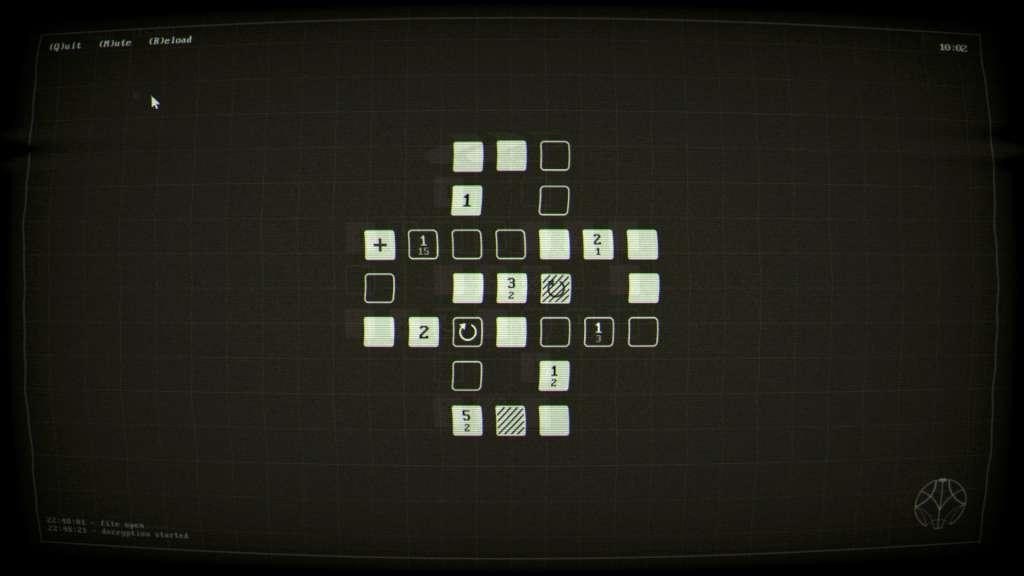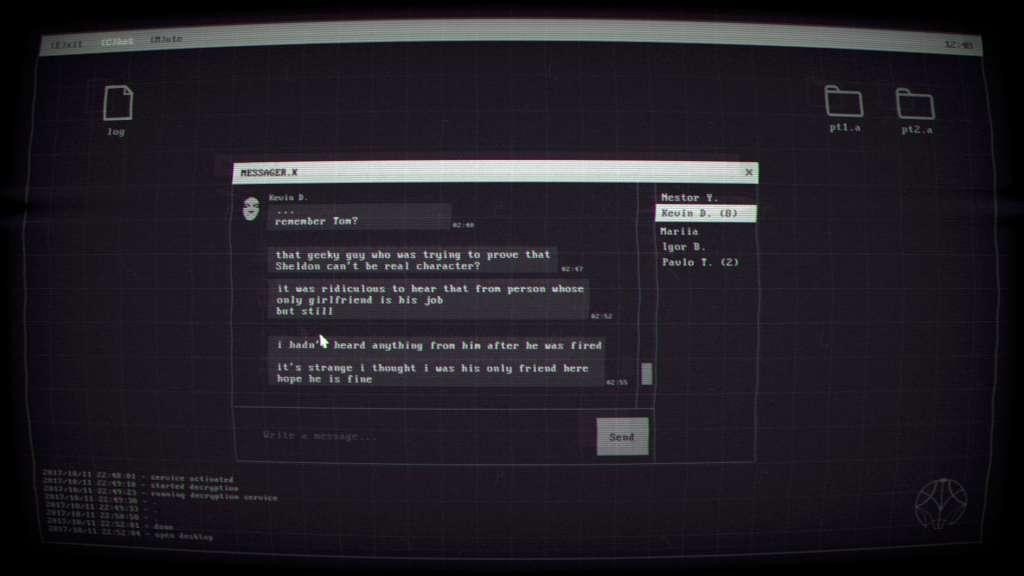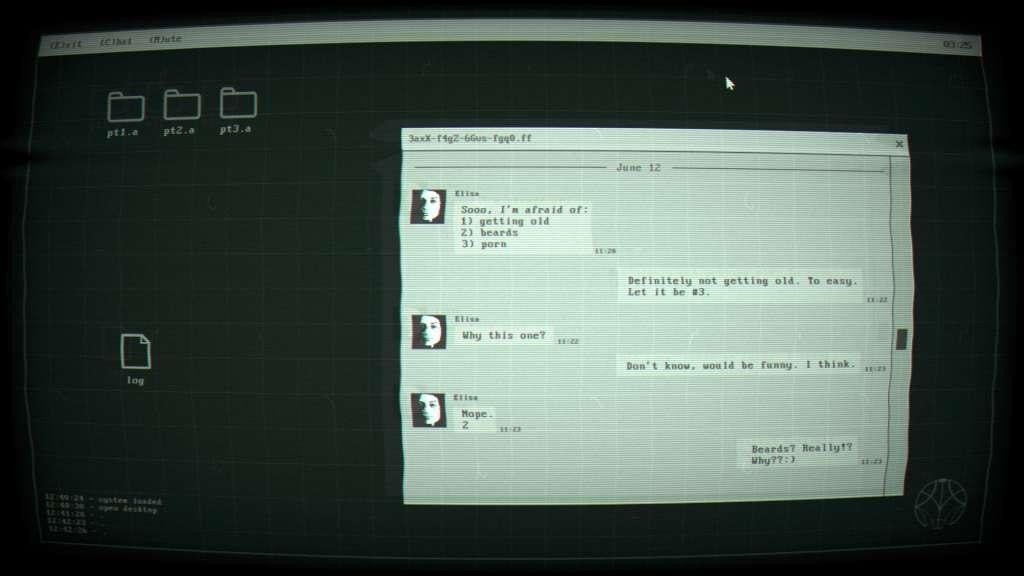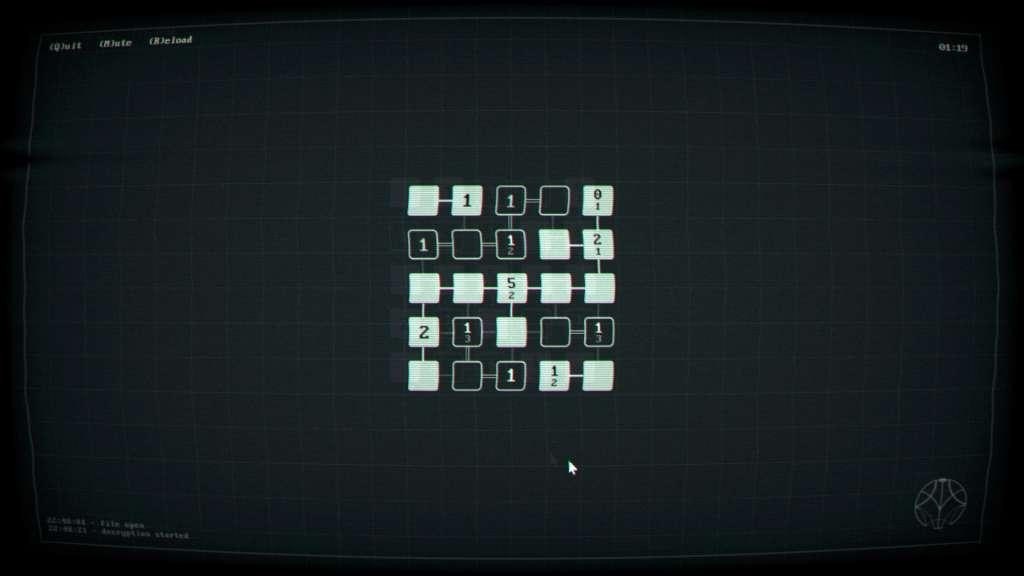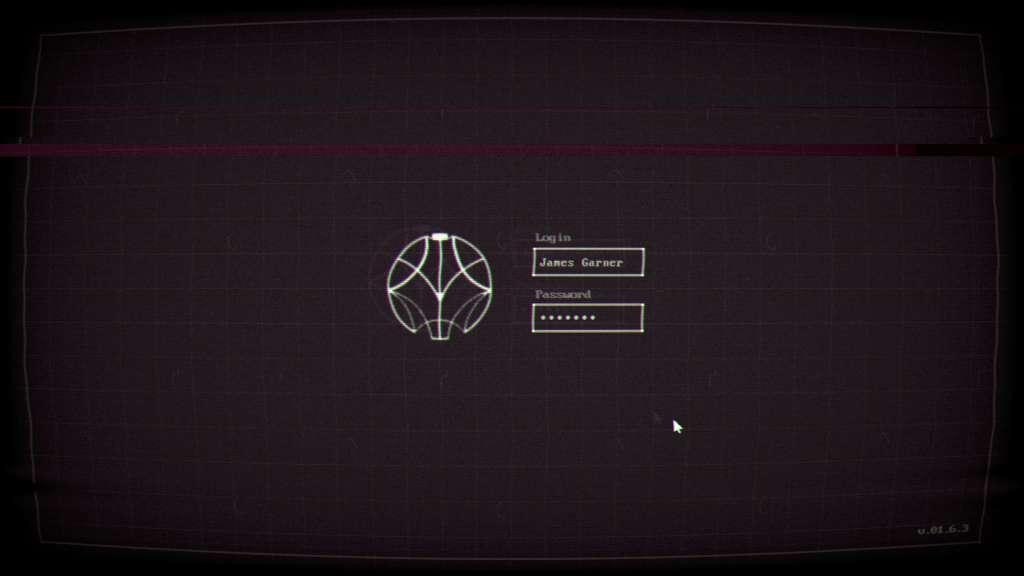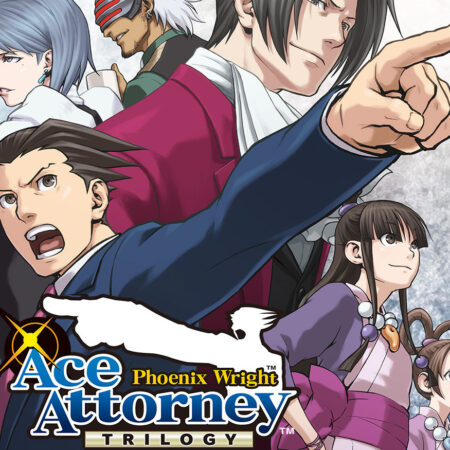Sorry, James Steam CD Key
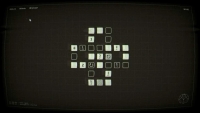




Description
You are James Garner, a security engineer at Mantis Corp. , a leading tech company in weaponry field. You got a usual task to decrypt company files. Unusual is that these files contain bizarre chat. Things become weirder when you realize that your job is to “hack love story. ”Why is this so important for Mantis?What can be hidden in someone’s conversation?What will you risk to find out the truth?Sorry, James is non-linear story-driven puzzle game which takes unusual step on storytelling. You will discover plot through dialogues of two strangers and learn a tale about James, whose role is to decrypt files containing that chat. Along with creepy thriller and conspiracy atmosphere, there is the unique game mechanic that reminds mix of Sudoku and Minesweeper-like gameplay. Features STORY. Witness non-usual storytelling, which revolves around hacking a love story. DIALOGUES. Based on a chat with real people, psychology researches, and real-life conversations. VISUAL. Dive into office atmosphere with elements of a thriller in retro style graphics. GAMEPLAY. Unique puzzle experience mix inspired by Sudoku and Minesweeper. LEVELS. Half a hundred levels that will satisfy both hardcore and casual players with up to 3-6 hours of gameplay.