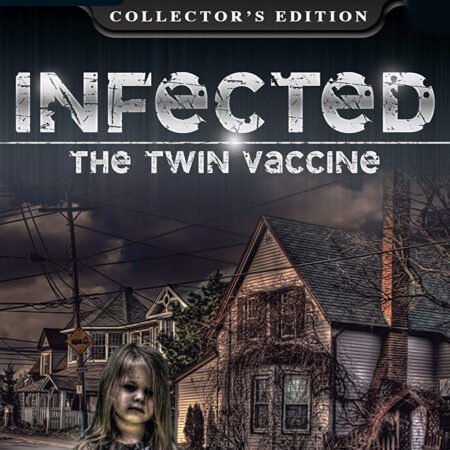SOMA Steam Gift






Description
SOMA Steam Gift Platform: Steam Release Date: 22/09/2015 Product Description Enter the world of SOMA and face horrors buried deep beneath the ocean waves. Delve through locked terminals and secret documents to uncover the truth behind the chaos. Seek out the last remaining inhabitants and take part in the events that will ultimately shape the fate of the station. But be careful, danger lurks in every corner: corrupted humans, twisted creatures, insane robots, and even an inscrutable omnipresent A.I. You will need to figure out how to deal with each one of them. Just remember there’s no fighting back, either you outsmart your enemies or you get ready to run. Features From the creators of the cult classic Amnesia the Dark Descent. Spine-chilling horror that raises questions about identity, consciousness and existence itself. Mixes stealth, exploration and puzzles into a coherent narrative experience. System Requirements PC System Requirements OS: Windows 7 (64-bit) or later Processor: iCore i3 / AMD A6 Memory: 4 GB RAM Graphics: Mid-range NVIDIA GeForce 400 series / AMD Radeon HD 5000 series with 1GB VRAM. Hard Drive: 25 GB available space Mac System Requirements OS: OS X 10.10 or later Processor: iCore i3 Memory: 4 GB RAM Graphics: Mid-range NVIDIA GeForce 400 series / AMD Radeon HD 5000 series with 1GB VRAM. Hard Drive: 25 GB available space Linux System Requirements OS: Ubuntu 14.04, Mint 17 Processor: iCore i3 / AMD A6 Memory: 4 GB RAM Graphics: Mid-range NVIDIA GeForce 400 series / AMD Radeon HD 5000 series with 1GB VRAM. Hard Drive: 25 GB available space