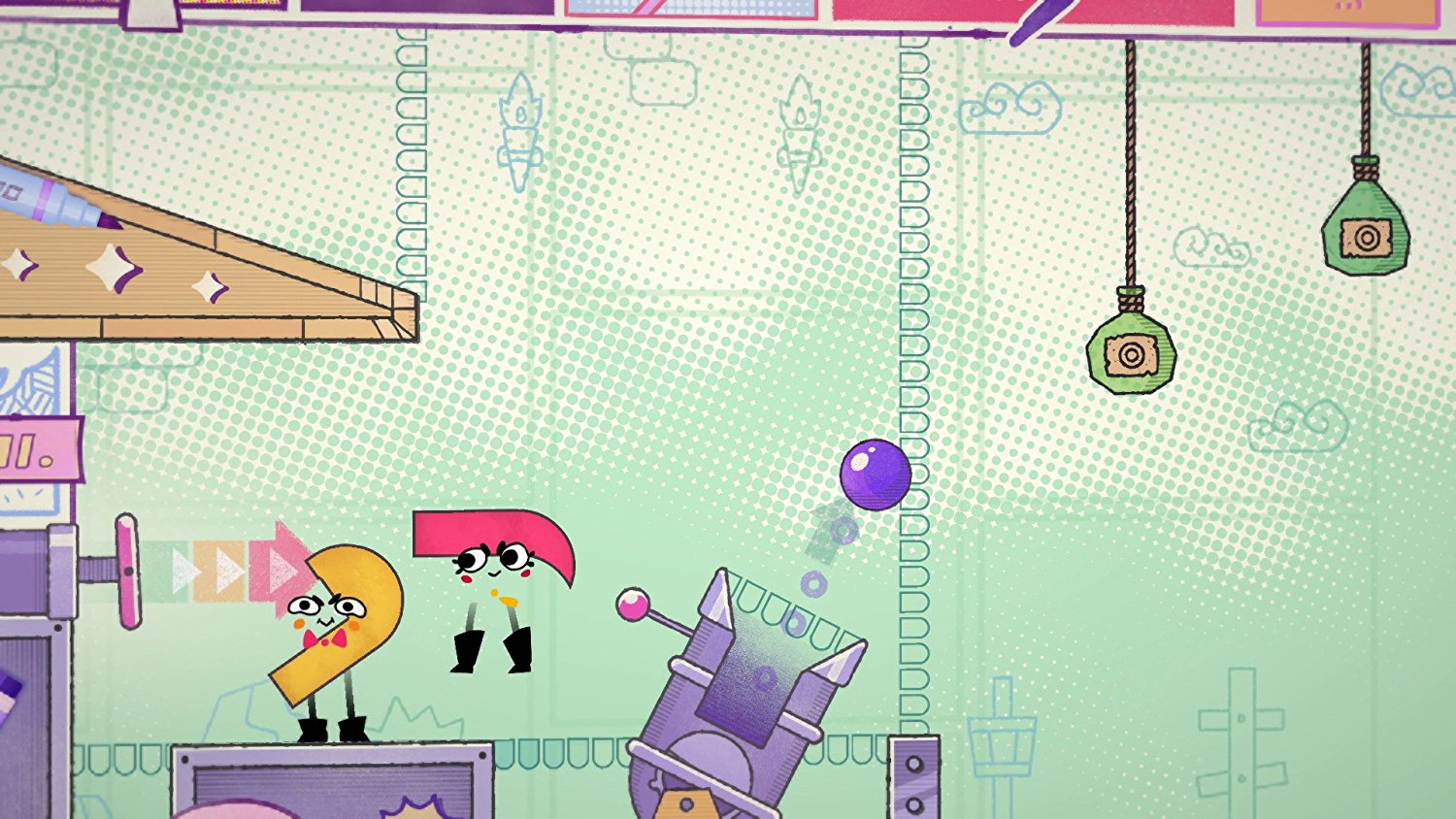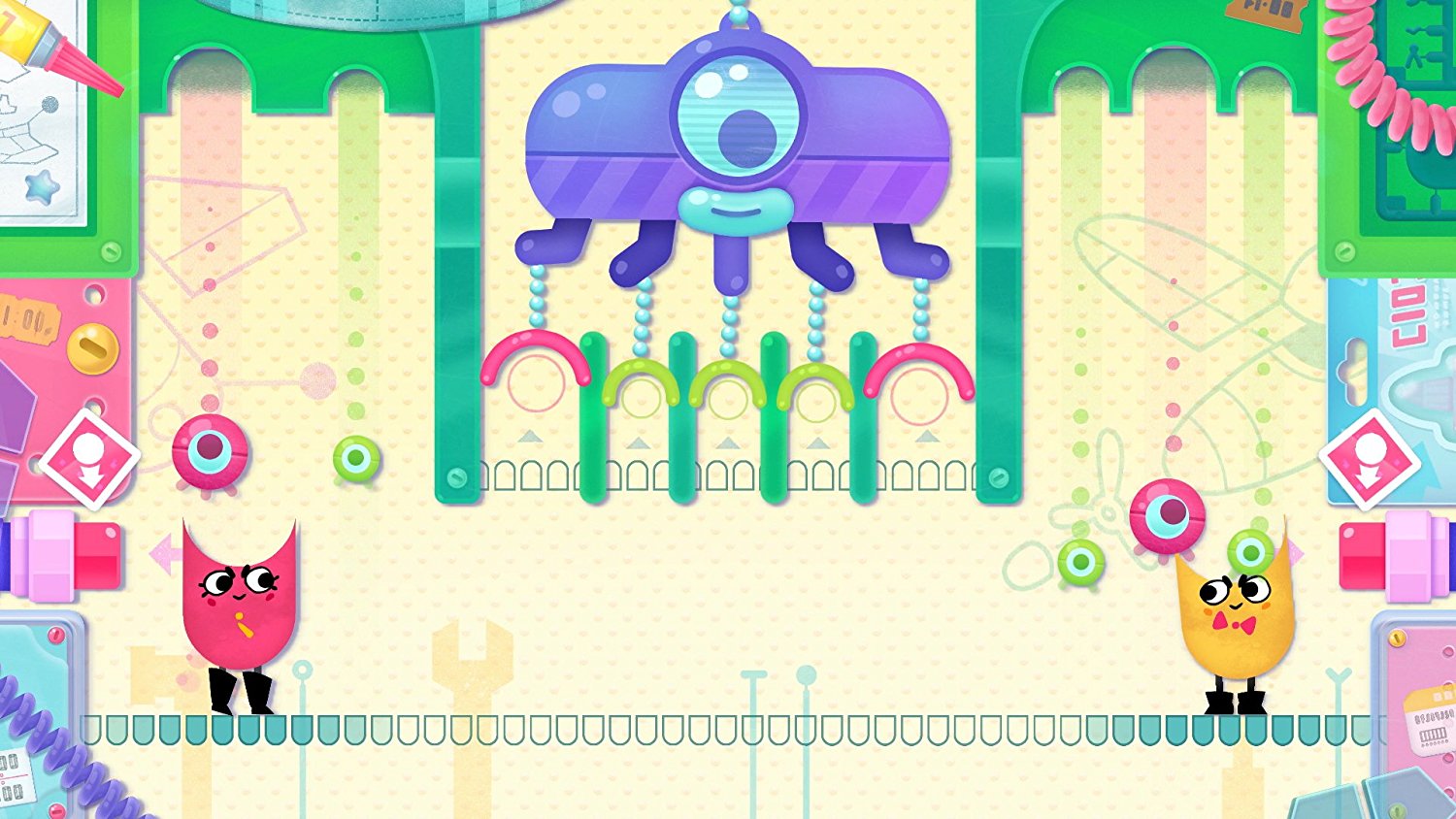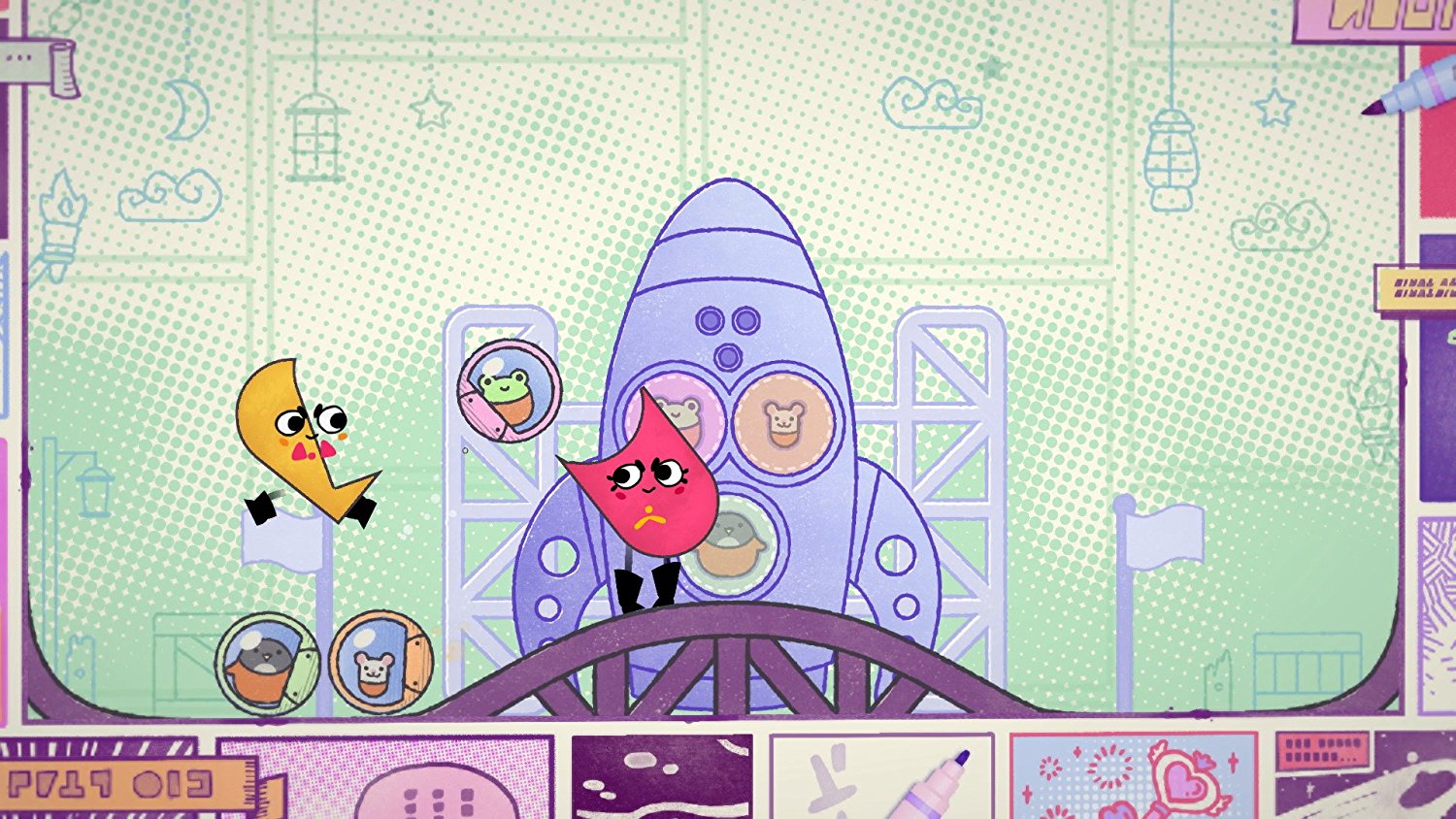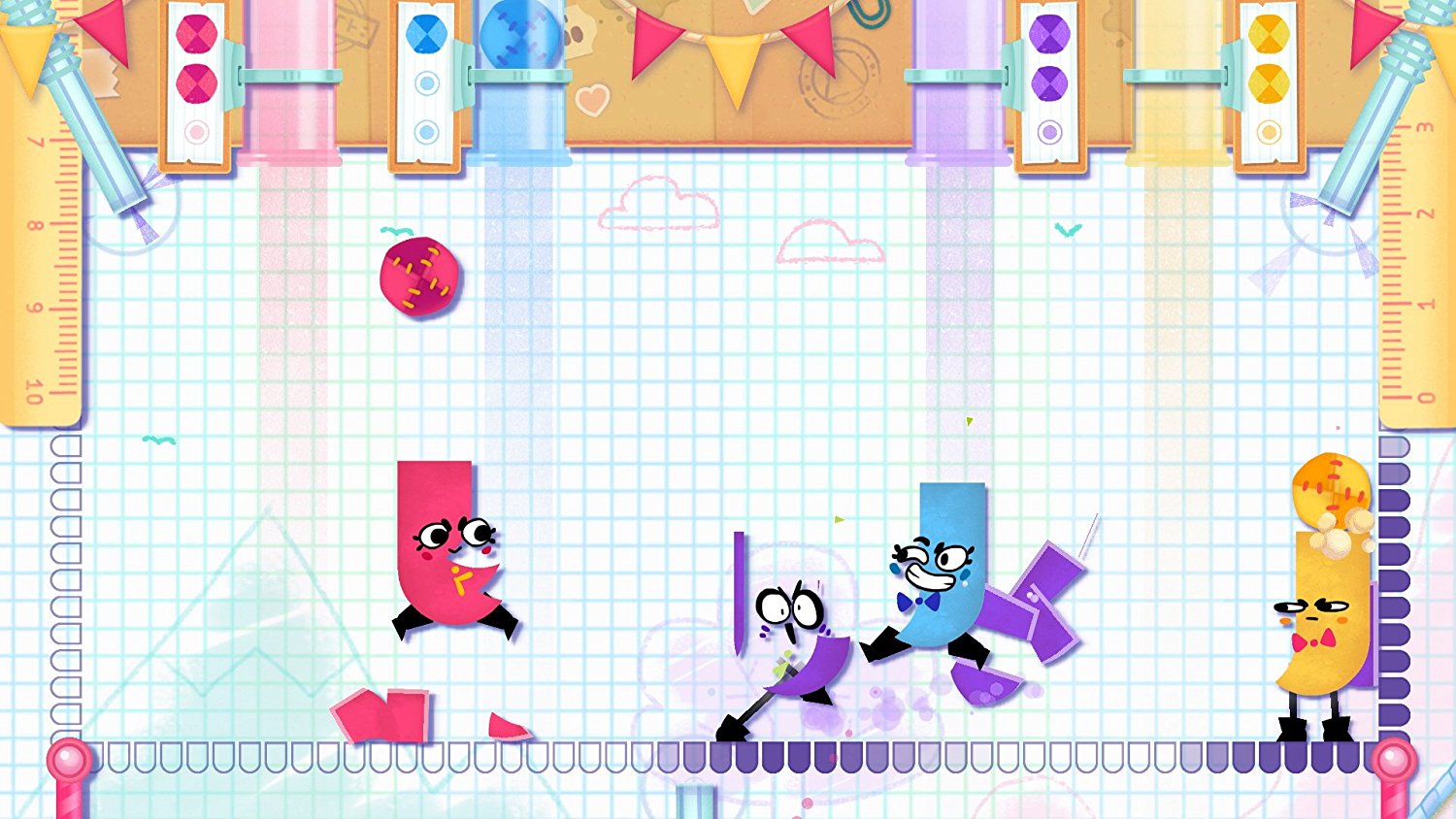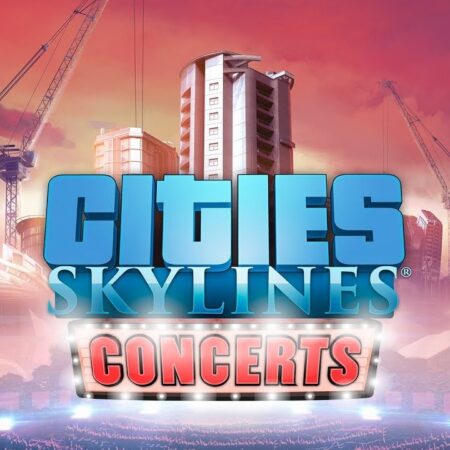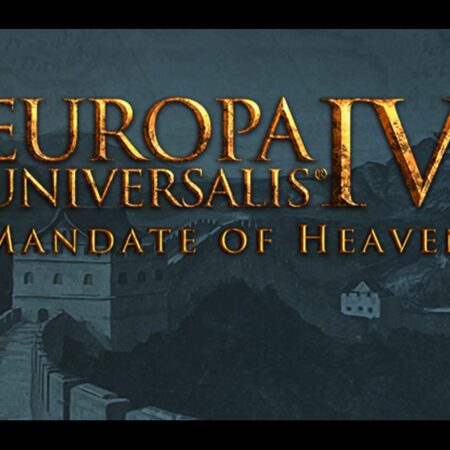Snipperclips: Cut it out, together! – Plus Pack DLC EU Nintendo Switch CD Key


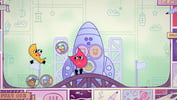



Description
Hey, cut it out! No, really! In this action-puzzle game, paper pals Snip and Clip must cut each other up to overcome tricky obstacles…or just to laugh their heads off (sometimes literally). Partner up with friends or family to cut the heroes into the right shapes, interact with objects, and solve a world of imaginative puzzles. New worldsTwo new worlds await! Cosmic Comics takes Snip and Clip to a comic book land, while imagination and creativity are the best tools for the job in Toybox Tools. With an extra 40 stages, there are now more than 100 unique levels to enjoy! Fresh cutsA new feature lets you replay all of the original stages in a brand new way: you start with one of many random body shapes that will require some hilarious new approaches. Take on puzzles again and again using unique shapes! Stamp it!Stamp pictures using Snip and Clip to create masterful artworks! Take screenshots on your Nintendo Switch and share them with friends via social media when you’re done.