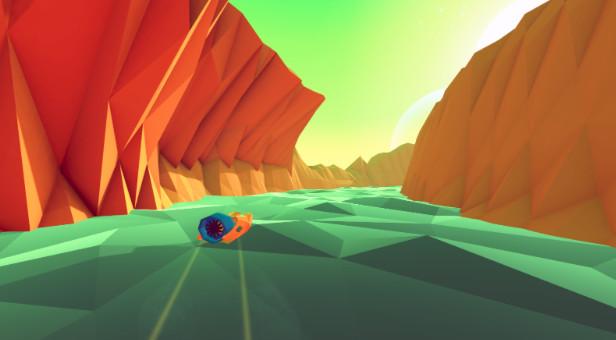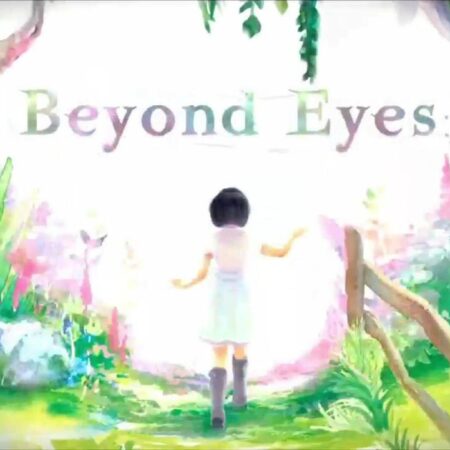SmuggleCraft PC Steam CD Key





Description
You’ve got a fast hovercraft and a heavy debt. Also, the world is falling apart. As a smuggler in a society in which travel, trade, and technology are highly regulated and virtually inaccessible for most, your deliveries could decide the fate of your world. With an immersive, rogue-like narrative featuring multiple endings, combined with epic hovercraft driving mechanics, SmuggleCraft plays like no racing game ever before. Fulfill smuggling contracts to receive credits and parts to upgrade the fully customizable hovercraft and be the fastest Smuggler on Dirahl. But spend wisely, as Smugglers must pay off a large debt to Garmuk before long, or else they’re space dust. Features Randomly generated tracks that provide a unique series of driving conditions for every player Fully upgradeable hovercrafts with hundreds of combinations Quest-based missions, complete with illegal contraband and high-speed chases Rogue-like campaign with a branching narrative with alternate endings that change based on player choice Original Soundtrack by Bravendary Local Couch Multiplayer Online Multiplayer Smuggle your way: Play SmuggleCraft using your favorite console controller