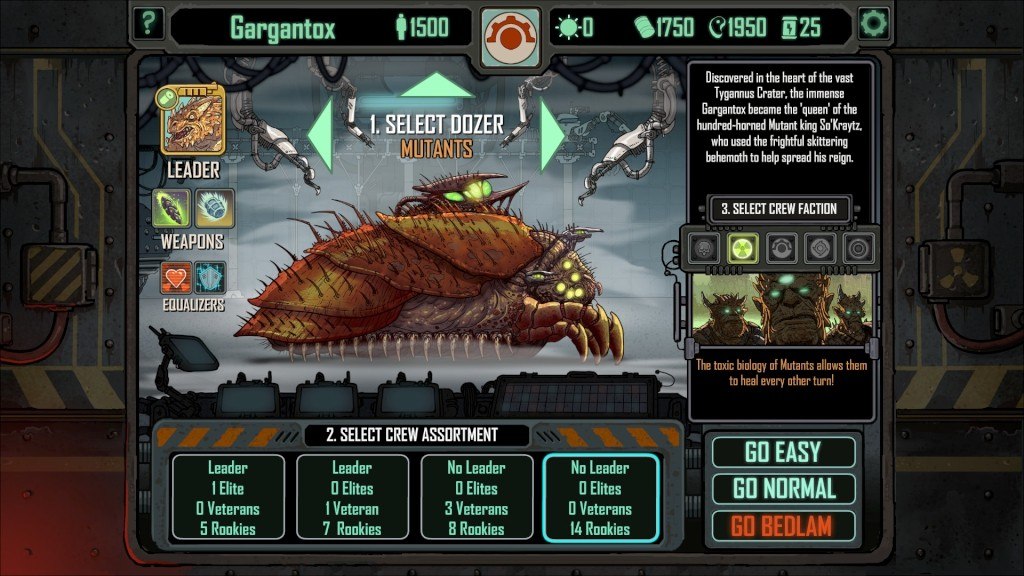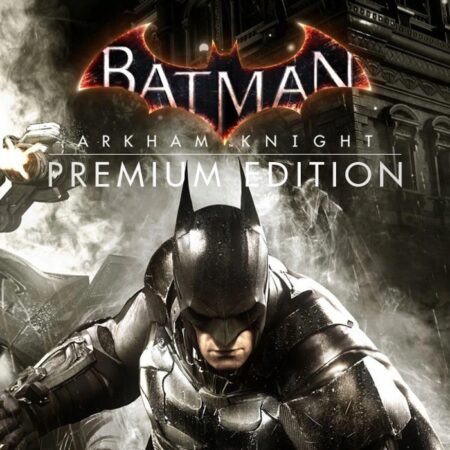Skyshine’s Bedlam Deluxe Steam Gift






Description
Skyshine’s Bedlam Steam Gift Platform: Steam Release Date: 16/09/2016 Product Description Includes 2 Items: Skyshine’s Bedlam, Skyshine’s Bedlam: Soundtrack You are the Mechanic, the last known member of a once-thriving guild of brilliant operators of the rolling fortresses called Dozers. You are in charge of commanding your crew in battles, managing your resources, improving your Dozer, interacting with various characters, and protecting your passengers while navigating through the post-apocalyptic wasteland. System Requirements PC System Requirements OS: Windows XP SP3 Memory: 4 GB RAM Storage: 3 GB available space Mac System Requirements OS: MAC OSX 10. 7. 5 Memory: 4 GB RAM Storage: 3 GB available space