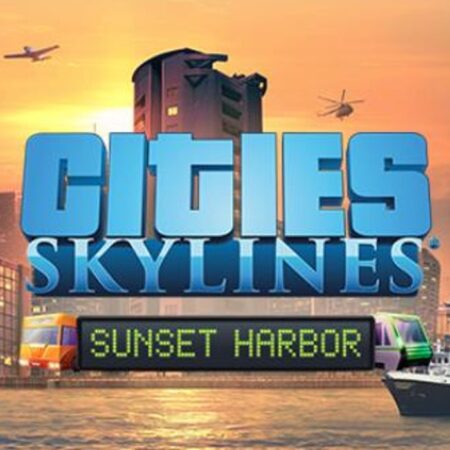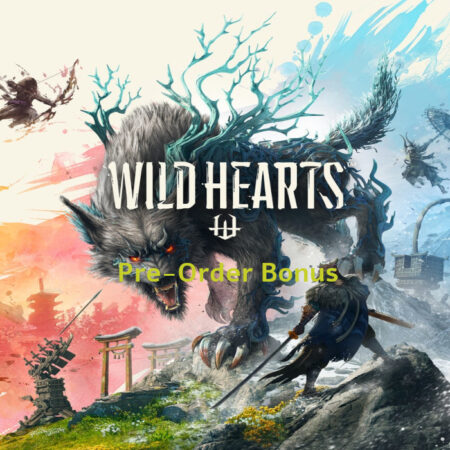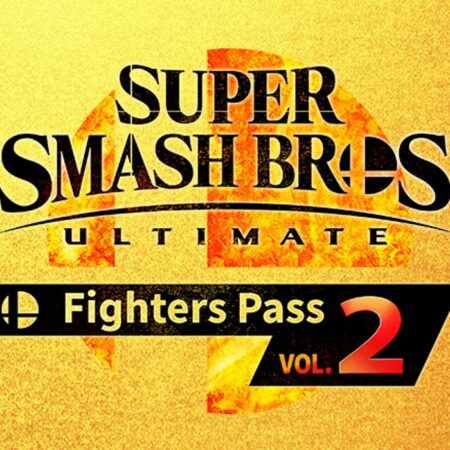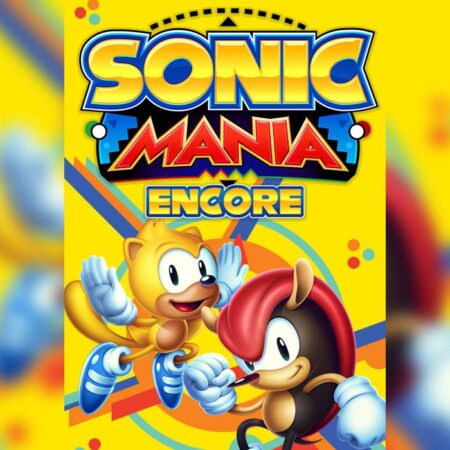Sins of a Solar Empire: Rebellion – Original Soundtrack DLC Steam CD Key






Description
Sins of a Solar Empire: Rebellion – Original Soundtrack DLC Steam CD Key Platform: Steam Release Date: 11 Jan, 2013 Product Description This content requires the base game Sins of a Solar Empire: Rebellion on Steam in order to play. Purchase the soundtrack for Sins of a Solar Empire: Rebellion containing over 2 hours of high-fidelity music across 55 individual tracks! This soundtrack DLC contains both FLAC and MP3 formats converted from the original production . wav files. Tracks are downloaded to your Sins: Rebellion Steam install directory in the Soundtrack DLC folder. To view, right-click on Sins of a Solar Empire: Rebellion in your Library and select Properties. Then click the Local Files tab and then the Browse Local Files button. System Requirements OS: Windows 8 / Windows 7 SP1 / Windows Vista SP2 Processor: 2. 2 GHz Intel Pentium 4 Processor or Equivalent Memory: 1 GB Available System Memory Graphics: 256 MB Video Card w/Pixel Shader 3. 0 Support (Radeon X1650 / GeForce 6800* or Better) DirectX®: 9. 0c Hard Drive: 5 GB HD space Sound: DirectX 9. 0c Compatible Sound Card Other Requirements: Keyboard and Mouse (w/scroll wheel), Broadband Internet connection for Multiplayer * NVidia video chipsets must use driver version 296. 10 or higher and mobile cards be set as the primary video chipset for the game.