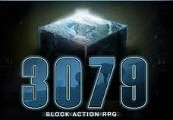Signs Of Darkness Steam CD Key





Description
Kidnapped and thrown into the dark depths of the Undercrypt to die, you are rescued by an unknown ally. Eager to find the motive behind your abduction you set out on an unexpected journey through the Kingdom of Rosenfare. Master sorcery and swordsmanship to overcome the evil forces out to put an end to your existence.Grab your gear and get ready to explore the vast Kingdom of Rosenfare. Gain experience as your character progresses through the kingdom. Advance your character by defeating the deadly enemies that await your challenge.Make a name for yourself by completing challenging quests throughout the kingdom. Earn and gather powerful loot that advance your characters stats and abilities. Team up with companions to aid you on your journey.Master quick action based combat to gain the upper hand in battle. Dodge, jump, slash and cast your way the dark dungeons and crypts you encounter.While at the tavern, play the turn based multiplayer mini game BattleHex. Host your own game, join a friend’s game or play single player. Note, BattleHex can only be accessed from a tavern and is not available from the start of the game.Seek revenge, forge your own journey in the vast Kingdom of Rosenfare!