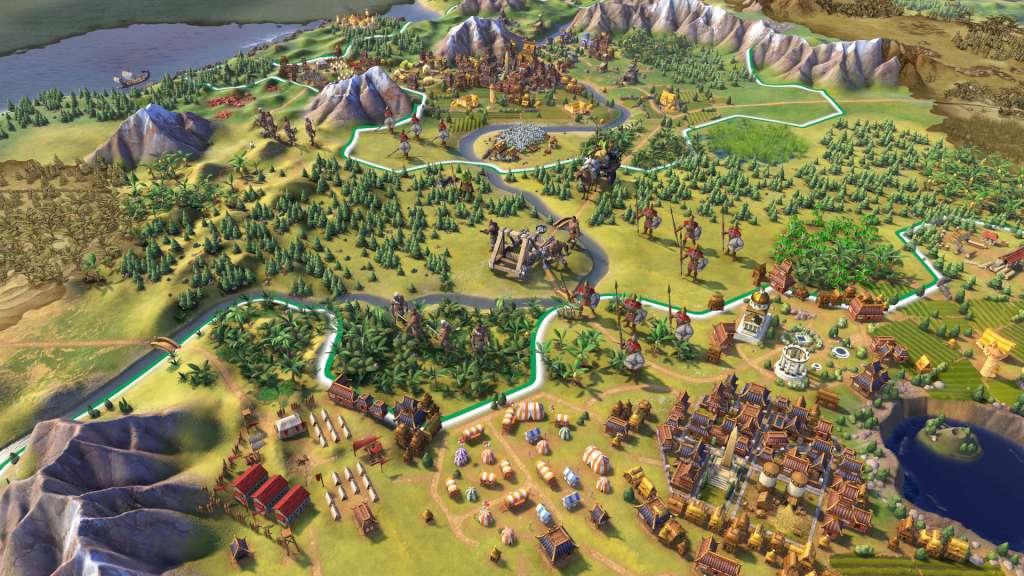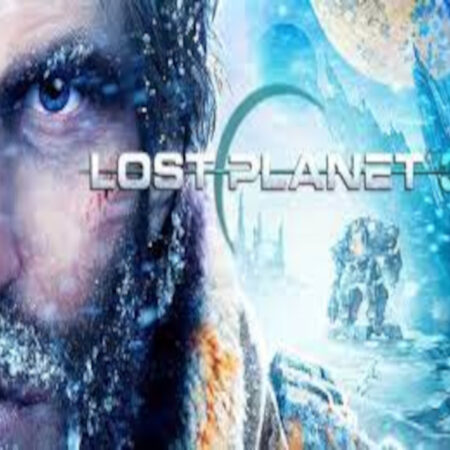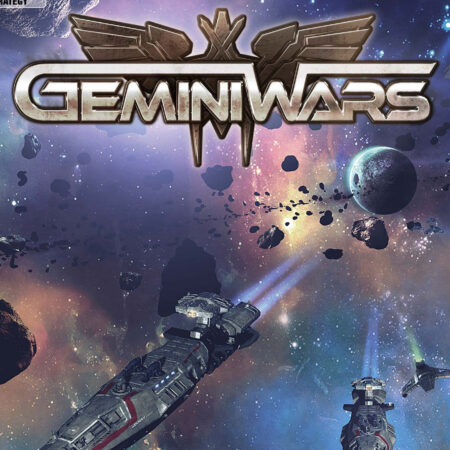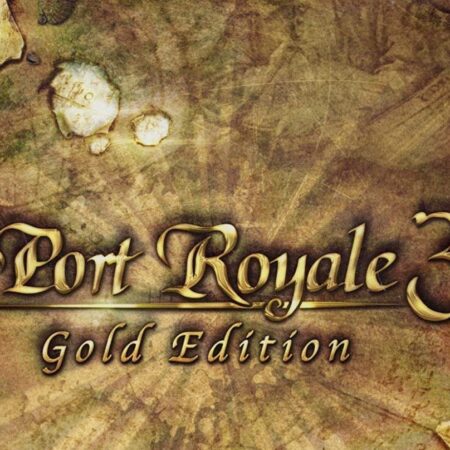Sid Meier’s Civilization VI Digital Deluxe Edition Steam CD Key






Description
Includes: Base game 25th Anniversary Digital Soundtrack Khmer and Indonesia Civilization & Scenario Pack DLC Nubia Civilization & Scenario Pack DLC Persia and Macedon Civilization & Scenario Pack DLC Australia Civilization & Scenario Pack DLC Poland Civilization & Scenario Pack DLC Vikings Scenario Pack DLC After a long wait, the Civilization series is back with Civilization VI, promising to break new territory as it always does. The king of turn-based strategy video games looks to grow on its past releases by releasing a re-worked version of the fan favorite game. In addition to new civilizations, there will be completely new artwork, a big part of any Civilization release. With this fresh look, the developers look to bring back not only seasoned veterans of the series, but new players as well Features EXPAND YOUR CITY – Cities will now span over more than one tile! More planning will be required but the rewards will be well worth it. Make sure that the building you decide to build is on the best corresponding terrain tile; take advantage of new special bonuses. ACTIVE PROGRESSION – The technology tree has also undergone some tweaking. The environment you explore and where you begin in Civilization VI affects you! Have a more active say in the direction your civilization develops. Be sure to explore and be much more active in all facets of the game to ensure quick and steady growth. CONTROL THE BATTLE WITH COMBINED ARMS – You are now given more control of your armies and can better take advantage of their unique skills to benefit your civilization as a whole. Units can now be used together to help support each other such as combining anti-tank support with infantry. Units which are the same can also be combined to create more powerful units!