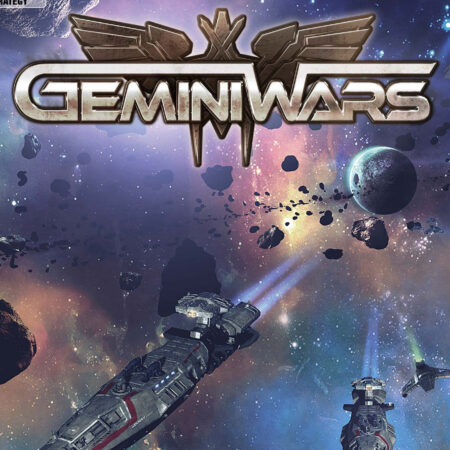Sid Meier’s Civilization: Beyond Earth Steam Gift






Description
Sid Meier’s Civilization: Beyond Earth is a new science-fiction-themed entry into the award-winning Civilization series. Set in the future, global events have destabilized the world leading to a collapse of modern society, a new world order and an uncertain future for humanity. As the human race struggles to recover, the re-developed nations focus their resources on deep space travel to chart a new beginning for mankind. As part of an expedition sent to find a home beyond Earth, you will write the next chapter for humanity as you lead your people into a new frontier and create a new civilization in space. Explore and colonize an alien planet, research new technologies, amass mighty armies, build incredible Wonders and shape the face of your new world. As you embark on your journey you must make critical decisions. From your choice of sponsor and the make-up of your colony, to the ultimate path you choose for your civilization, every decision opens up new possibilities. Features Seed the Adventure: Establish your cultural identity by choosing one of eight different expedition sponsors, each with its own leader and unique gameplay benefits. Assemble your spacecraft, cargo & colonists through a series of choices that directly seed the starting conditions when arriving at the new planet. Colonize an Alien World: Explore the dangers and benefits of a new planet filled with dangerous terrain, mystical resources, and hostile life forms unlike those of Earth. Build outposts, unearth ancient alien relics, tame new forms of life, develop flourishing cities and establish trade routes to create prosperity for your people. Technology Web: To reflect progress forward into an uncertain future, technology advancement occurs through a series of nonlinear choices that affect the development of mankind. The technology web is organized around three broad themes, each with a distinct victory condition. Orbital Layer: Build and deploy advanced military, economic and scientific satellites that provide strategic offensive, defensive and support capabilities from orbit. Unit Customization: Unlock different upgrades through the tech web and customize your units to reflect your play style. Multiplayer: Up to 8 players can compete for dominance of a new alien world. Mod support: Robust mod support allows you to customize and extend your game experience.