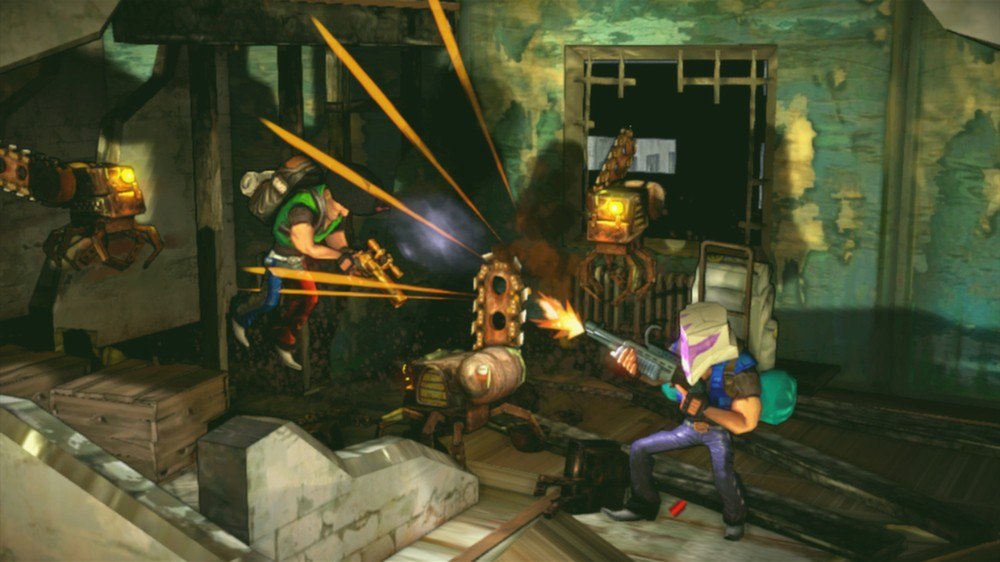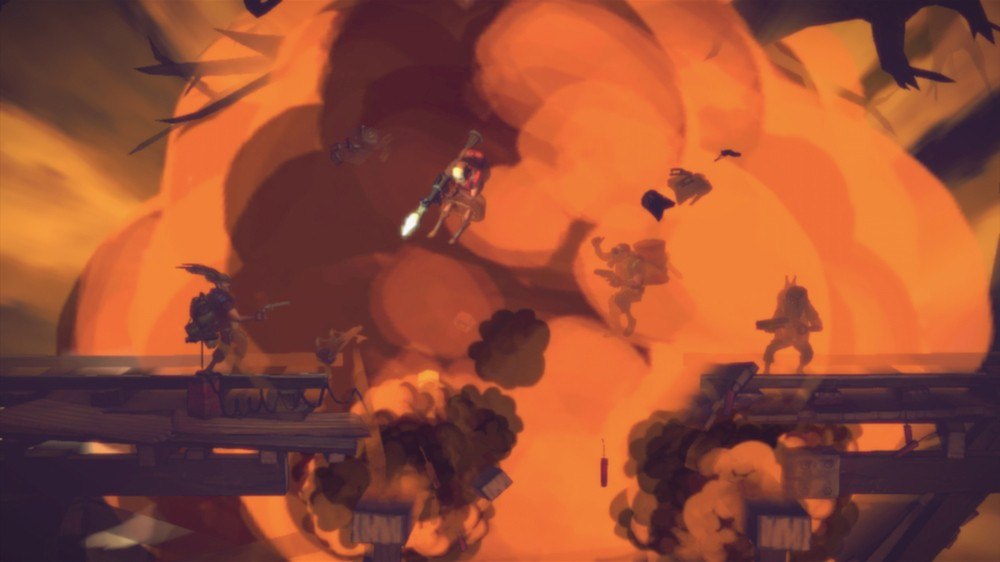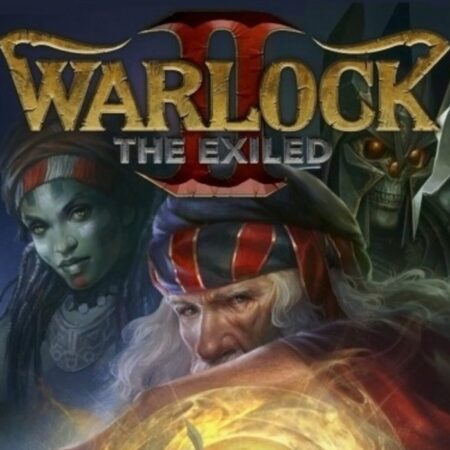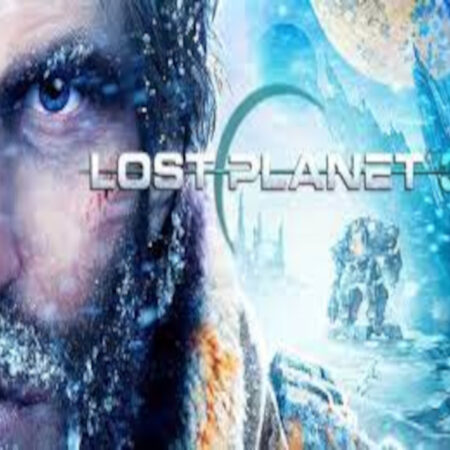Shoot Many Robots Steam Gift





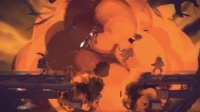
Description
Shoot Many Robots Steam Gift Platform: Steam Release Date: 6/04/2012 Product Description The title sums it up pretty well, but if you still need convincing: A 4-player co-op run-n-gun action shooter that throws you into a tidal wave of degenerate robots with an array of weaponry that would make any mama proud. A classic 2.5D side-scrolling shooter, revitalized with modern game design. You take control of P. Walter Tugnut (The “P” stands for “Pickles”), a regular guy who stockpiles guns, ammo, and beer in his dilapidated RV awaiting the inevitable robot apocalypse. When the abandoned factory in the distance begins producing robots on its own, Walter sets off in his RV on a robot-killing rampage, hoping to save humanity from an onslaught of robot hordes. Developed by Demiurge Studios, collaborators on Borderlands™, Brothers in Arms®, and Mass Effect™. Features 4-Player Co-op Up to four players online working together to take down robot armies. Character Customization Wearing a tutu isn’t just a fashion statement; it’s a strategy. Hundreds and hundreds of crazy guns and accessories to unlock, each giving unique stat boosts and special abilities. Level up and gain XP by killing robots, boosting Walter’s stats. Unlock new missions and equipment. Missions Push forward through robot territory in Run-n-Gun missions – huge levels that end in uncomfortably epic robot boss battles. Hunker down in Survival missions – claustrophobic levels where the only object is to outlast waves of robot hordes. Tons of missions to fight through, all the way up to the ultimate challenge: Insane mode. Diversified Combat Take two weapons with you into battle – but it’s going to be a tough choice. Revolvers, rocket launchers, assault rifles, flamethrowers, SMGs, and shotguns all beg to be used – not to mention the freeze ray, gnome launcher, and a cat carrier that shoots an exploding robot decoy. Punch Bullets Also, you can punch bullets. In the game, I mean. Robots with Personality Numerous robots – from tiny chainsaw-wielding Choppers to gigantic fire-spewing Fatboys – all have unique personalities, AI, and unique ways to kill, with even fiercer models appearing as the difficulty ramps up. From the team that brought Mass Effect to the PC, Shoot Many Robots has been upgraded and overhauled specifically for the platform. Lookin’ Good Looks even better with support for higher resolutions (like 2560×1600!) and the game now runs at 60 fps! Feelin’ Good All interfaces and controls have been overhauled and optimized specifically for mouse and keyboard. Customizable key mapping is also now available. But Wait, There’s More! Fully integrated Steam matchmaking Facebook matchmaking Achievements In-game & Steam leaderboards Integrated voice chat System Requirements PC System Requirements OS: Windows XP / Windows Vista / Windows 7 Processor: 3.0 GHz Pentium IV or 2.0 GHz AMD Athlon64 X2 3800+ Memory: 2GB Hard Disk Space: 1GB Graphics: 256 MB DirectX 9.0c-compatible video card Sound: DirectX 9.0-compliant sound card DirectX®: 9.0c