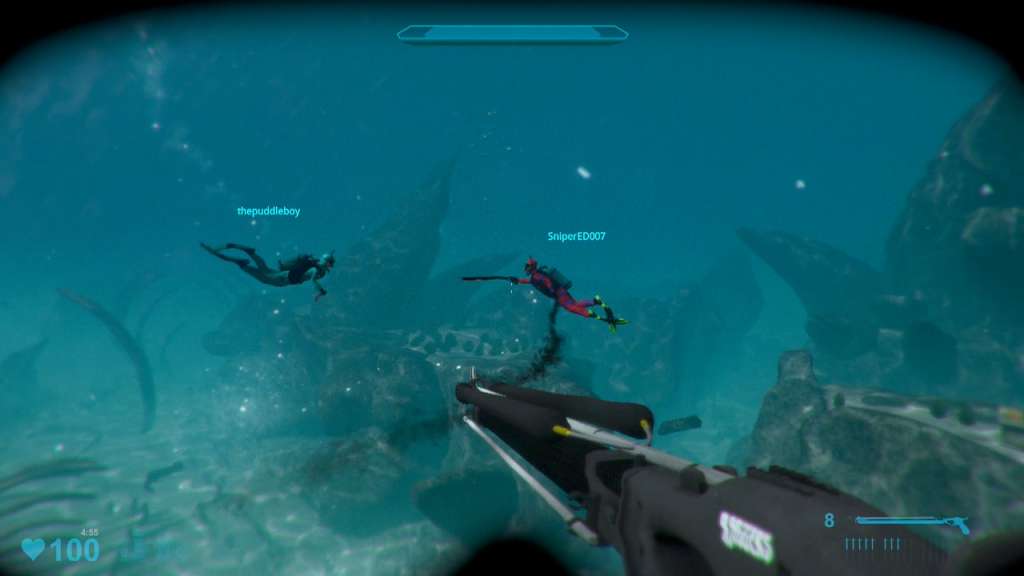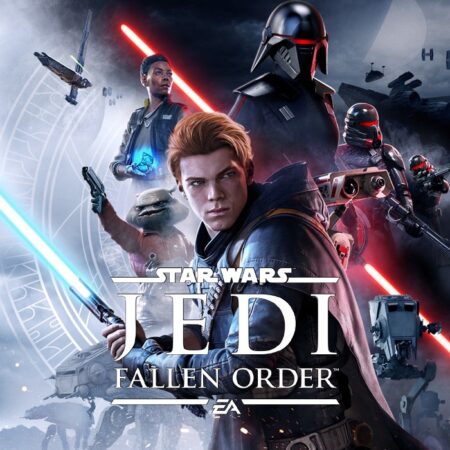Shark Attack Deathmatch 2 Steam Gift






Description
Shark Attack Deathmatch 2 Steam Gift Platform: Steam Release Date: 28/05/2015 Product Description Shark Attack Deathmatch 2 captures the thrill of underwater multi-player mayhem like no other game. The combat is savage, gritty and brutal. Players hunt each other down in various scenarios and game modes with the constant threat of terrifying sharks joining in on the bloodshed, . This heart pounding experience will have you constantly on the edge of your seat. Features Brutal Multiplayer Combat Multi-player combat in Shark Attack Deathmatch 2 is intense. Up to 8 Online Players battle it out against each other with the added threat of terrifying sharks joining in on the mayhem. Single Player Survival Challenge Survival is a single player experience where players take on a constant onslaught of some of the most terrifying beasts in the ocean. Every encounter you survive could have you climbing the global leaderboard for prestige and world domination. Breathtaking Seascapes and Levels The combat zones are breathtaking and each offer a unique experience. Whether it be hunting down the Ragged Tooth Sharks in The Boneyard, Surviving brutal attacks in the flooded New York City map in Tsunami or fighting amongst the carnage of Wrecks and Reefs. New maps will be released constantly during the early access process. Character Customization Players have complete control of all their gear. Personalize Wetsuits, flippers, goggles, tanks, snorkels and more. Create your own signature look that other players recognise and will soon grow to fear. Terrifying Sharks and Creatures Jump straight into the action and take on a variety of terrifying sharks. Great Whites, Ragged-Tooth’s, Bull Sharks and Black Tip Reef Sharks when provoked will hunt you down and become your worst nightmare. Tons of Game Modes Planned – Play as the Shark We are still in early access but we have a fantastic roadmap of exciting game modes. Included in this is a shark game mode where players will have the opportunity to play as one of these terrifying beasts and rip on-line players to shreds. System Requirements PC System Requirements OS: Windows 7 SP1 Processor: Intel(R) Core(TM) i5 2. 20 GHz Memory: 4 GB RAM Graphics: GeForce GTX 460 or Radeon (TM) HD 7690M XT DirectX: Version 9. 0c Network: Broadband Internet connection Hard Drive: 2 GB available space Sound Card: DirectX®-compatible