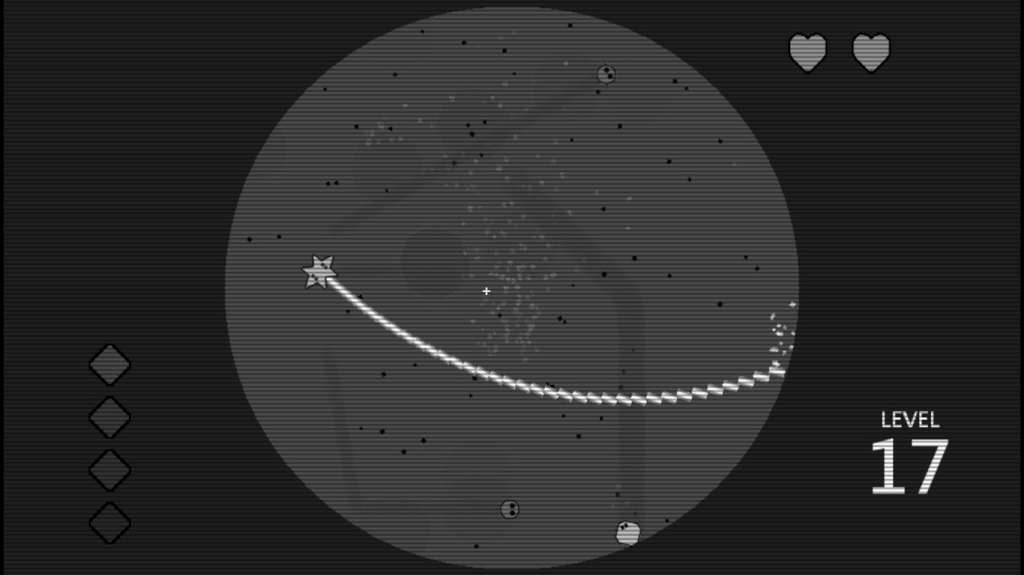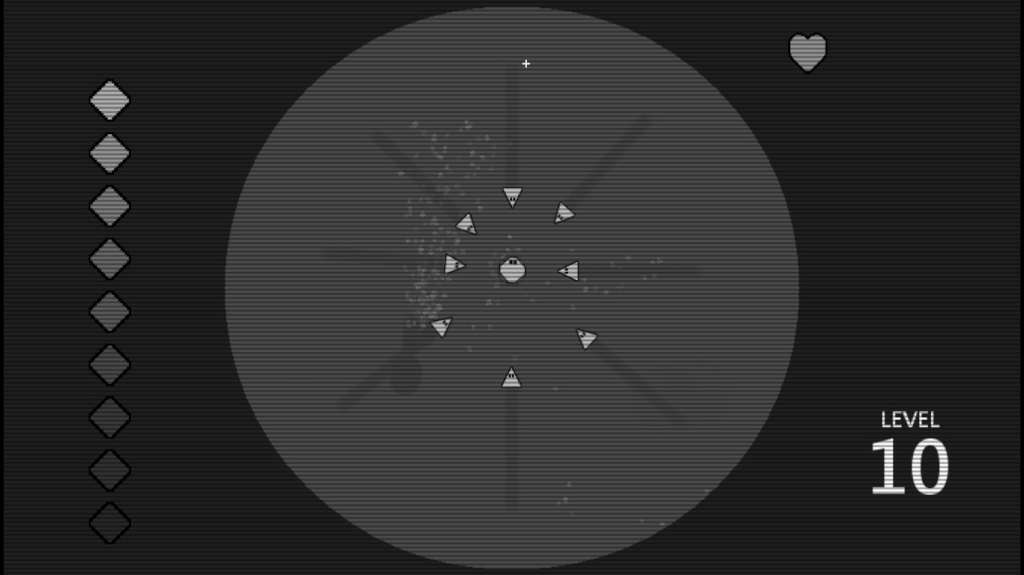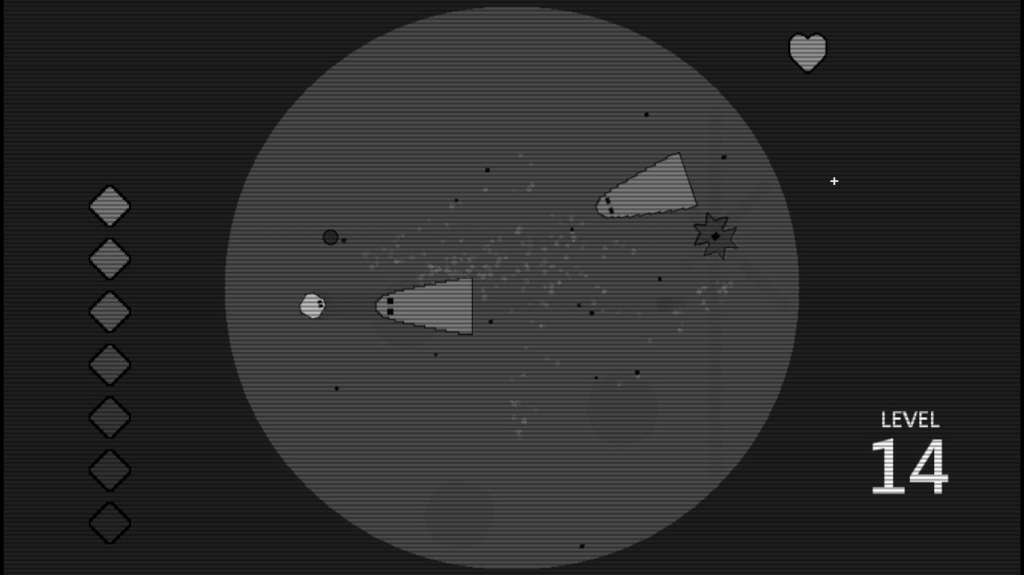Shapes of Gray Steam CD Key
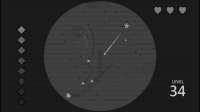
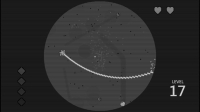

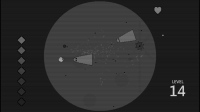
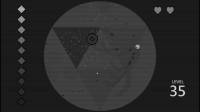
Description
Shapes of Gray Steam CD Key Platform: Steam Release Date: 23/09/2015 Product Description Shapes of Gray is a stripped-down action-arcade game about rapidly descending through a series of seconds-long levels, each one containing a unique combat-puzzle micro-challenge. Turn your enemies against each other to get the high score and unlock the secrets of a tiny enigmatic world! Features Hundreds of randomized levels! Epic boss battles! An unlockable arcade mode with a sky-high skill ceiling! A rad micro-soundtrack by Chicago’s indie-punktronic music producer Andrew Nee! High score challenges! Gamepad support! An amazing sense of discovery! Deep hidden meaning!? And so much more! System Requirements OS: Windows XP Processor: 1. 9GHz Memory: 512 MB RAM Graphics: Intel HD Graphics Family DirectX: Version 11 Hard Drive: 65 MB available space Sound Card: Standard audio Additional Notes: Game contains fully-readjustable windowed and fullscreen modes, 30 FPS lock with potential 60 FPS update on the way