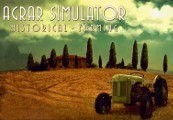Shadow Warrior 2 EU Steam CD Key






Description
Shadow Warrior 2 takes place five years after the events of the original game. Humans and demons live together. Lo Wang, the protagonist, works as a mercenary for the Yakuza. After a simple mission goes wrong, Lo Wang finds himself tied up in a conflict between a brilliant scientist, a new drug Shade and a leader of a cult. It’s time to dust off your blades, oil up your gun and go slay hordes of demons once again! Features SMASH ENEMIES IN A MILLION WAYS – Exploit a massive arsenal of weaponry. Blades, knives, swords, pistols, machine guns, shotguns, bazookas – anything you’d like, Lo Wang has it. Upgrade and customize your weapons to match the upcoming challenged. You are going to need massive firepower to match the armies of the demons sent from Zilla! NEW CO-OP MODE – You can now play together with up to three friends in Shadow Warrior 2. Each of you will see the story form Lo Wang’s point of view, but it’s the sheer fun of slashing through hundreds of demons alongside your mates that really matters! BREATHTAKING EXPERIENCE – Slashing through hordes of foes was never so captivating! Thanks to the advanced gore system you will be able to precisely cut off enemies’ limbs and drown in their blood. Developers took care of creating a more open environment where you are the one to decide which path to take to complete your tasks.