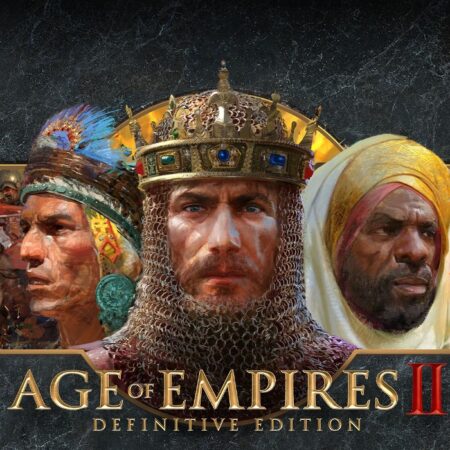Senko no Ronde 2 Steam CD Key





Description
Originally released in Japanese arcades in 2005, the Senko no Ronde series provides an unique mix of both the shooting and fighting genres, mixing them into a one-on-one action game where two Rounder (mecha) pilots face off against one another in a veritable ballet of bullets and battling. Featuring an involved storyline, multiple characters and rounders, with local battles, online matching and more! And with Zuntata alumnus Yasuhisa Watanabe on board, you know the soundtrack is going to be a treat too. Features 14×2 different Rounders, each with unique attacks and techniques! Musical genre-spanning soundtrack from Yasuhisa Watanabe Fully voiced (Japanese) cast Character art by Akira Ito (newly comissioned) with DUO’s art available in Gallery Mode and DUO Story 6 game modes