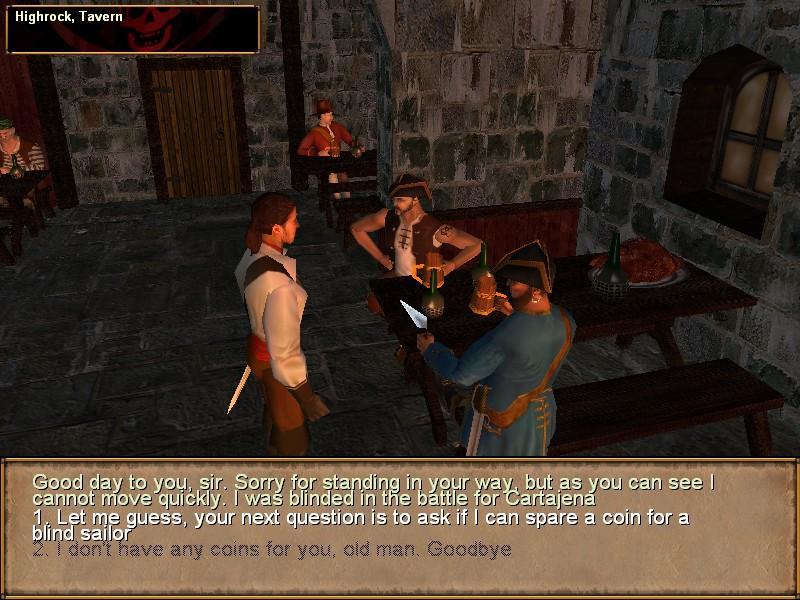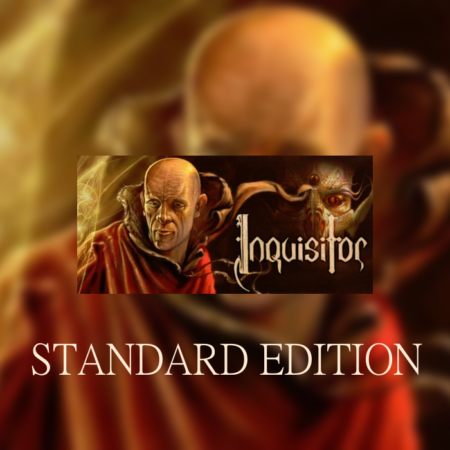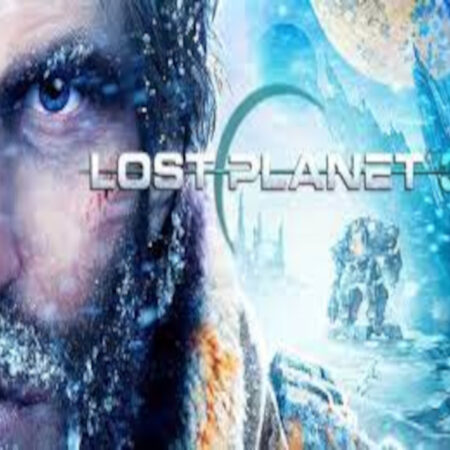Sea Dogs Steam CD Key






Description
Sea Dogs is an epic role-playing game for the pirate in all of us. Return to the age of sail as a young captain looking to make a name in the world. Develop your character from humble beginnings and rise to control all of the islands for your country or yourself. You can give your allegiance to one of three countries or choose to serve only yourself as a swashbuckling pirate. Build your wealth and reputation and use it to acquire bigger ships and better crewman. Hire other captains to join you in attacking and capturing other ships or forts. Where you go and what you do is up to you. The choices in Sea Dogs are endless, and so is the fun. Play as one of four sides (British, French, Spanish, or Pirate) or change allegiances during the game.Nonlinear campaign allows players to choose quests or play the game any way they want.20 different ship types to choose from, from small boats to large battleships.Location-specific ship damage allows you to send their sails up in flames, bring the mast crashing to the deck, or shoot holes in the hull.Realistic and dynamic wind and weather effects as well as day and night cycle.