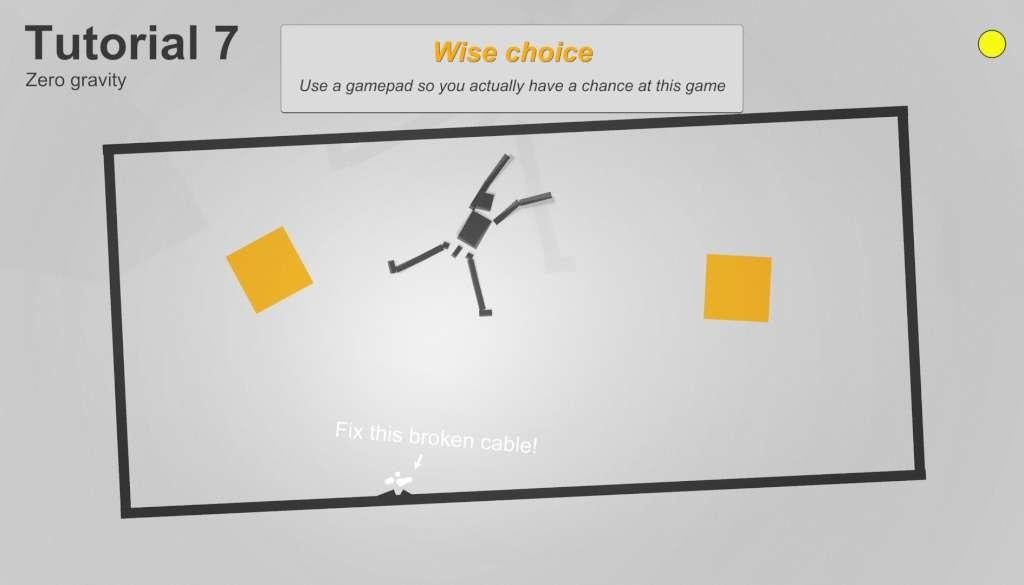Safety First! Steam CD Key





Description
Safety First! Steam CD Key Platform: Steam Release Date: 08/09/2016 Product Description Safety First! is a twin stick physics puzzler in which you have to fix broken electric wires using your Magical Yellow Repair Liquid (MYRL). Get ready for a challenging journey through a variety of gameplay mechanics and hilarious sound design. Can you beat all 69 levels? Your grandma turned her vintage radio up too much and caused lots of cables to break in the nearby power plant. With your awesome electrician skills you embark on a mission to fix all those broken wires employing your Magical Yellow Repair Liquid. Get ready for a challenging and physically totally accurate journey! Control your characters feet using the thumb sticks of your gamepad. Be warned though, he’s quite fragile. Deploy Magical Yellow Repair Liquid where necessary so your grandma can enjoy her favorite tune again*. *For your convenience we included “Grandmas favorite tune” in the credits scroller System Requirements PC System Requirements: OS: Windows 7/8/10 Memory: 2 GB RAM Storage: 150 MB available space Additional Notes: For Steam’s sake: One gamepad with 2 analog sticks