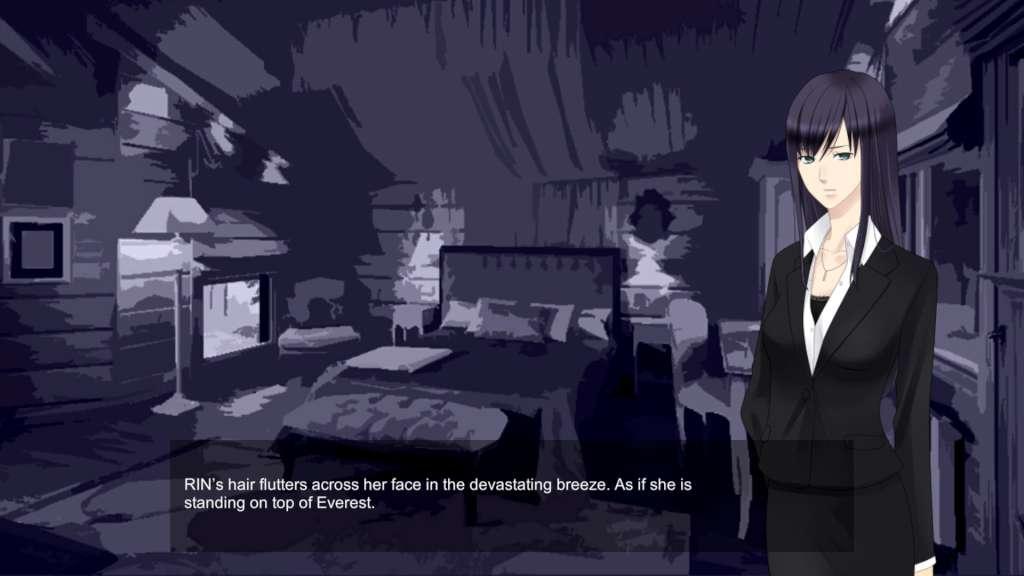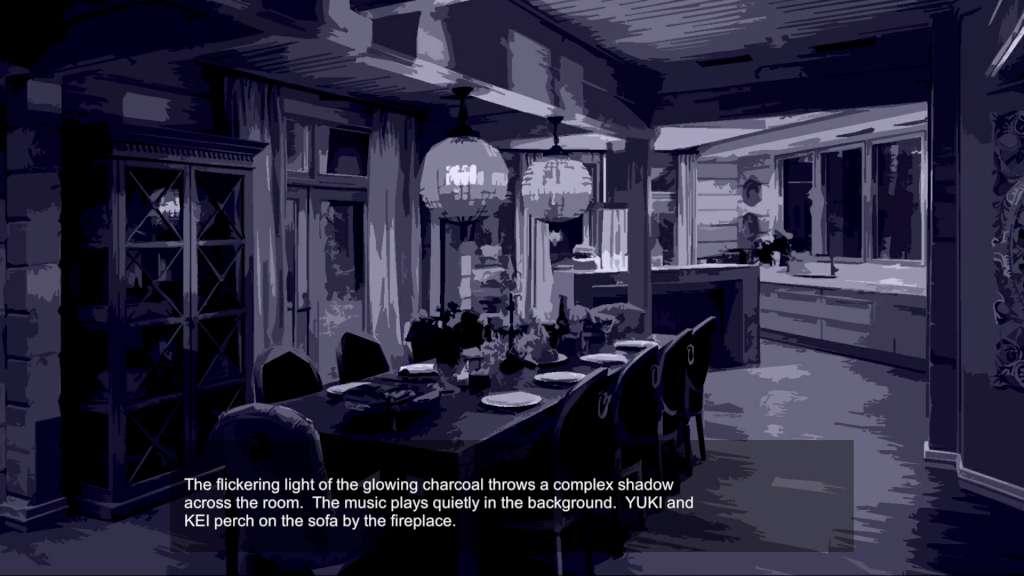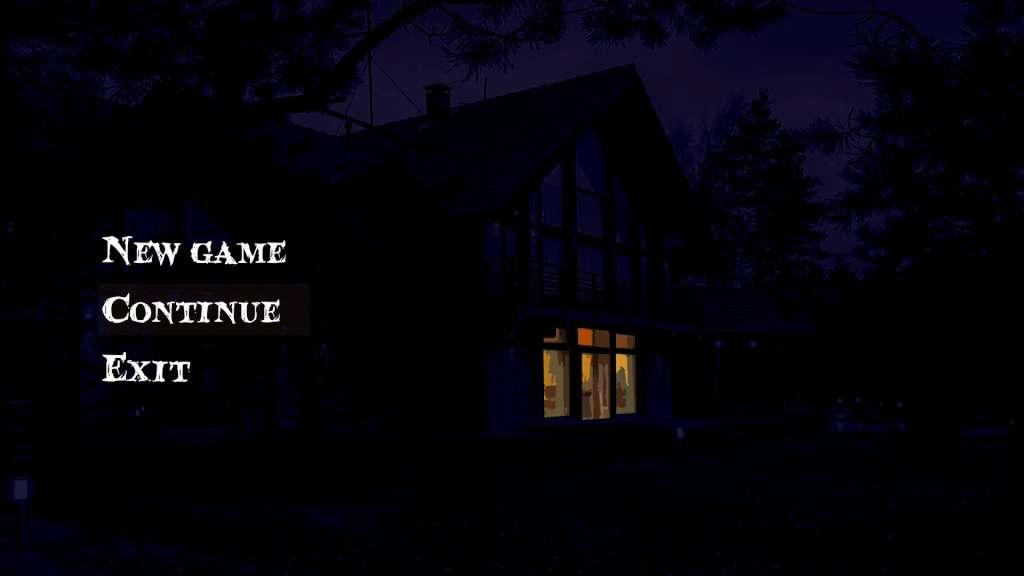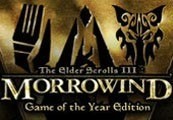Run Away Steam CD Key





Description
Five teens from college are going to spend an unforgettable weekend in a country house. But they do not even know what they will have to go through. . . Features A deep and heartbreaking storyline Unexpected ending Brilliant art style, backgrounds and sprites Awesome background music
System requirements
Windows
OS: Microsoft® Windows® XP/Vista/7/8/8. 1/10 Processor: Pentium® 4 1. 5 GHz / Athlon® XP Memory: 512 MB RAM Graphics: DirectX® 9. 0c compatible DirectX: Version 9. 0c Storage: 150 MB available space Sound Card: DirectX® 9. 0c compatible
Mac
OS: MacOS Processor: Pentium® 4 1. 5 GHz / Athlon® XP Memory: 512 MB RAM Graphics: DirectX® 9. 0c compatible Storage: 150 MB available space Sound Card: DirectX® 9. 0c compatible
Linux
OS: Linux Processor: Pentium® 4 1. 5 GHz / Athlon® XP Memory: 512 MB RAM Graphics: DirectX® 9. 0c compatible Storage: 150 MB available space Sound Card: DirectX® 9. 0c compatible
Activation details
Go to: http://store. steampowered. com/ and download STEAM client Click "Install Steam" (from the upper right corner) Install and start application, login with your Account name and Password (create one if you don't have). Please follow these instructions to activate a new retail purchase on Steam: Launch Steam and log into your Steam account. Click the Games Menu. Choose Activate a Product on Steam. . . Follow the onscreen instructions to complete the process. After successful code verification go to the "MY GAMES" tab and start downloading.