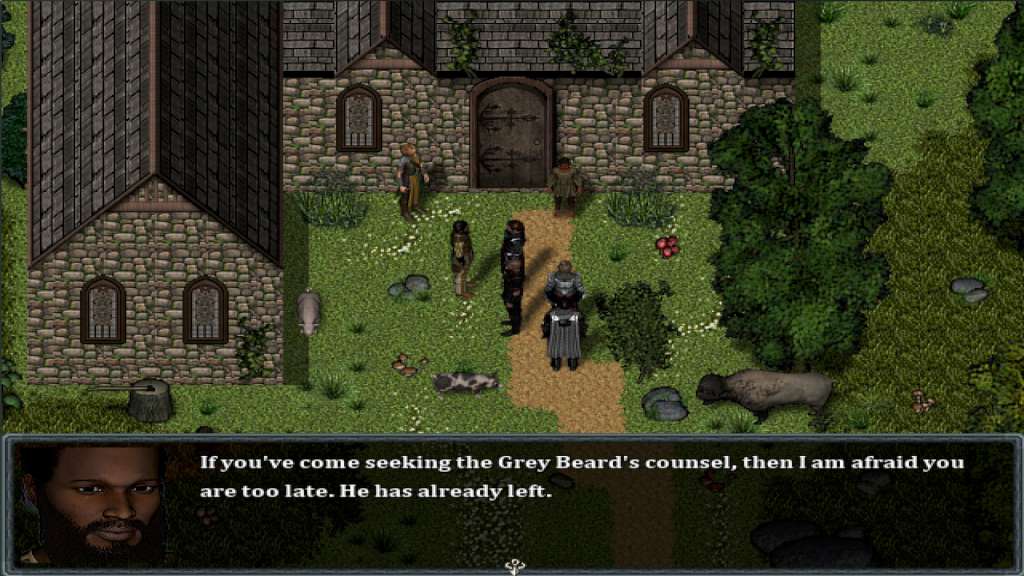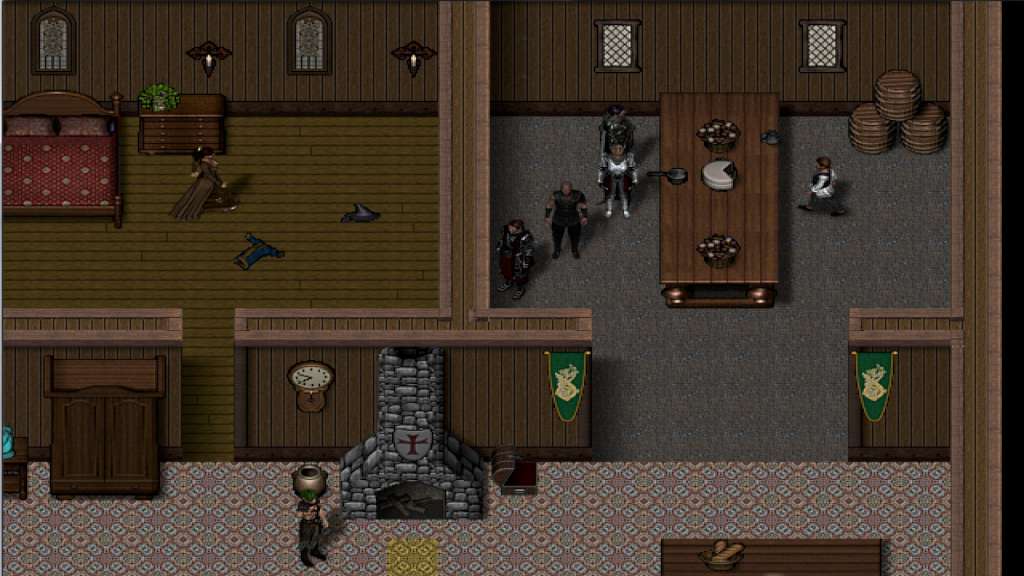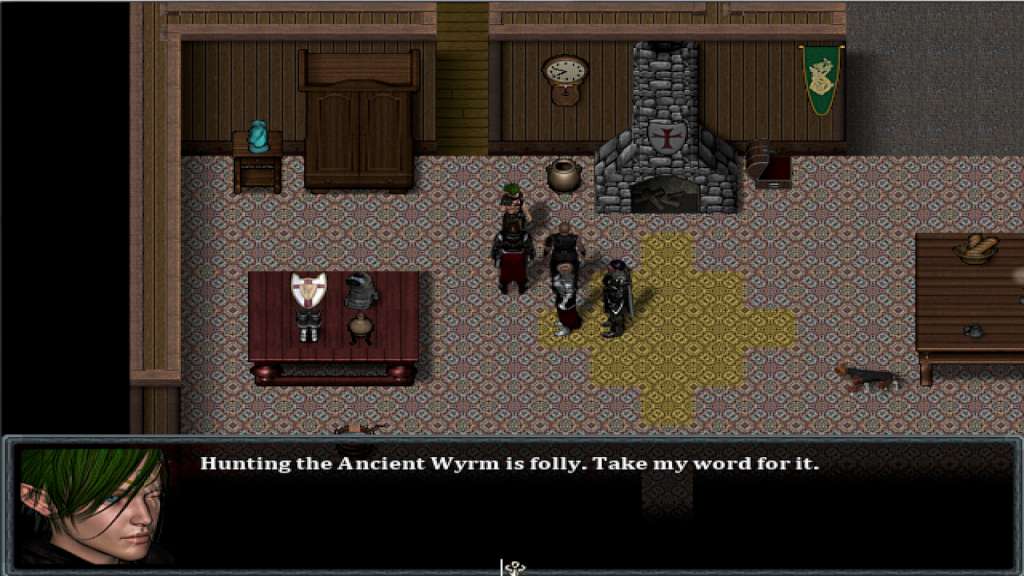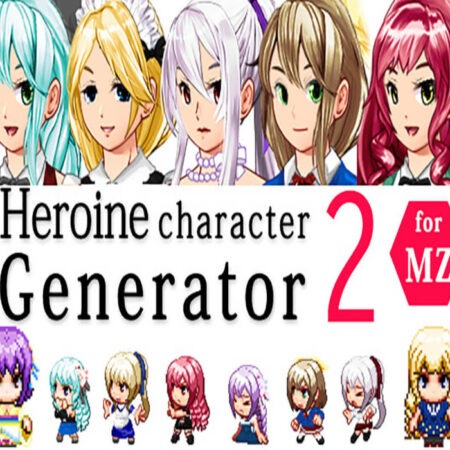RPG Maker: High Fantasy 2 Resource Pack Steam CD Key






Description
We are once again very proud to present the followup to the highly-successful High Fantasy Resource Bundle: The High Fantasy Resource Bundle II! We have learned a lot from the first Bundle, and have developed new techniques to create even higher-quality sprites and resources for your Fantasy RPG needs! As always, our primary goal is to help you tell the story you want to tell. This bundle has a HUGE amount of graphical resources aimed at doing just that. This bundle contains everything you see in the screenshots and A LOT MORE! Features 60 Battle Backgrounds and Parallax Images Nearly 600(!!!) character sprite sheets (most characters have a primary 4-direction sprite sheet, an additional sprite sheet for 8-directions, and a pose sprite sheet primarily for down poses). 216 Character Face Portraits! 146 Front-View Battlers and 145 Side-View Battlers (that is about 50% more than the first Bundle!) 3 brand-new graphical overlays for Torch Light, Lamp Light, and No Light for dungeons. 41 Tile Sheets, including 13 Auto-Tile sheets! Bonus Script included for RPGMaker VX Ace!