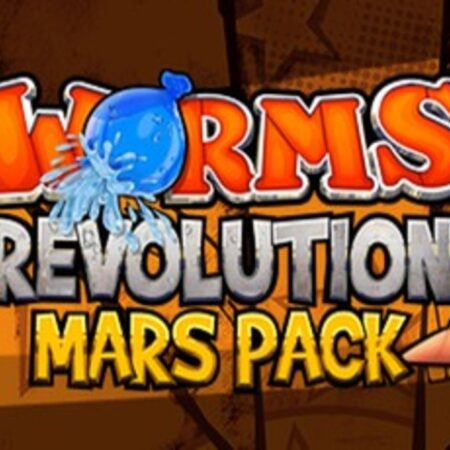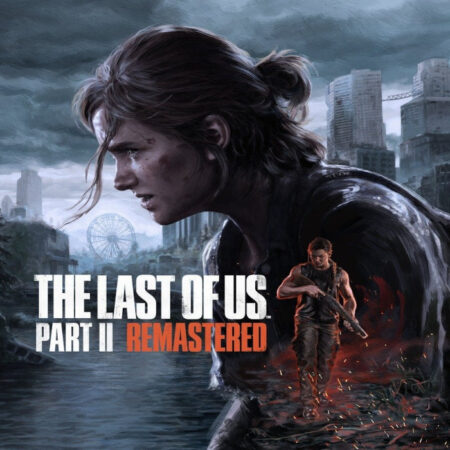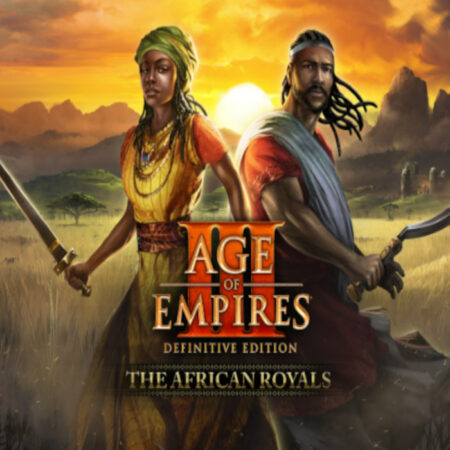RPG Maker VX Ace – Futuristic School Tiles Steam CD Key





Description
Something straight out of science fiction, an apocalyptic world filled with violence, grunge and crime, or just a sleeker version of our modern life? With our new futuristic tiles, you can unleash your imagination and create them all! Feaures Modern contemporary house Futuristic city Modern urban city Scientific research facilities Interior for a spaceship Weapon shop 20 character sets and much more!
System requirements
Windows
OS: Microsoft® Windows® XP / Vista / 7 (32-bit/64-bit) Processor: Intel® Pentium® 4 2. 0 GHz equivalent or faster processor Memory: 512 MB RAM Graphics: 1024 x 768 pixels or higher desktop resolution Hard Drive: 400 MB HD space
Activation details
Go to: http://store. steampowered. com/ and download STEAM client Click "Install Steam" (from the upper right corner) Install and start application, login with your Account name and Password (create one if you don't have). Please follow these instructions to activate a new retail purchase on Steam: Launch Steam and log into your Steam account. Click the Games Menu. Choose Activate a Product on Steam. . . Follow the onscreen instructions to complete the process. After successful code verification go to the "MY GAMES" tab and start downloading.