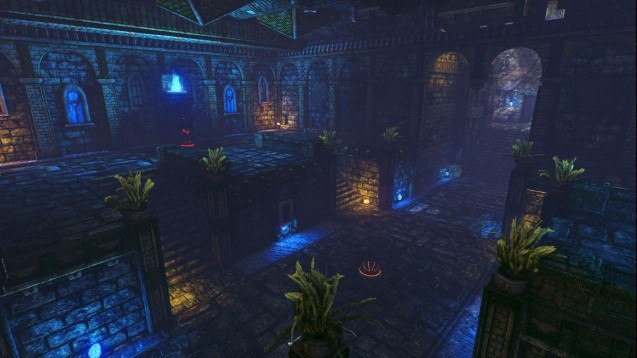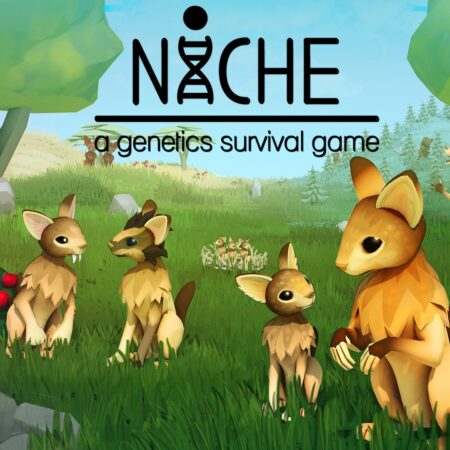Rooks Keep Steam Gift




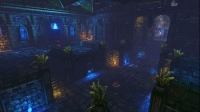

Description
Rooks Keep Steam Gift Platform: Steam Languages: EN Release Date: 10/10/2012 Product Description Descend into a brutal tournament where factions of sinister knights and grotesque beasts battle for domination in bloody arena matches and furious melee brawls. Crush opponents with hammers and shields, rend flesh with razor sharp claws and slice off heads with swords and axes. In Rooks Keep, players will maim their competitors in both a selection of deathmatch-arena game-modes such as ‘Deathmatch’, ‘Team-Deathmatch’, ‘Conversion’, ‘Chess’, ‘Last-Man-Standing’ and ‘Combat Chess’. Play solo, jump into multiplayer matches, or add AI opponents to squash under-foot in both single and multiplayer. You can even use 3rd party Chess engines, such as Stockfish, which is included with RK. The game is set in a uniquely styled fantasy world, where factions battle ceaselessly for your entertainment. To be clear, Rooks Keep is a deathmatch arena game featuring Chess as one of the game-modes. Features Unique and detailed gothic-fantasy themed environments. Deathmatch arena based gameplay across various free-for-all and team game-modes. Combat system based on various attacks, parrying, blocking, upgrade-able skills and more. Classic and Combat Chess game-modes. Detailed characters, complete with unique personal animations, effects and an expansive gore system. Online and LAN multiplayer and AI support for all gametypes. 3rd party Chess engine support. A wide selection of maps. Mod support with editor. Rooks Keep is running on the powerful Unreal® Development Kit™ from Epic Games™. System Requirements OS: Win XP SP3, Win 7 Processor: 2. 4GHz Dual core CPU Memory: 2 GB RAM Graphics: 512MB Shader Model 3. 0 Nvidia GeForce 8800 GT or AMD Radeon HD 3870 DirectX: Version 9. 0c Hard Drive: 3 GB available space Additional Notes: Controller supported