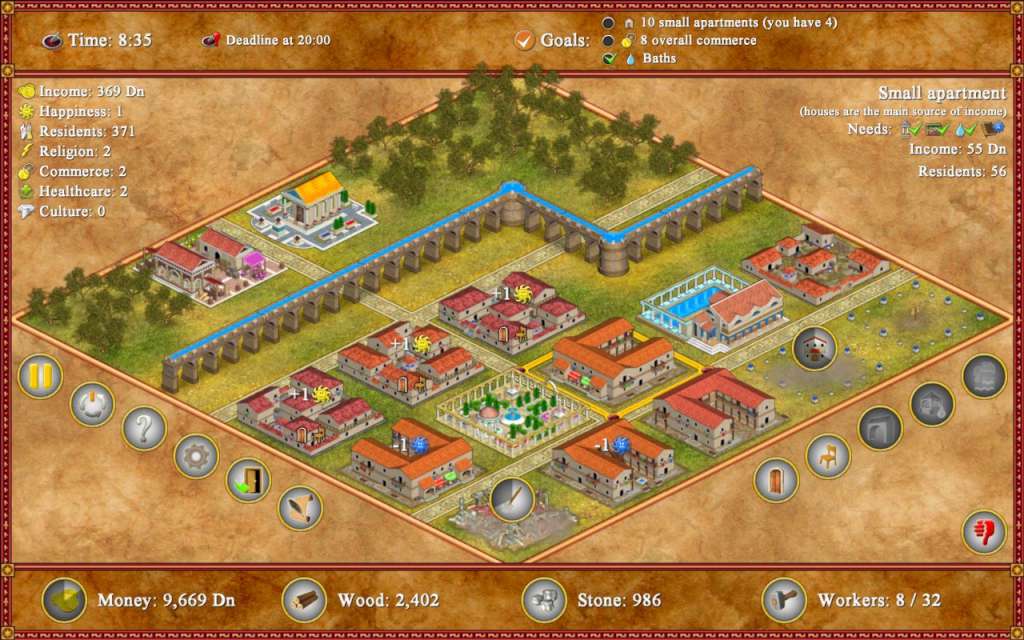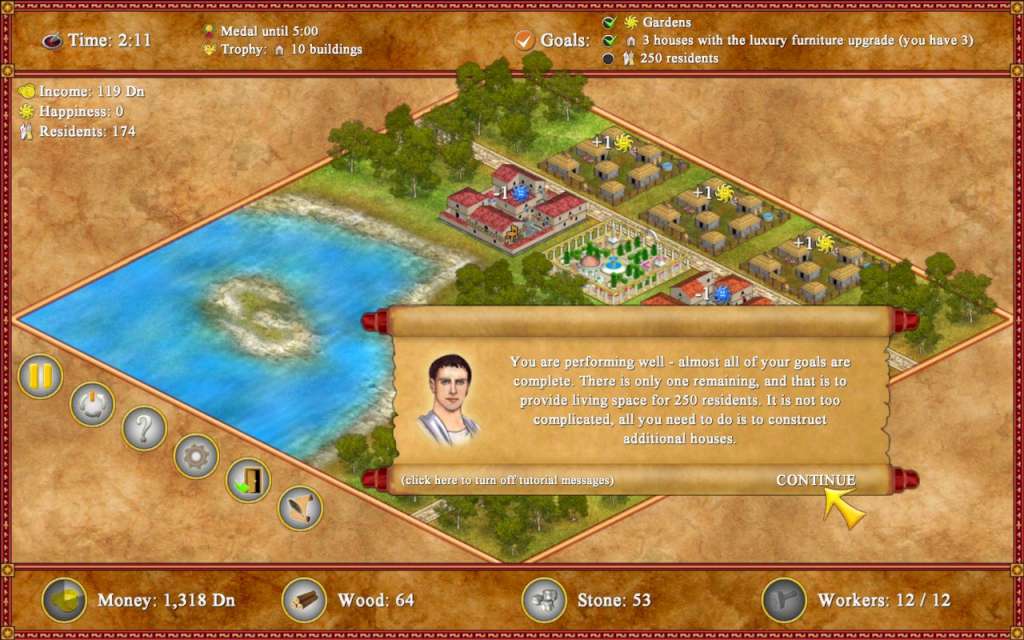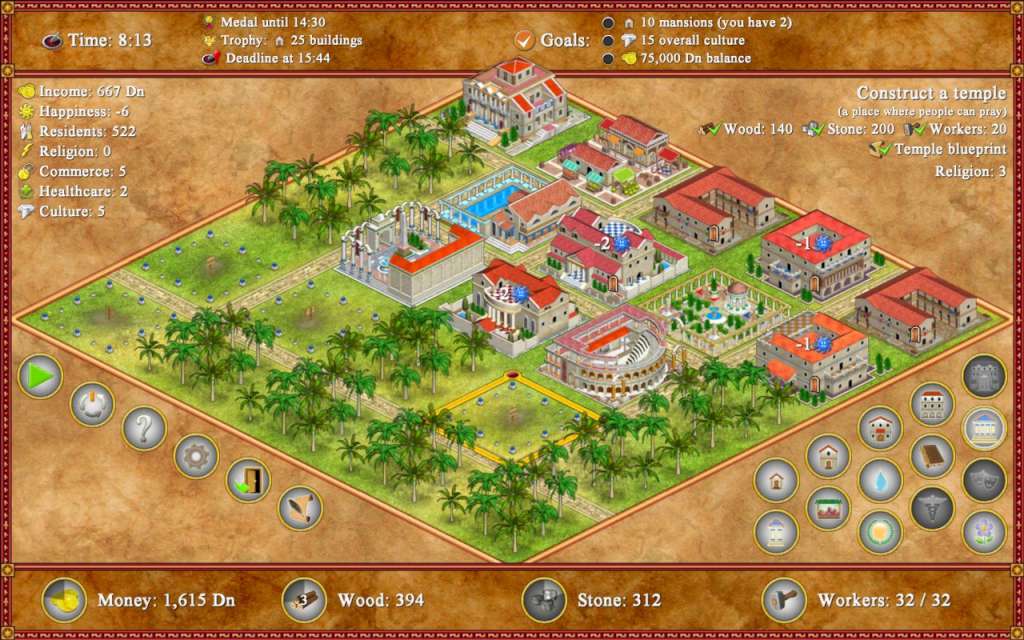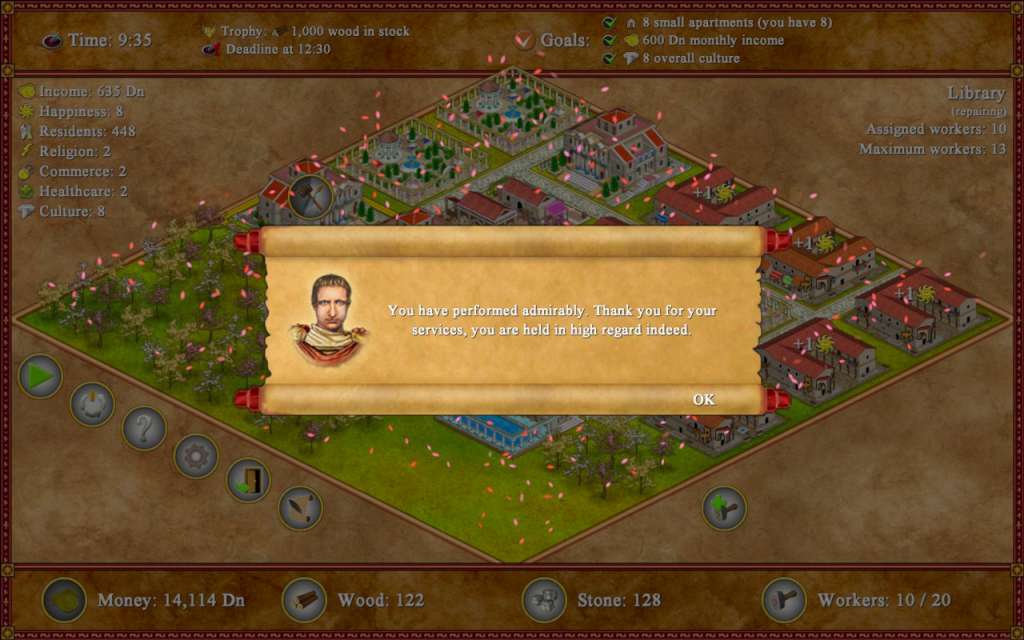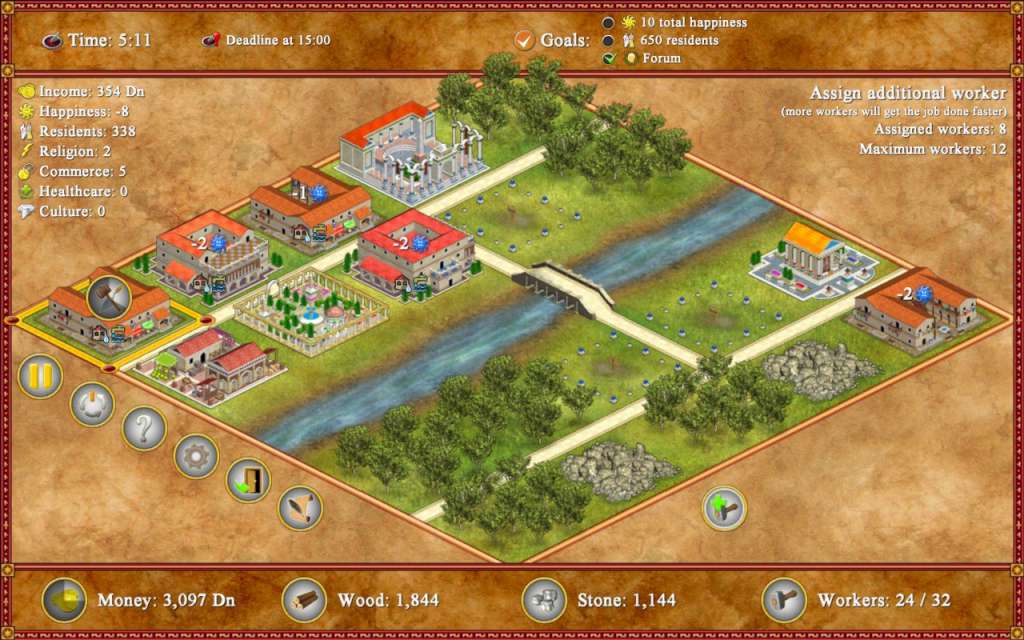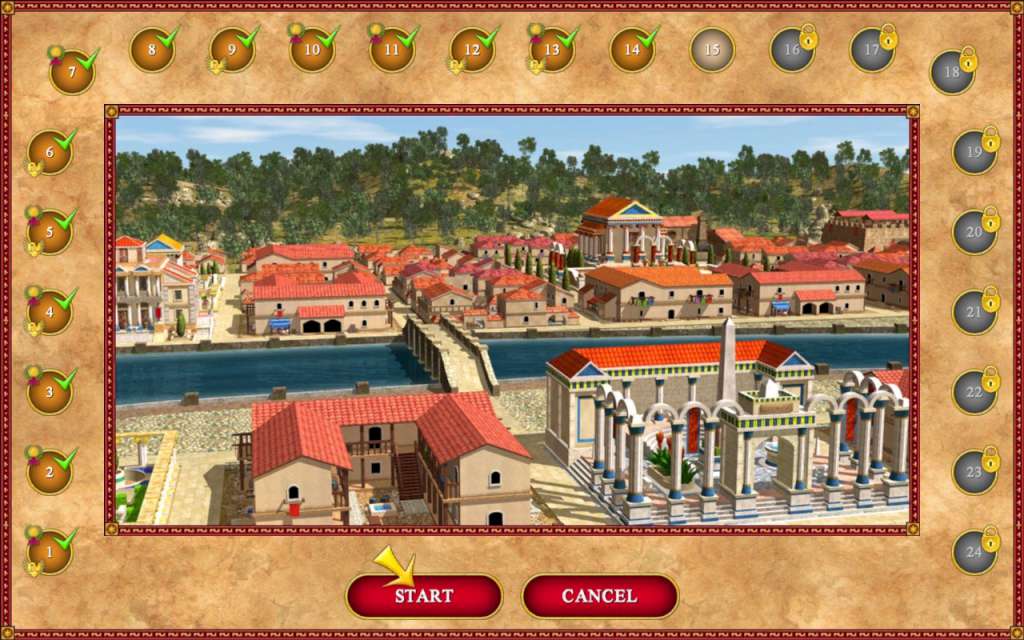Romopolis Steam CD Key
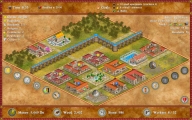
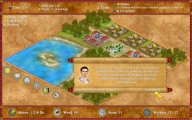
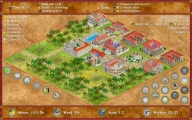


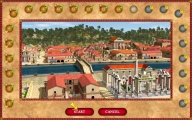
Description
Romopolis Steam CD Key Platform: Steam Release Date: 29/03/2009 Product Description Build ancient Roman cities. Earn money, fame and honor in this addictive strategy game. Construct an idyllic ancient Roman city with plenty of houses and keep your residents happy by providing all the services they need. You’ll be rewarded with money, fame and honor. It’s up to you how to play – you can work your way to the top in the comprehensive campaign mode or you can create and play your own custom scenarios. Build dozens of Roman-styled houses, structures and other buildings. Trophies and awards available for the meticulous gamer! Features Construct an idyllic ancient Roman city. Build dozens of Roman-styled houses, structures and other buildings. Win trophies and awards in 24 unique campaign scenarios. Play your own custom scenarios. Reach up to 22 achievements. System Requirements PC System Requirements OS: Windows XP, Vista, 7, 8, 10 Processor: 1. 0 GHz Memory: 1 GB RAM Graphics: 128 MB, DirectX 9. 0 DirectX: Version 9. 0 Storage: 105 MB available space Additional Notes: Mouse or touch control Mac System Requirements OS: Mac OS X 10. 6 Snow Leopard Processor: 1. 0 GHz Memory: 1 GB RAM Graphics: 128 MB, OpenGL 2. 0 Storage: 105 MB available space Linux / SteamOS System Requirements OS: Steam compatible Linux distribution Processor: 1. 0 GHz Memory: 1 GB RAM Graphics: 128 MB, OpenGL 2. 0 Storage: 105 MB available space