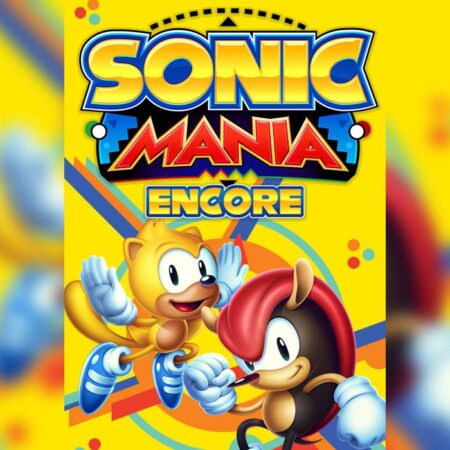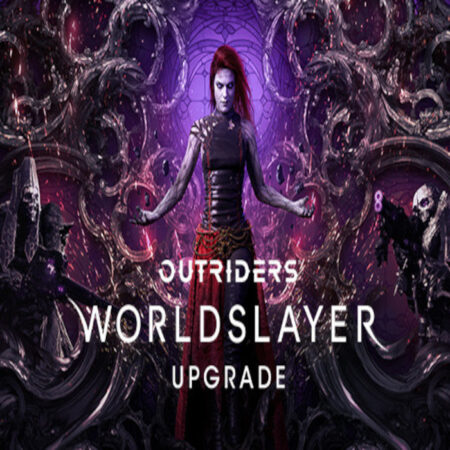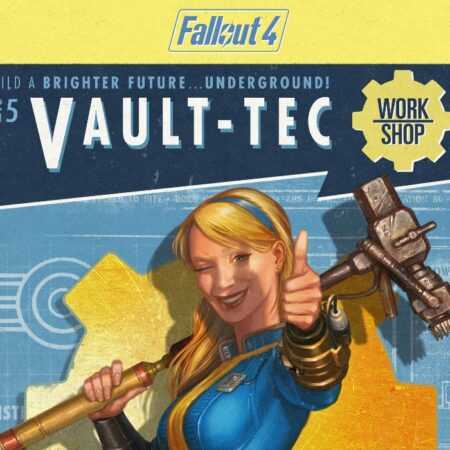Revenge of the Titans – Sandbox Mode DLC Steam CD Key






Description
Revenge of the Titans – Sandbox Mode DLC Steam CD Key Platform: Steam Release Date: 30/11/2012 Product Description Requires the base game Revenge of the Titans on Steam in order to play. Create your battlefield, choose your Titan adversaries and select your weapons and tech with the online editor. Add mission briefings to your levels to create custom campaigns. Then publish your levels and campaigns to share them online! Play community built levels & campaigns and compete for hiscores with the Revenge of the Titans Sandbox DLC! Use of the editor at www. revengeofthetitans. com is free for everyone. System Requirements PC System Requirements OS: Windows XP or later Processor: 1. 8GHz single core Memory: 512MB RAM Hard Disk Space: 120MB Video Card: OpenGL 1. 3+, 128MB video memory Sound: Stereo Mac System Requirements OS: OS X version Leopard 10. 5. 8, Snow Leopard 10. 6. 3, or later. Processor: 1. 8GHz single core Memory: 512MB RAM Hard Disk Space: 120MB Video Card: OpenGL 1. 3+, 128MB video memory Sound: Stereo