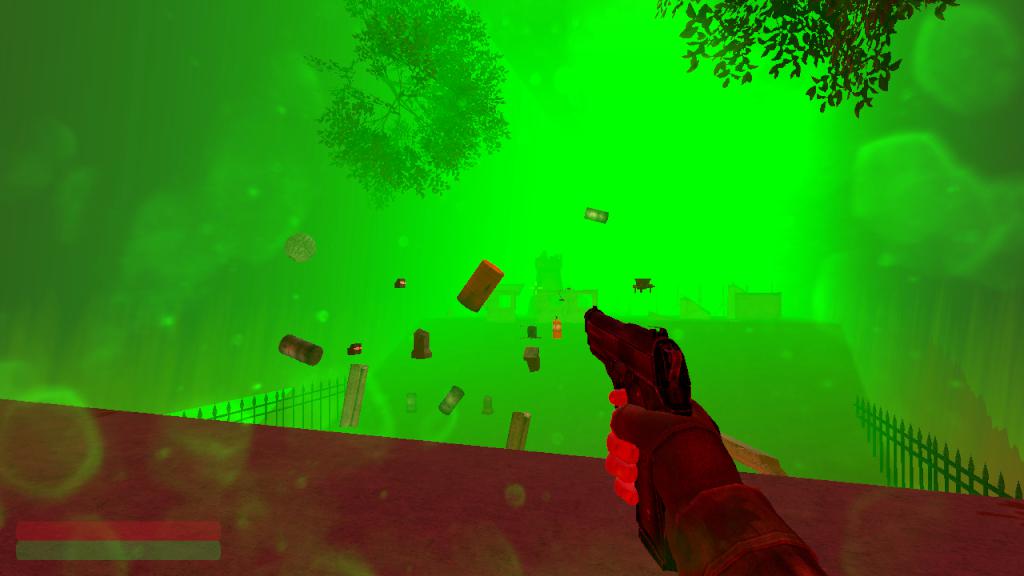Red Lake Steam CD Key




Description
Red Lake Steam CD Key Platform: Steam Release Date: 25/03/2015 Product Description The protagonist works in a department that is looking for a variety of paranormal places in order to hide them from humanity and prevent someone from using them for their own purposes. There are rumors of a lake not far from the small village somewhere in Siberia, has changed color and became red. At the same time the behavior of animals around it began to change and strange things started to happen in there. When the forester, the first who noticed these things stoped communicating, then a agent was sent to investigate. His main task – investigate what happened with the forester and the situation around the lake. System Requirements PC System Requirements: OS: Windows XP Processor: Intel Core 2 Duo E4500 @ 2. 2GHz | AMD Athlon 64 X2 5600+ @ 2. 8 GHz Memory: 1 GB RAM Graphics: GeForce 240 GT | Radeon HD 6570 DirectX: Version 9. 0 Storage: 2 GB available space