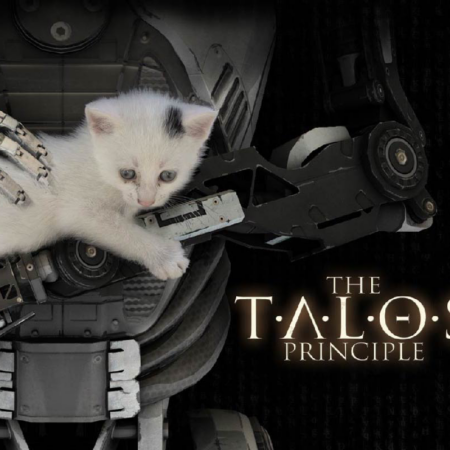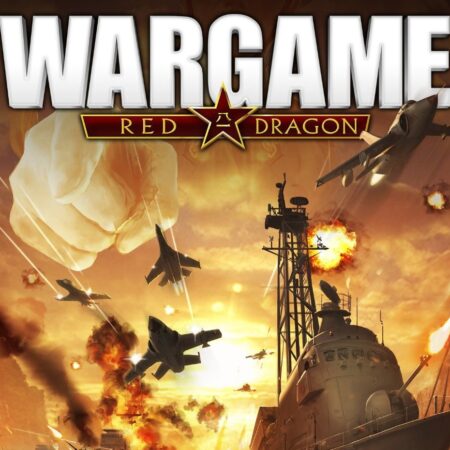Really Big Sky Steam CD Key






Description
REALLY BIG SKY! A super fast, twin analogue shooter for the modern age! Way over in the big void of space live some aliens. They coveted [your planet] and would do anything to live there. So what’s [your planet] to do? Yeah, blast through them all! Face off against waves of enemies, bosses, giant laser planets, blackholes, wormholes, massive lasers, planets and asteroids across 12 game modes! Everything is procedurally generated from the way YOU play the game! From attack patterns, strength of bosses and enemies, pacing between waves and generosity of bonuses! Features a comprehensive statistics system to let you hone your mad laser skills. Features Fast, Adaptive and Addictive Gameplay 12 Juicy, Full-fat Game Modes Giant, Dynamic Bosses and 17 Enemy Types Powerups, Perk system and the Friendly Mothership to help you out Ultra Perks and Ultra Weapons for super post-game madness! Smash through solid planets and asteroids. Cruise through gas giants Narration from a cheeky cockney AI Xbox 360 controller support Library and Secret unlocks Loads of events including Blackholes, Wormholes, Pandora Box, Panic Crashes, Warp Speed… Gameplay-altering ‘Cascade Events’ Online scoreboards – measure your awesomeness!