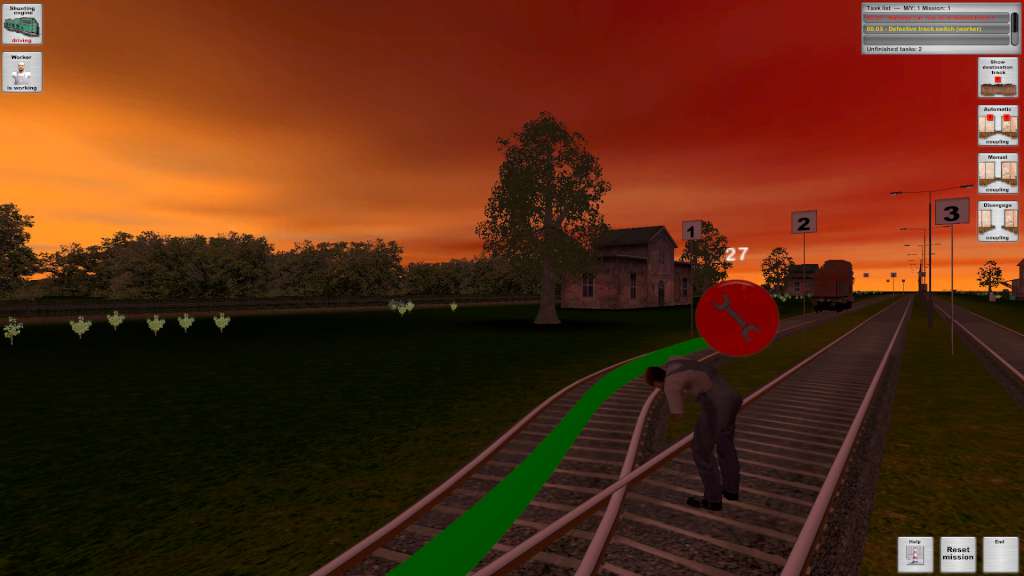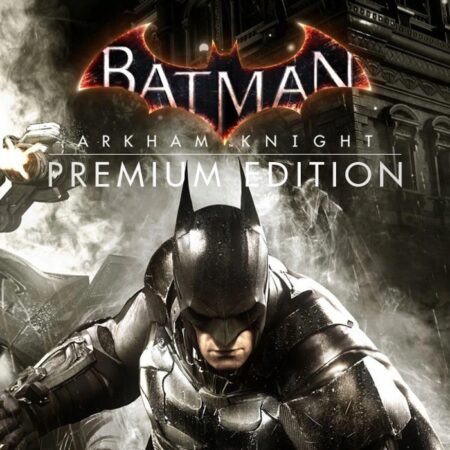Rail Cargo Simulator Steam CD Key




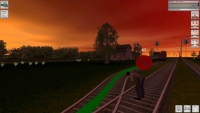

Description
Rail Cargo Simulator Steam CD Key Platform: Steam Release Date: 7 Jun, 2016 Product Description As the head of a marshalling yard you are aiming, according to the single, specified tasks, at coordinating the goods traffic with the available shunting locomotives and by using the hump yards in the most efficient way. In the career mode you start working in a small marshalling yard. By and by, due to your efforts, you work your way up to bigger marshalling yards. A level is considered to be solved, if the trains have been arranged correctly. But be careful, unpredictable events always affect the current happenings, such as: Important standard orders that have to be completed immediately Problems with the waggons such as axle or fire damages Defects of railway tracks Weather conditions that influence the visibility and therefore the work flow Features Completely detailed scenery in 3D graphics In total 100 levels are waiting for the player Gradually increasing levels of difficulty Weather effects, day / night shift Free choice of the mission, once you have accomplished all tasks Intuitive control via keyboard and mouse System Requirements OS: Windows® Me / 2000 / XP / Vista / 7 /8 / 10 Processor: Intel or AMD with min. 1. 5 GHz Memory: 512 MB RAM Graphics: Nvidia GeForce®, AMD Radeon® with min. 128 MB VRAM DirectX: Version 9. 0c Storage: 400 MB available space